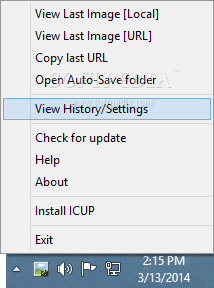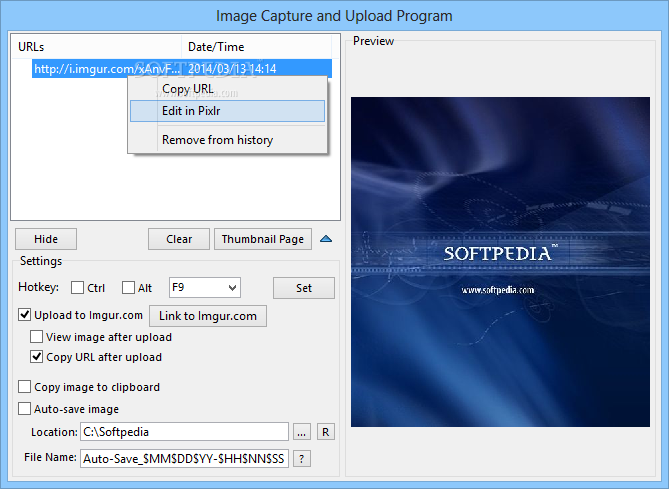
Ši programa leis nufotografuoti darbalaukio vaizdą ir jį automatiškai patalpins debesijoje (http://imm.io./) pateikdama nuotraukos trumpąją nuorodą. Norėdami nuotrauką redaguoti, paspauskite dešinį pelės klavišą ir pasirinkite Edit in Pixlr. Programa nukreips Jus į http://pixlr.com/ internetinį nuotraukų redagavimo puslapį. Norėdami ekraną nufotografuoti, spauskite klavišą F9.
English:
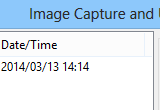 An intuitive and reliable software solution that enables users to quickly take snapshots and upload them to the cloud, then copy the URL and share it with friends
An intuitive and reliable software solution that enables users to quickly take snapshots and upload them to the cloud, then copy the URL and share it with friends
Image Capture and Upload Program (ICUP) automatically uploads to imm.io. ICUP will sit in the system tray.
Use the hotkey to take a screen capture (default is F9). Once the capture is taken it will upload to imm.io and copy the URL to the clipboard. Double click on the tray icon to view the history and change the hotkey.
Once selection has been made you can press the Enter key on your keyboard to capture and upload. You can right click on the selected area to get more options like copy to clipboard and open in Pixlr.
You can also move the selection „window“ and reselect your capture area.