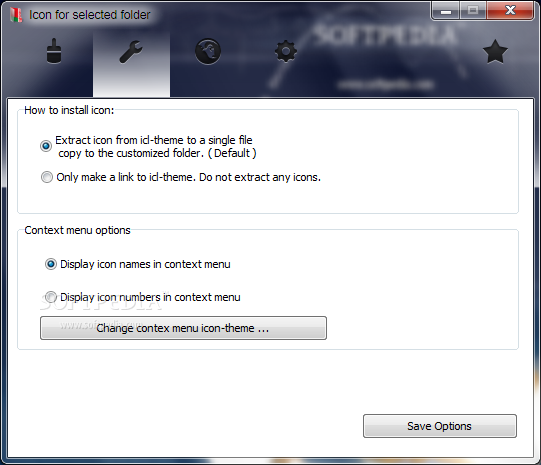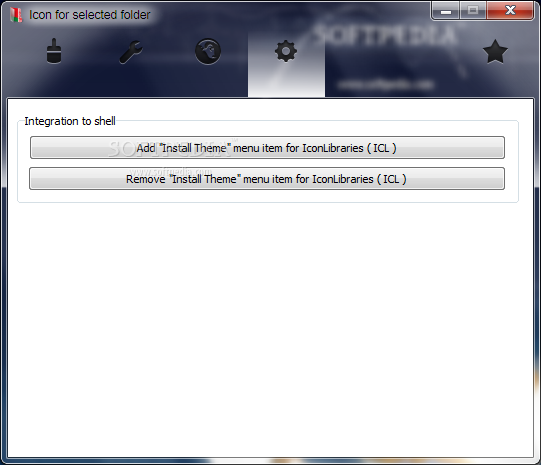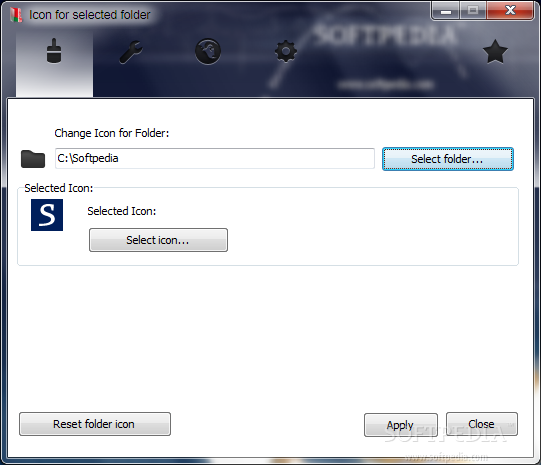 Įrankis, kurį šiandien pristatysiu, skirta mėgėjams puošti savo kompiuterio darbastalį. Na gal ir ne visai darbastalį, o greičiau tai su kuo mums aktyviai dirbant kompiuteriu tenka susidurti kasdien – aplankus. Paprastai operacinėse sistemose tai geltoni stačiakampiai, kurių vizualiai neįmanoma atskirti vieną nuo kito, tenka skaityti pavadinimą. Tad ką šiandien ir pristatysiu. Tai programa, kurios pagalba aplankų ikonas galėsime keisti į savo mėgstamą ikoną. Taip pat ši programa sugeba keisti ir aplankų spalvas.
Įrankis, kurį šiandien pristatysiu, skirta mėgėjams puošti savo kompiuterio darbastalį. Na gal ir ne visai darbastalį, o greičiau tai su kuo mums aktyviai dirbant kompiuteriu tenka susidurti kasdien – aplankus. Paprastai operacinėse sistemose tai geltoni stačiakampiai, kurių vizualiai neįmanoma atskirti vieną nuo kito, tenka skaityti pavadinimą. Tad ką šiandien ir pristatysiu. Tai programa, kurios pagalba aplankų ikonas galėsime keisti į savo mėgstamą ikoną. Taip pat ši programa sugeba keisti ir aplankų spalvas.
(Aut. PieliausBlogas)
English:
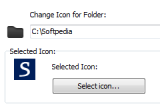 A handy software that allows you to change icons of the chosen folder to any chosen by you
A handy software that allows you to change icons of the chosen folder to any chosen by you
Folderico is a simple tool that allows you to customize the icons of your folders, according to your preferences.
You can either initiate the application’s executable file or use the context menu on a folder to instantly access Folderico.
The user interface is simple and intuitive. Once you have selected a folder, you can change its icon by selecting one from the wide range of icons in the library.
So, you can either go for „Windows Yellow folders reborn“, „Windows 7“ icons, or you can simply select another file that contains the icon you want to copy.
Now all you have to do is press the „Apply“ button. The folder’s icon will be changed in several seconds.
In the „Options“ menu you can select how to install icons and configure context menu options (display icon names or numbers), but you can also change the context menu icon theme.
In „Advanced Options“ you can disable the option to add hidden attributes to extracted icon files. Furthermore, you can select your preferred language, configure shell integration, save options and reset the folder icon.
Folderico takes up a low-to-moderate amount of system resources. It doesn’t include a help file but you don’t need one, even if you are a rookie. We haven’t come across any kind of problems during our tests.
The fact of the matter is that Folderico is an easy-to-use application for managing the icons of your folders and we recommend it to all users.
What’s New in This Release:
· Fixed: on many PC Folderico do not display icon-collection.
Instaliacija skirta „Windows 7“ operacinei sistemai (Angliška versija). / For „Windows 7“ only (English version):
Instaliacija skirta „Windows XP“ operacinei sistemai (Rusiška versija). / For „Windows XP“ only (Russian version):