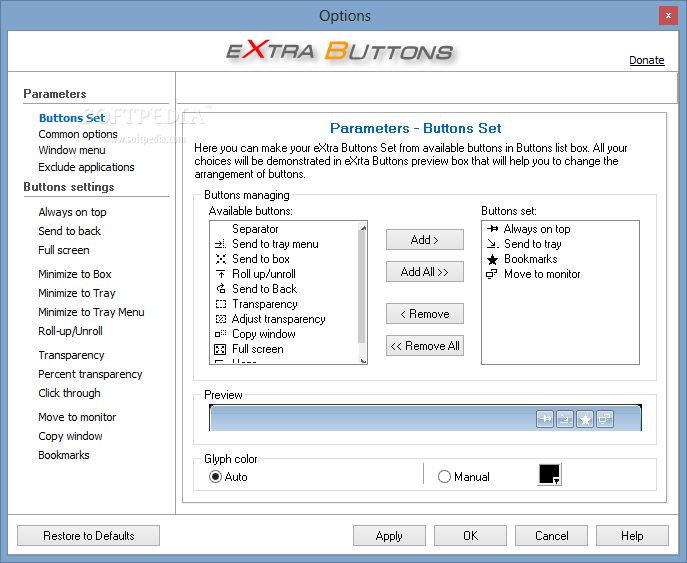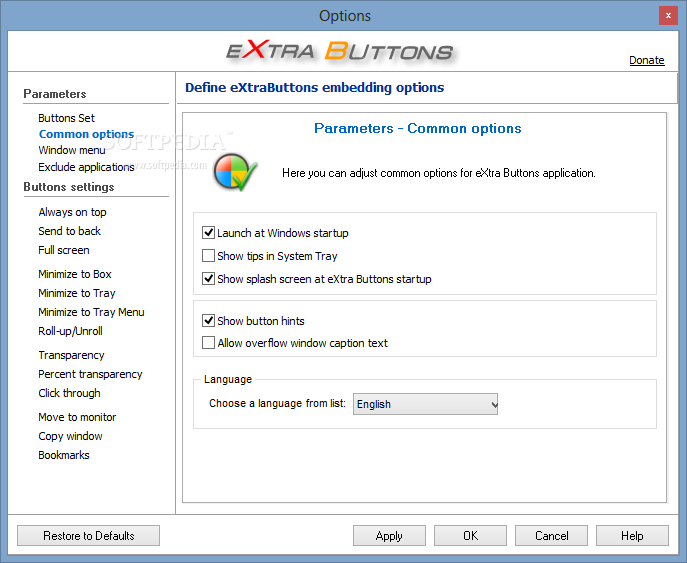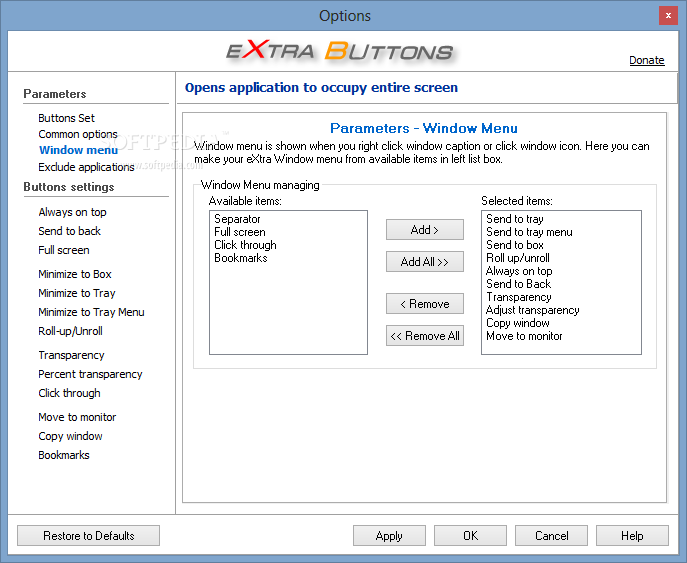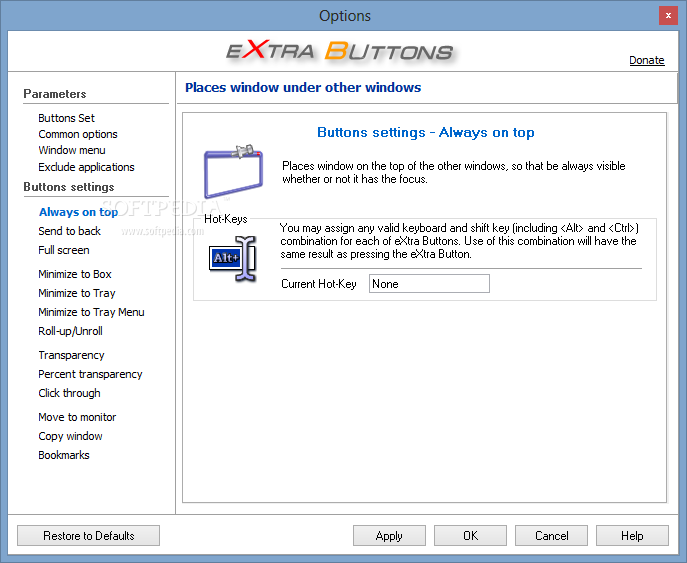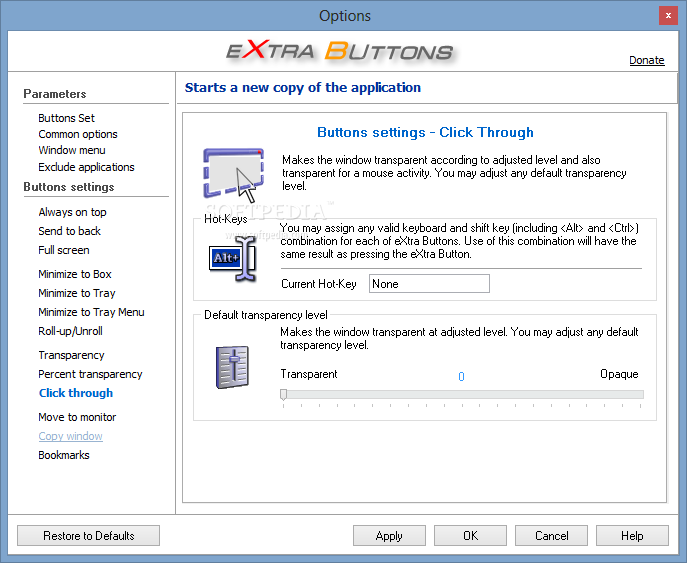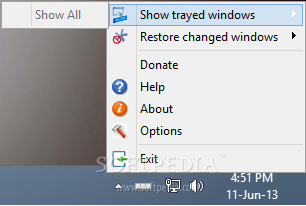
Kiekvienos programos lango viršuje mes matom tik tris mygtukus – uždaryti langą, jį sumažinti arba išplėsti per visą ekraną. Atrodo mygtukų gan mažai ir norėtųsi, kad jų būtų daugiau jog galima būtų visiškai susitvarkyti su programų langais. Tam skirta ši programa, ji praplės langą 9 papildomais mygtukais ir funkcijomis, kurie išplės jo galimybes, pvz. jog spustelėjus naujus mygtukus langas visada bus rodomas viršuje arba taps permatomas.
English:
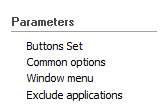 Nine utility buttons in the title of the window
Nine utility buttons in the title of the window
eXtra Buttons is an application that presents a set of several functional buttons located in windows captions. It represents buttons that are built into a system and look as system standard buttons.
eXtra Buttons is intended for those who appreciates the time and loves the order!
eXtra Buttons gives you 9 various buttons, each of which will help you to remove cluttering of a desktop and to organize windows.
Here are some key features of „eXtra Buttons“:
Convenience and functionality:
· It is very simple to get used to eXtra Buttons. There are so many useful functional features, that you won’t even notice the change of the way you work with computer.
eXtra Buttons does not need special skills for use:
· Using buttons as simple as using standard buttons „Minimize“, „Maximize“ and „Close“.
eXtra Buttons is completely built into system:
· You won’t spot any look and feel difference with standard buttons while using eXtra Buttons. And because they are using native Windows’ system functions, they will always appear according to your desktop theme.
eXtra Buttons is a tightly integrated solution:
· eXtra Buttons works in all windows versions starting from Windows 98 and including the latest Windows 7
The set of buttons can be redefined at any moment:
eXtra Buttons represents following set of additional buttons:
· Always on top — places window on the top of the other windows, so that be always visible whether or not it has the focus.
· Send to back — places window under others, so it will not bother you.
· Copy window — starts a copy of the application in the new window.
· Roll-up/Unroll — minimizes window to its caption, so you can see only caption line with the title of the window.
· Minimize to Box — minimizes window and places its icon on the Desktop in adjusted arrangement.
· Transparency — makes the window transparent according to adjusted level. You may adjust any default transparency level.
· Percentage transparency — makes the window transparent according to percents from pop-up Transparency Menu.
· Minimize to Tray — minimizes window and places its icon to System Tray.
· Minimize to Tray Menu — minimizes window and places its icon to System Tray Menu.
· You can always change quantity and sequence of buttons to use only what is necessary.
Hot-key for each of eXtra Buttons:
· You may assign any valid keyboard and shift key (including and ) combination for each of eXtra Buttons. Use of this combination will have the same result as clicking the button with a mouse.
Requirements:
· Pentium II based IBM PC compatible computer with 400 MHz CPU at least
· At least 32 MB of RAM is strongly recommended
· 2.0 MB free hard disk space for program installation
· Mouse or other Windows-compatible pointing device
What’s New in This Release:
· Bookmars for applications and folders
· Window Click-through mode
· Full screen