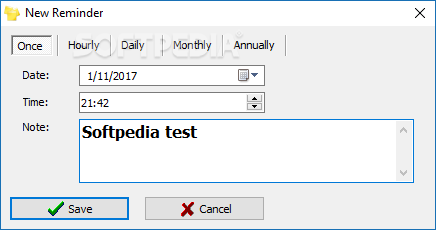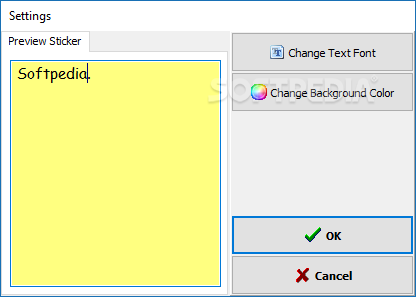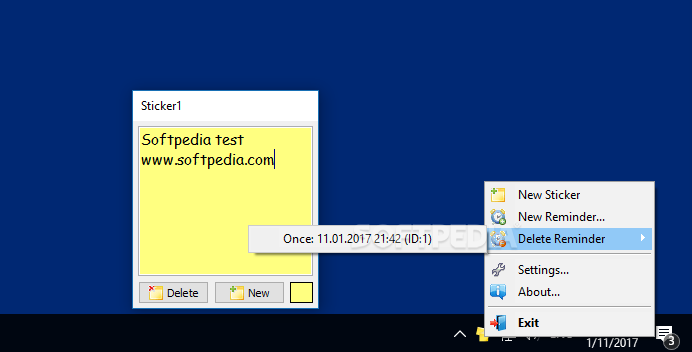
„Digital Notes“- minimalistinė programa užuomaršoms ar skubantiems žmonėms, kurios dėka galėsite sukurti lipnų pranešimą (galima pasikeisti teksto stilių ar pranešimo foną) darbalaukyje ar nusistatyti garsinį priminimą dėl Jums svarbaus įvykio.
English:
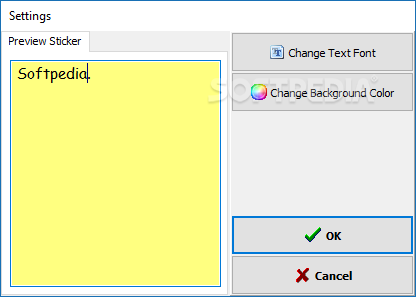 Add digital stickers to your desktop and create frequent reminder for your upcoming events, tasks or meetings using this intuitive app
Add digital stickers to your desktop and create frequent reminder for your upcoming events, tasks or meetings using this intuitive app
For many people, the desktop is simply the place where shortcuts and icons are located, without any real functionality.
Nonetheless, you can benefit from all the empty space on your desktop by adding post-its, and Digital Notes is one of the apps that can help you do that.
Create digital desktop stickers
Once you install it on your PC, the application automatically goes to the system tray, and you can right-click its icon when you want to create a new note.
It basically opens a resizable window where you can paste text or start typing some of your important tasks. On the downside, you cannot customize the text formatting, size or font.
You also need to make do using the same background color for all stickers, since you do not have the possibility to modify it.
Add regular reminders
Another handy function of Digital Notes is that you can create reminders to be displayed on a regular basis. You only need to choose the frequency interval, and then enter an appropriate message.
Unfortunately, once you have created one or more reminders, you cannot alter their settings in any way. In other words, if you have a typo in your text or you selected the wrong interval, the only solution is to delete the record altogether and create a new one.