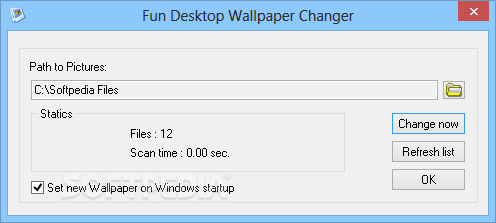 Pripažinkite, kad tas pats darbalaukio paveikslėlis greitai nusibosta. Todėl turime mažiausiai kas dvi savaites ieškoti naujo paveikslėlio. Tačiau šis darbas mus vargina. Atsisiuntus šią programą ji mus išgelbės. Ji automatiškai pakeis darbalaukio paveikslėlį mūsų nustatytu laiku. Tik tereikės atsisiųsti norimus darbalaukio paveikslėlius ir įkelti į šią programą.
Pripažinkite, kad tas pats darbalaukio paveikslėlis greitai nusibosta. Todėl turime mažiausiai kas dvi savaites ieškoti naujo paveikslėlio. Tačiau šis darbas mus vargina. Atsisiuntus šią programą ji mus išgelbės. Ji automatiškai pakeis darbalaukio paveikslėlį mūsų nustatytu laiku. Tik tereikės atsisiųsti norimus darbalaukio paveikslėlius ir įkelti į šią programą.
REIKALAVIMAI:
NET Framework 2.0
English
 Automatically change your wallpaper with this lightweight utility.
Automatically change your wallpaper with this lightweight utility.
If you are tired to change your wallpaper manually on a regular basis, Fun Desktop Wallpaper Changer can help you in this regard by offering a nice and easy to use way to do it automatically every time you start Windows.
The interface is really minimal and you won’t see too many features, so don’t expect Fun Desktop Wallpaper Changer to do wonders.
You just have to input the path to pictures, which is actually the folder where you use to keep all your desktop wallpapers.
There are three available buttons, change now, refresh list and OK, and just a single option, to set new wallaper on Windows startup.
As you can see, Fun Desktop Wallpaper Changer is quite a simple application, which means you won’t see more advanced tools such as the possibility to change the wallpaper automatically at a user defined interval.
Plus, there’s no option to control which wallpapers you wish to use, so all images in the provided folder will be used as wallpapers, no matter if they fit the screen or not.
Not to mention that Fun Desktop Wallpaper Changer has absolutely no help file, but seriously now, you won’t even need one given how simple everything is inside the app.
It’s no surprise that it remains light on computer resources all the time, but the thing we missed the most was a System Tray icon that could allow a quick change of wallpaper. On the other hand, it creates a special “Change Now” shortcut on the desktop which needs just a doube-click to set up a new desktop background.
So all in all, if you are looking for an app able to do just that, change wallpapers from a simple interface, Fun Desktop Wallpaper Changer is the right solution. Otherwise, it’s better to keep searching.












Thanks a ton for blogging this, it was very informative and helped me immensely