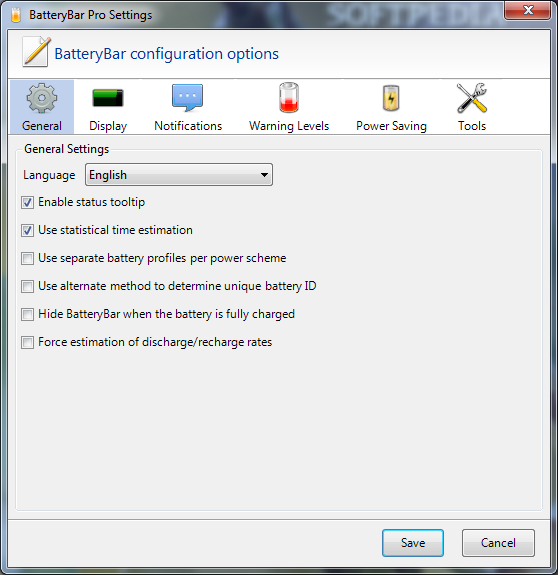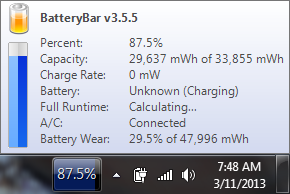
Turint nešiojamą kompiuterį yra būtina stebėti jo baterijos įkrovimo statusą tam, kad pailginti jos naudojimosi laiką. Taip pat tai aktualu, kai kompiuteris būna atjungtas nuo tinklo, o mes tuo metu žaidžiame, naršome internete ar darome kitus darbus. Atsisiuntus ir įdiegus šią programą galėsite stebėti nešiojamo kompiuterio baterijos būseną bei likusią jos veikimo trukmę užduočių juostelės dešiniajame kampe. Papildomai galėsite individualiai nusistatyti nuo kokios ribos programa turi Jus informuoti apie mažėjantį akumuliatoriaus lygį.
REIKALAVIMAI:
.NET Framework 2.0
English:
 Displays the battery status on the taskbar
Displays the battery status on the taskbar
BatteryBar is a lightweight battery meter that shows the battery status in the taskbar.
When you’re running on battery, BatteryBar shows the percentage bar in green (> 40%), yellow (25-40%), or red (< 25%). The bar displays the time left on your battery in Hours:Minutes
When charging, the percentage bar is shown in blue to indicate charging, and the estimated time to full charge is shown. The bar turns black and shows „On A/C“ when fully charged.
Here are some key features of „BatteryBar“:
· New look – The bar is using the same look and feel as the Vista taskbar buttons
· Statistical time prediction – I am working on a method to allow BatteryBar to keep a history of how your battery charges and discharges and use that to more accurately predict how long your battery takes to charge and discharge.
· Translations – You are able to create your own translation or even change the default English text
· Detailed Battery Info – BatteryBar is now capable of collecting detailed information about your battery, including max capacity (mW), current capacity (mW), (dis)charge rate (mW), and more.
· Automatic Update – BatteryBar will now check for new versions at startup and automatically download the new version
Requirements:
· .NET Framework 2.0
What’s New in This Release:
· FIX: Battery profiles weren’t being saved for new users
· FIX: Time remaining estimates were wrong for new users without previous profile data
· FIX: Time remaining could show as „0:00“ in the status popup when first started