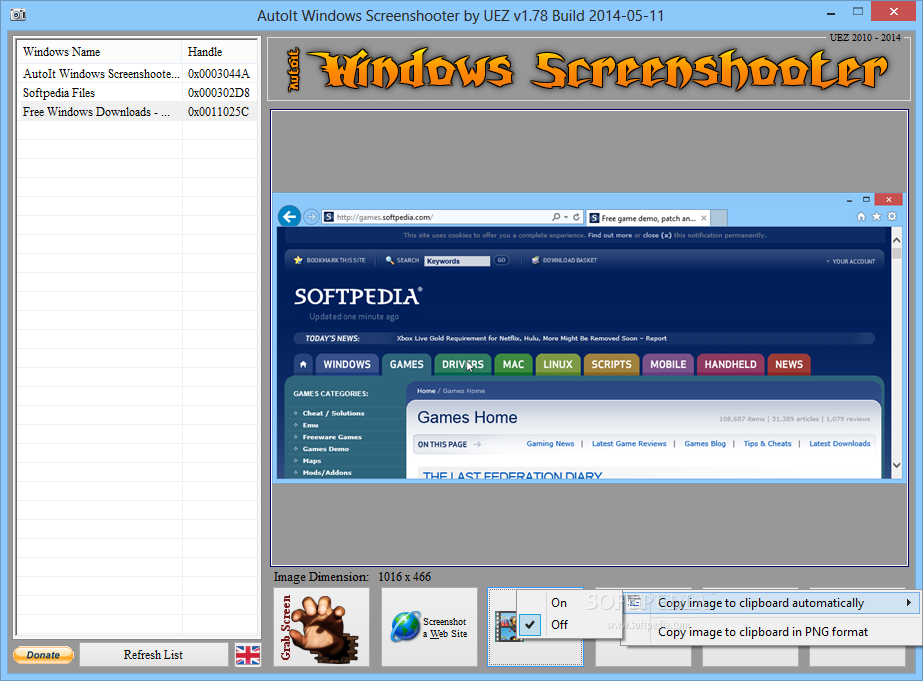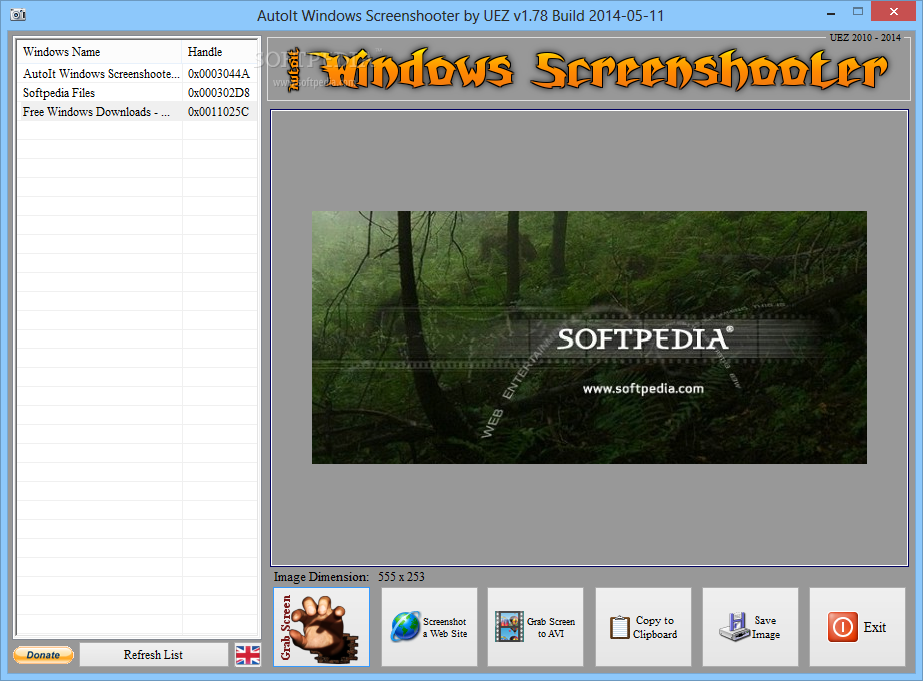
Paprastas įrankis, kuris padės Jums be didesnio vargo nufotografuoti kompiuterio vaizdą ar jį įrašyti AVI formatu. Galėsite pasirinkti kokiu formatu norite išsaugoti nuotrauką: JPG, PNG, BMP, GIF, TIF, ar PDF. Papildomai programa nuotraukoms leis pritaikyti keletą efektų, jas apversti ar uždėti vandens ženklą.
English:
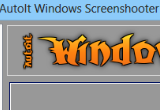 A simple Screen capture utility.
A simple Screen capture utility.
AutoIt Windows Screenshooter is a small and easy to use application that will help you take screenshots of any visible window and even from websites.
AutoIt Windows Screenshooter has a simple and comprehensive interface that will quickly guide you through all its features.
Here are some key features of „AutoIt Windows Screenshooter“:
· takes easily a screenshot from any visible window
· capture any region of the desktop incl. freehand capturing
· capture GUI controls and GUI menus separately
· capture to AVI file
· takes a screenshot from web sites (available only on Vista+ os and when Aero is enabled)
· put images to clipboard to paste to other applications easily
· color picker
· save image in different formats and also to PDF!
· add timestemp to saved images
· simple image editing options -> greyscale, b&w, invert, rotate 90°
· send image to printer and default email client
· preview of captured screens incl. zoom option
· multi monitor support
· display pixel color under mouse
· ruler
Atsisiųsti ( 1.7 MB / Windows OS )
http://hardas.lt/wp-content/Failai/Windows%20Screenshooter%20v1.77%20Build%202014-02-18.zip