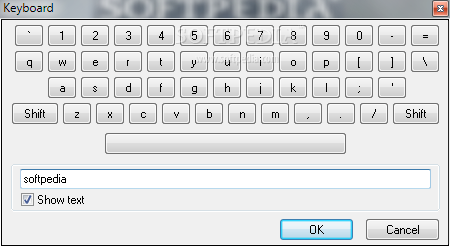
Užkirskite kelią „keylogger“ kenkėjams.
English:
 Eliminates the threat of keyloggers by allowing the user to use an on-screen keyboard
Eliminates the threat of keyloggers by allowing the user to use an on-screen keyboard
The company where I work has a number of products where user is prompted for a password or other type of security code. The recent $420 million scam involving keylogger spooked everybody, so we started looking at alternative technologies to secure access to sensitive data. Although some of these technologies are quite expensive, it occurred to me that there was a cheap alternative to keyboard entry that would be simple to implement: an on-screen keyboard, where user enters a password by clicking on keys that are displayed on a virtual keyboard.
XKeyboard offers following features:
* All keyboard characters – The two Shift buttons are toggle buttons implemented using my CXButtonXP class. This allows access to all characters available on a real keyboard, including special characters. For ease of use, Shift keys on real keyboard also cause the XKeyboard keys to be shifted.
* Show plain text – The user can display plain text of password
* Minimum/maximum password length – You can specify how long password must be.
* Most recently used (MRU) passwords – You can specify a list of passwords that have been recently used. A password that is similar to any of the passwords in list will be rejected. The virtual function CheckMRUPasswords() allows you to customize algorithm used to determine similarity.
* Dialog timeout – You can specify a timeout for dialog, which will force it to close after timeout expires. This will prevent possibility of leaving dialog open, with a password in edit control. In case of timeout, dialog returns code IDABORT.
* Read-only edit control – You can specify that edit control should be read-only. If not read-only, user may enter a password by typing on real keyboard, which somewhat defeats the purpose.
* Upper/lower case – You can specify to convert password to upper or lower case, or leave it unchanged.
* Special characters – You can specify that password should include special characters, digits, or just alphanumeric characters. The virtual function CheckSpecial() allows you to customize algorithm used to determine whether password contains special characters.
* String resources – all messages displayed by XKeyboard are contained in string resources.
* Spacebar – You can specify to display spacebar. Not displaying spacebar means that spaces will not be allowed in password (even if edit control is not read-only). When spacebar is not displayed, the dialog is resized.











