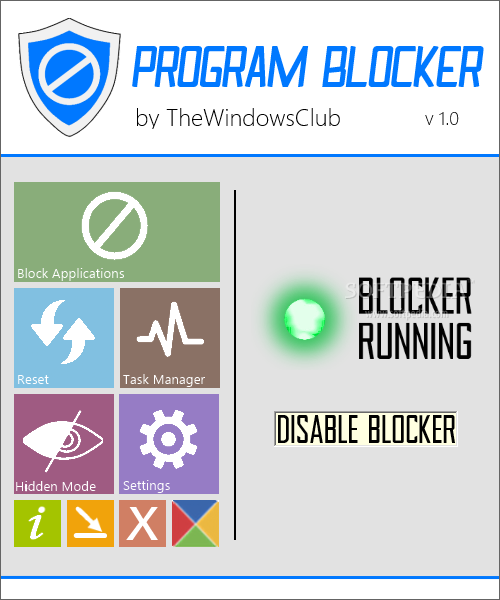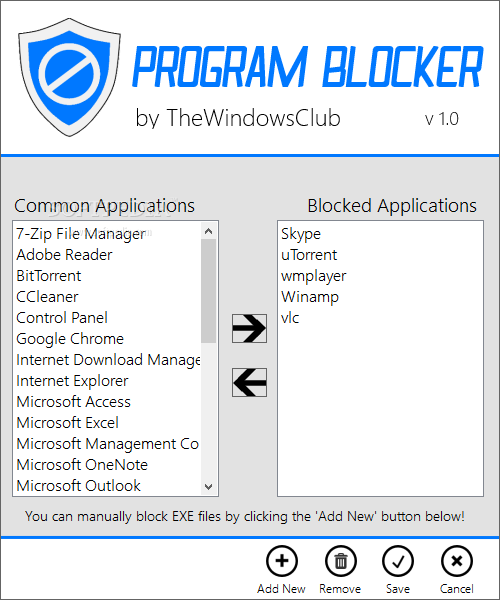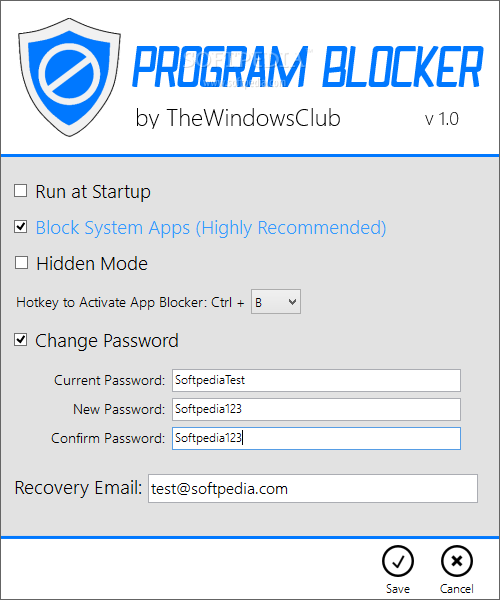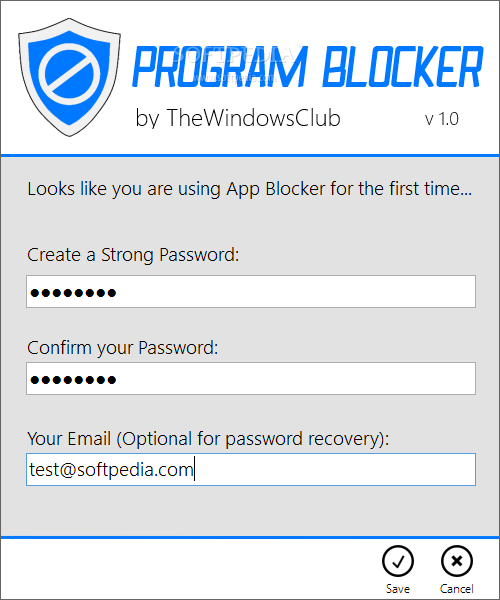
Šios patogios ir nedidelės programėlė pagalba galėsite užblokuoti pasirinktas programas, kurių negalima bus atidaryti ir naudoti. Nuo pašalinių akių ir programos tinkamam veikimui reikės sugalvoti slaptažodį ir nurodyti elektroninį paštą (jei kartais pamirštumėte slaptažodį).
English:
 A simple and intuitive program whose main function is to assist you in blocking certain applications from running on your computer
A simple and intuitive program whose main function is to assist you in blocking certain applications from running on your computer
Program Blocker is a lightweight and very user-friendly piece of software aimed to provide you with the ability of preventing certain apps from being used on the host system, enabling you to fully control the tools that can be used or not.
Password protection from the first launch
Subsequent to the download process, you can just unzip the archive and launch the utility, as its installation is not necessary, thanks to its portability feature. This means you can easily carry it on a USB stick or other storage devices and work with it on all compatible PCs.
The first time you run Program Blocker, you will be required to input and confirm an access password. In addition, you can enter your email address, which can prove handy if you happen to forget your password, as this is the only way of recovering it.
Afterward, every time you will want to access the app, you will need to input the key, thus preventing unauthorized individuals from disabling it without your permission.
Clean and functional appearance
The interface of Program Blocker keeps in tune with the Metro style of Windows 8, making it quite attractive yet easy to use, even for inexperienced individuals.
The main screen allows you to easily enable or disable the application, while from the side panel, you can adjust the running preferences as well as add or remove certain items from the ‘Blocked’ list.
Atsisiųsti ( 197 KB / Windows 7 / 7 64 bit / 8 / 8 64 bit )
http://www.thewindowsclub.com/downloading-program-blocker