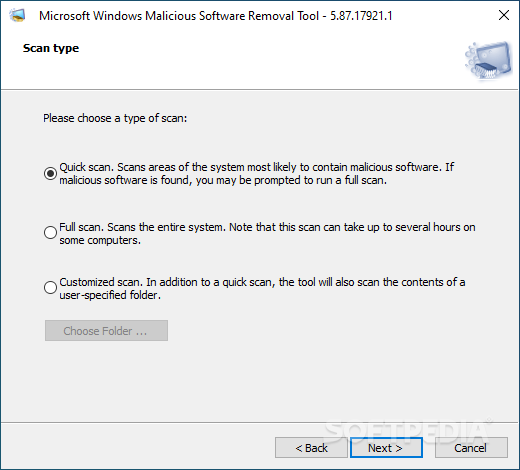
Programa, skirta pasaugoti kompiuterį nuo dažniausiai pasitaikančių interneto kenkėjų.
English:
 It will help you remove specific, prevalent malicious software from infected systems
It will help you remove specific, prevalent malicious software from infected systems
Microsoft’s Malicious Software Removal Tool is a malware detection and removal utility. It thoroughly scans your computer to identify infiltrated malware and if any, attempts to remove it. Keep in mind that it was not built to prevent malicious threats, but to detect existing ones.
Even though it’s available as a separate download, Microsoft also distributes it automatically as a part of the Windows Update service. In other words, you can run the tool without downloading it, using the run command or the cmd utility by typing ‘mrt.exe’.
Microsoft Malicious Software Removal Tool acts like a wizard and guides you through every step of the detection algorithm. In the first window you can view a list of spyware that the application is able to remove.
The next window allows you to select the type of scan you wish to perform. The quick mode takes only a couple minutes to complete, while the full scan is more time consuming, but also more effective. If you want to perform a scan on a certain folder, use the customized scan mode. When the process is complete, a detailed report is displayed, containing the detected malware, if any.
In conclusion, Microsoft Malicious Software Removal Tool is one of the go-to solutions in case your computer gets infected. It has been and is promoted as a top malware removal utility, but don’t take their word for it until it heals your computer too.
What’s New in This Release:
Added detection and cleaning capabilities for:
· Folstart
· Phorpiex
· Weelsof











