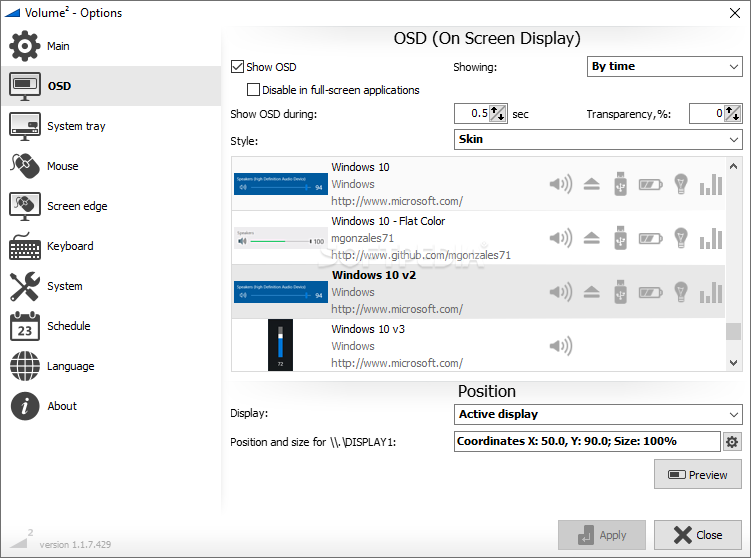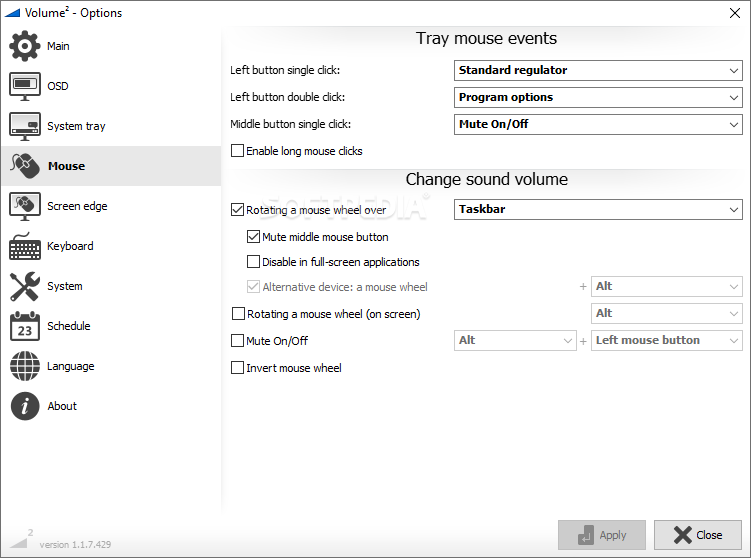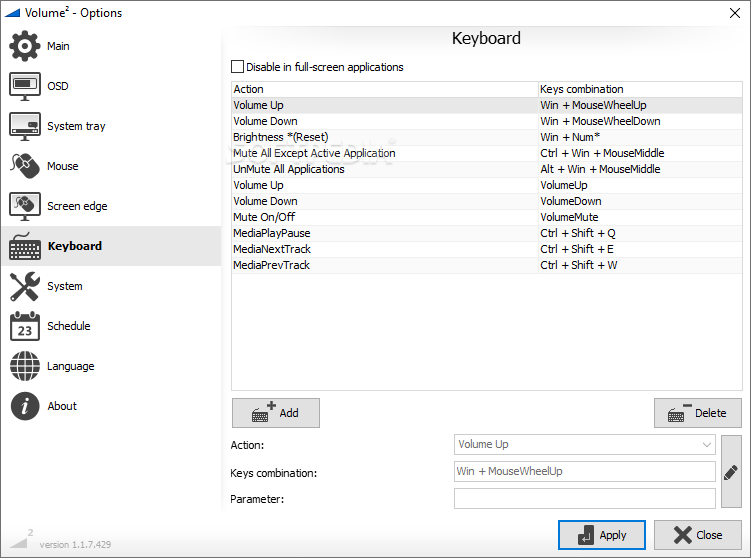Su „Volume2“ įrankiu valdyti kompiuterio OS ar programų garsą dar nebuvo taip paprasta. Įrankis leidžia ne tik reguliuoti garsus, bet ir juos pakeisti į jūsų norimus.
English:
![]() Adjust the volume of your machine in more ways than one with this handy tool, which offers a customizable on-screen display, and more
Adjust the volume of your machine in more ways than one with this handy tool, which offers a customizable on-screen display, and more
If you often find yourself changing the volume of your speakers or headphones, it’s quite likely that the built-in Windows audio controls have left you wanting more.
Thankfully, third-party options that give you more control exist, and Volume² is there to provide just that: manipulate your computer’s audio with more precision, make use of the on-screen volume displays, and change the volume of your speakers in more ways than one.
More control over your sounds
Getting the hang of this app doesn’t take long. After navigating to the Options menu, you’ll notice that there are lots of options to empower your ability to change the audio volume.
There are a lot of parameters that can be modified, and there’s a complexity we hadn’t yet thought existed to the otherwise simple function of changing one’s system volume.
You can have a customizable on-screen display to notify you of your sound levels, and there’s also the capability of raising or lowering your output decibels by interacting with certain elements on your screen.
Atsisiųsti (8 MB/ Windows XP ir vėlesnės )
https://www.softpedia.com/dyn-postdownload.php/b2fd77c21b6eef4c4f24402fbbf80370/64b65a99/31138/0/1