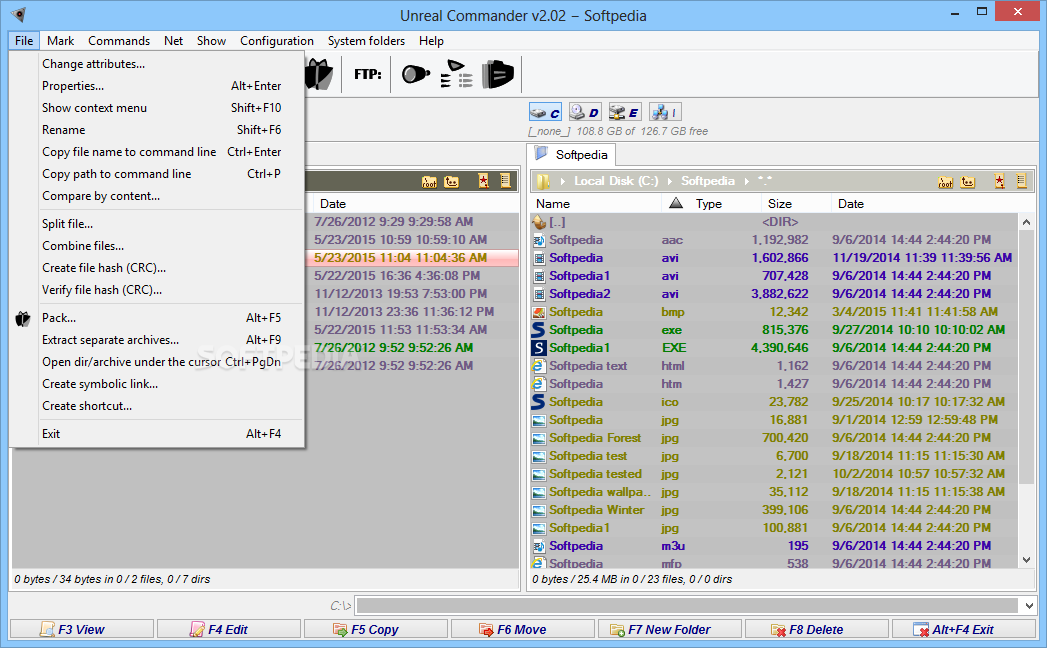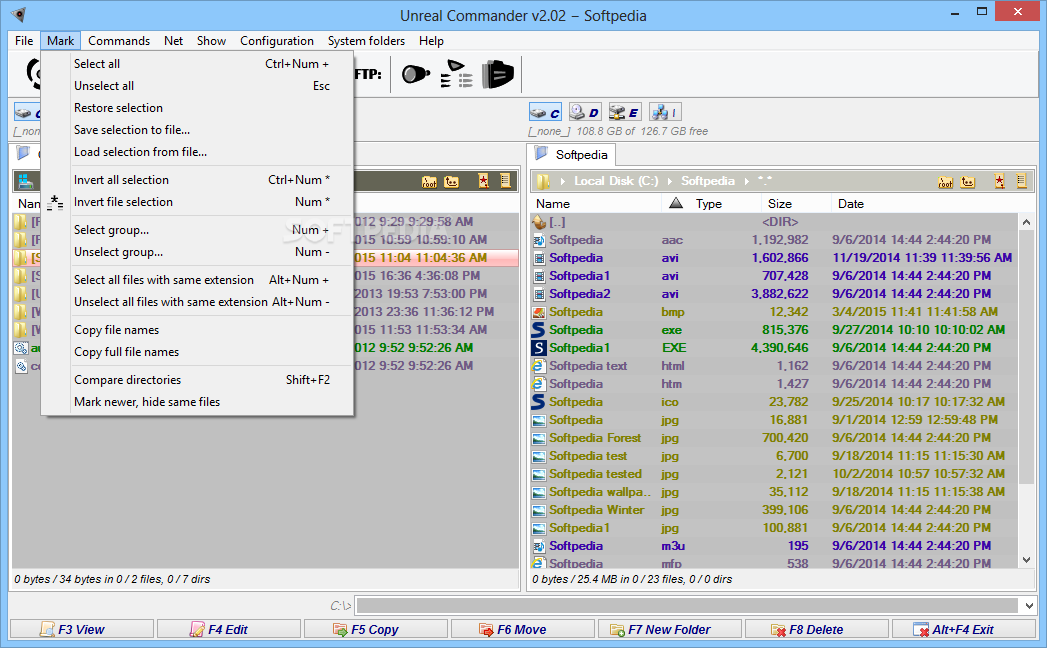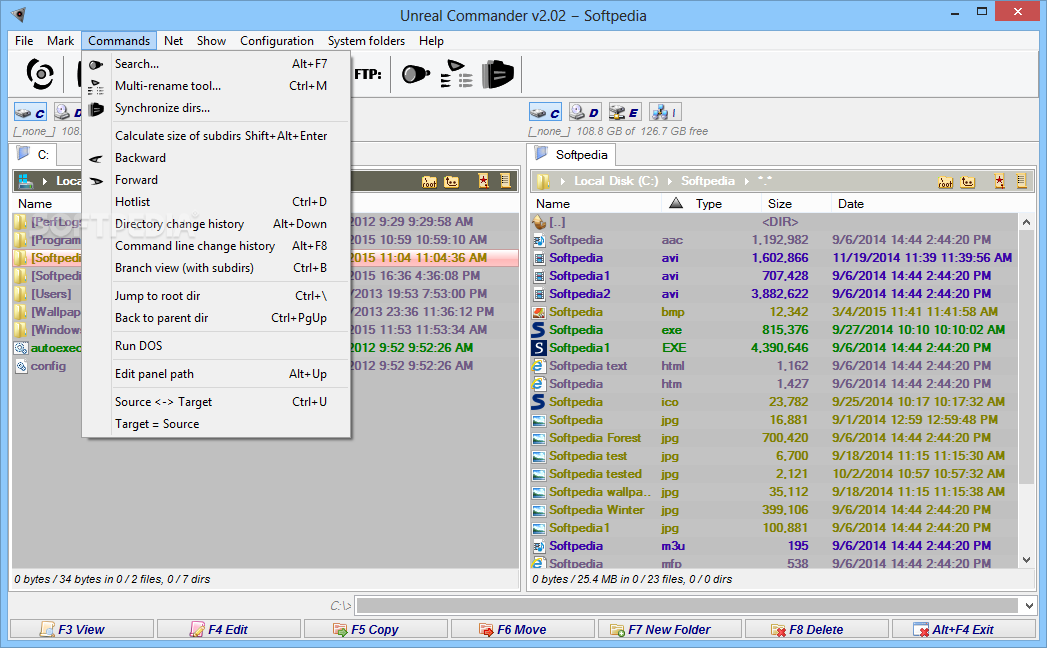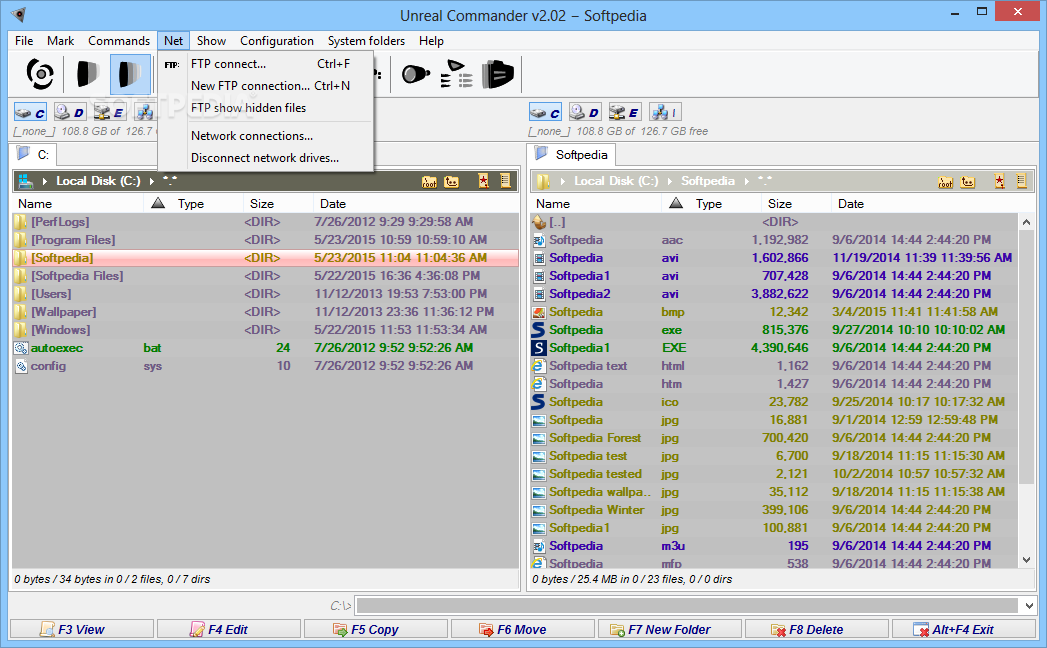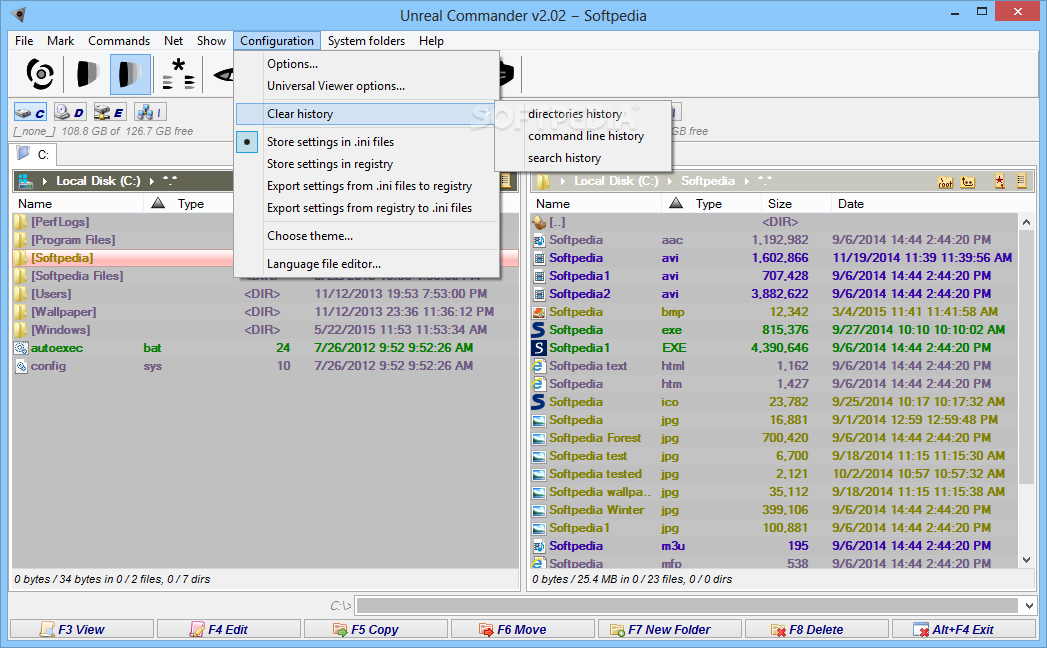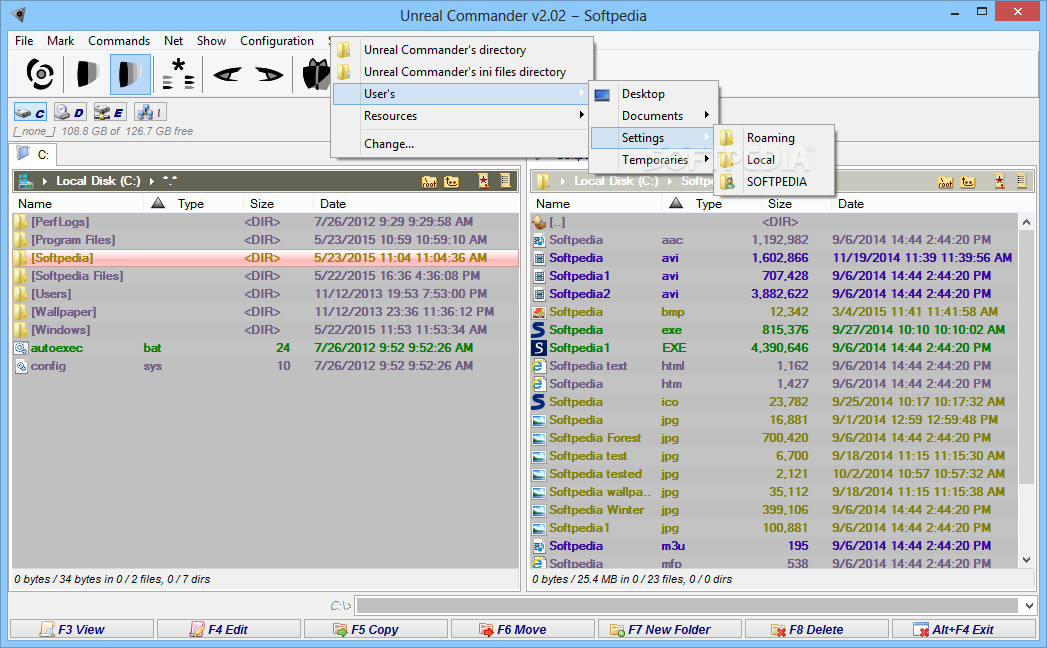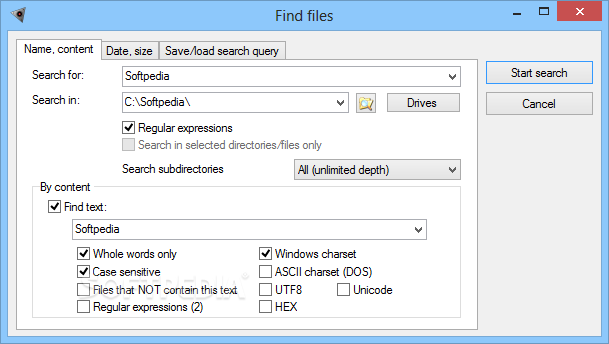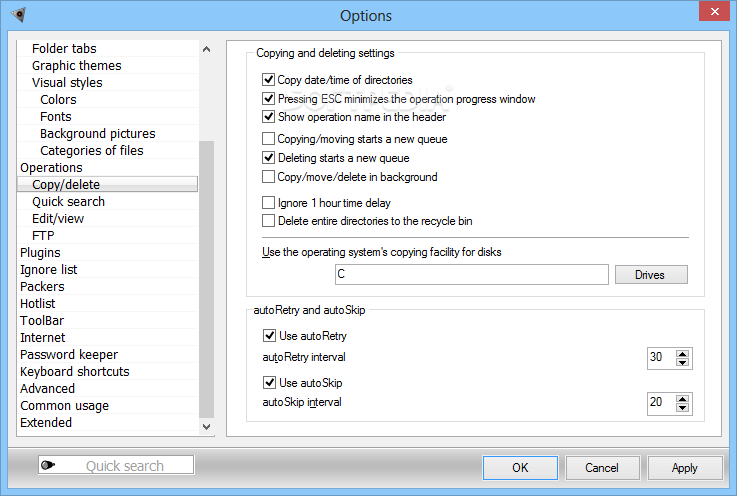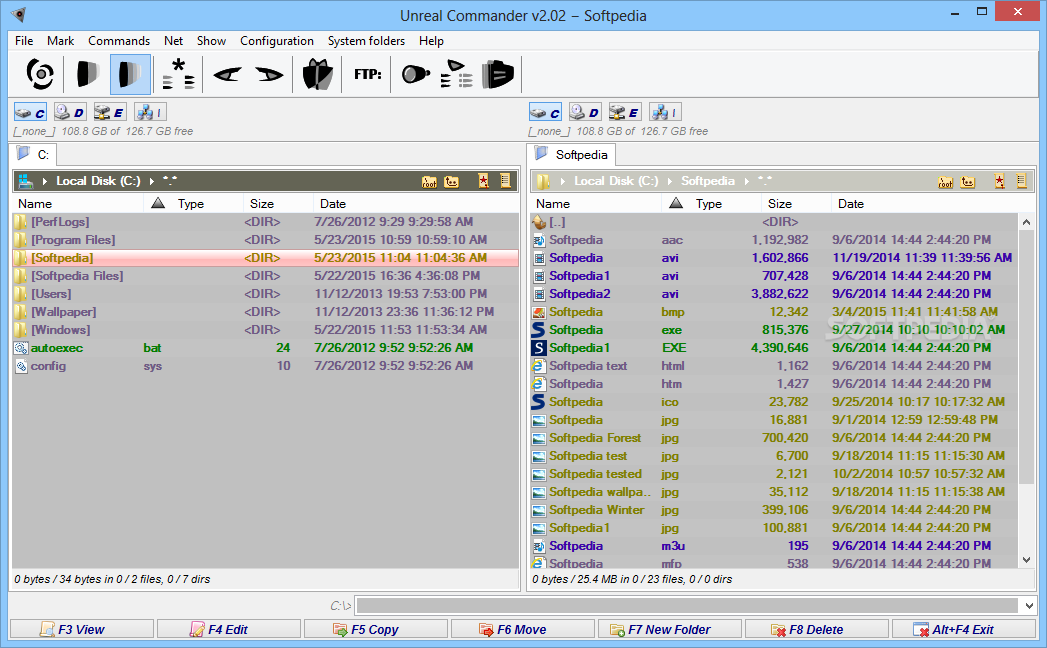
Galinga ir visiškai nemokama failų tvarkytuvė.
English:
 Manage your files and to easily locate them when you need them
Manage your files and to easily locate them when you need them
Unreal Commander is a powerful file manager designed to replace the traditional Windows Explorer and provide a more effective way to control your files.
The interface is the same we’ve seen in other file managers, with a two-panel layout and nifty buttons at the top of the main window to provide access to its main features.
Besides the fact that it lets you view, edit, copy, move, delete or create a new folder using keyboard shortcuts, Unreal Commander also boasts a built-in FTP client to easily upload your files to a FTP server.
It features a directory synchronization tool to update a given folder, but also support for the most popular archive formats on the market, including ZIP, RAR, ACE, TAR and CAB.
Additionally, Unreal Commander comes with drag and drop support, which means it’s incredibly easy to copy a file to another folder, as it’s basically enough to drag it over the target folder.
And to better fit any desktop, Unreal Commander packs multiple visual styles, with different color categories for files, as well as different fonts and colors.
A multi-rename tool gives you the power to rename multiple files at the same time, while a dedicated tool allows you to calculate size of subdirectories automatically.
It’s no surprise, but it’s still worth mentioning that Unreal Commander works like a charm on all Windows versions, without slowing down the computer at all.
Overall, this is one advanced file manager that comes with a freeware license and offers an impressive lineup of features to convince you abandon the old-fashioned Windows Explorer.
Here are some key features of „Unreal Commander“:
· Two-panel interface
· Extended search of files
· Multi-rename tool
· Dirs synchronization
· Support of archives ZIP, RAR, ACE, CAB, JAR, TAR, LHA
· Built-in FTP client
· Directory tabs
· Support of LS-plug-ins and WCX-plug-ins
· Build-in viewer and quick view function
· Work with a network environment
· Support Drag and Drop at work with other applications
· History and Hotlist buttons
· Background file copying/moving/deleting
· Deleting files with WIPE
· Background pictures support
· Visual styles: color categories of files, fonts for all interface elements
What’s New in This Release:
Added:
· Thumbnail mode
· WDX plug-in support
· Hard link creation
· Sub tool bars in the tool bar
· File list scaling
· Placing network resources in the network root
· Language file editor
· Tattoo and glass effects for dialog windows
· Storing the settings in the Windows registry
· A new style for rendering list items
· Directory hashing
· Saving group renaming profiles
· Quick history clearing
· Displaying free disk space in the select disk dialog
· Optional use of IEC standard (KiB, MiB, GiB)
· some minor improvements
Fixed:
· Some bugs when using drag’n’drop
· Bug when going to differences found in the file comparison window
· Bug when running a file search with specifying the file size
· Bug when splitting a file in the same directory
· Incorrect column widths in the synchronization window
· FTP reconnection bug
· Bug when dimming a background window
· Bug when saving the ignore list
· some minor bugs
Atsisiųsti iš=> ČIA (3.9 MB / Windows OS )