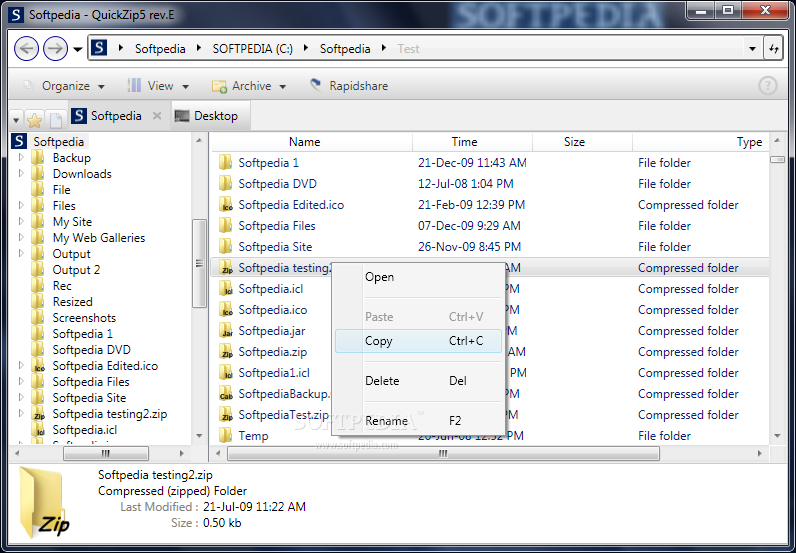
Atnaujinta nemokama archyvavimo programa „Quick Zip“. Šis archyvatorius palaiko 44 tipus archyvų. Jis gali tiek išpakuoti failus, tiek sukurti archyvą (taip pat ir savaime išsipakuojantį). Programų archyvavimui naudojamas ZIP formatas, tačiau sukurti failai kur kas mažesnio dydžio nei archyvuojant su „WinZip“. Tarp kitų programos galimybių – failų siuntimas el. paštu, archyvo failų sąrašo sudarymas tekstiniu arba HTML formatu, visų pagrindinių komandų vykdymas iš kontekstinio meniu.
English:
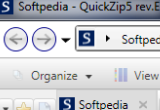
A handy archiver that can open and extract numerous types of archives
QuickZip allows you to perform powerful archive operations over a wide range of archive types using a familiar explorer like interface. You simply need to browse to the archive you want to process, the extract it to the location you specify.
Here are some key features of „Quick Zip“:
Explorer like interface:
· Feature file explorer like interface, allow you to access disk folders and archives in same interface without learning a new software. Extract and Add can be done via drag & drop or Toolbar commands.
· Most features is implemented, including thumbnail (by changing to view mode in toolbar), breadcrumb, back/next button and history list.
One Window, Multiple tabs:
· Use Ctrl-T to create new tabs, you can open a folder or an archive in each tab, each have it’s back/next history list. One can drag and drop from one tab to another to perform add operations.
· The program remember opened tabs, will recover them when restarted or crashed.
Toolbar addin:
· Most toolbar commands (and statusbar items) are implemented as external addins, one can write their own addins for QuickZip. A number of toolbar addins included
· ArchiveOperations
· OpenWith
· Rapidshare
Open wide range of archives as folders:
· Allows you to work with ?? encode and encryption formats and ?? archive extensions. Including the popular 7z format.
Bookmarks:
· Allows you to add archive bookmarks which perform like your browser bookmarks. You can organize your bookmarks into folders.











