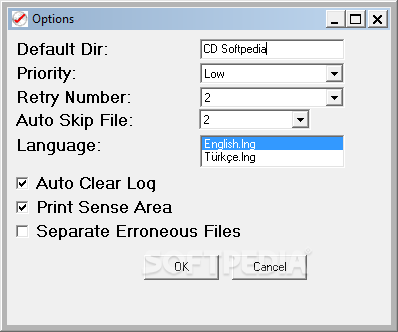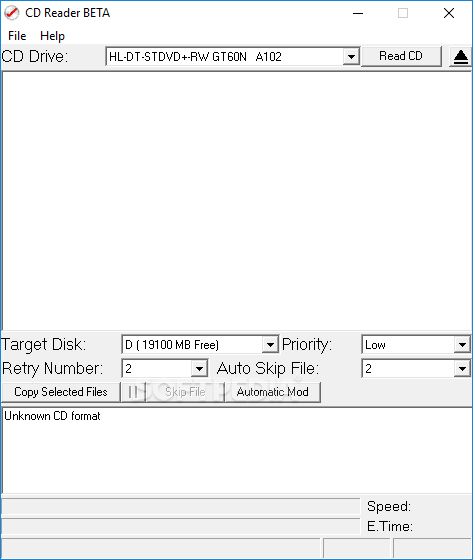 Turėdami DVD diskus mes kartais juos sugadiname. Subraižome ar kaip kitaip sugadiname, kad net jų nenuskaito. Atsisiuntę šią programą išvengsite bėdos. Ji moka perrašyti CD/DVD diskus į kompiuterį. Sveikiname. Jūsų saugomi failai yra prikelti naujam gyvenimui.
Turėdami DVD diskus mes kartais juos sugadiname. Subraižome ar kaip kitaip sugadiname, kad net jų nenuskaito. Atsisiuntę šią programą išvengsite bėdos. Ji moka perrašyti CD/DVD diskus į kompiuterį. Sveikiname. Jūsų saugomi failai yra prikelti naujam gyvenimui.
Englsih:
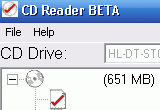 CD Reader – Recover datas from corrupted cds and dvds
CD Reader – Recover datas from corrupted cds and dvds
CD Reader is a Windows freebie capable of recovering data from corrupted or damaged discs, be they standard CDs or DVDs.
It’s almost impossible not to figure out how to use the program because CD Reader comes not only with an intuitive GUI, but also with a small number of features, most of them grouped in a single window.
The main window of the app shows the disc content and lets you configure the target disk, priority, the number of retries and auto skip file count. If you’re okay with the standard settings and you don’t want to change anything, just press the “Copy Selected Files” button and CD Reader should take care of everything all by itself.
A bunch of options are however available too, enabling you to set the default output folder, priority, retrying number, language and enable auto log clearing.
A help sections does exist, but it all comes down to a plain text document that shows brief information on the available file.
CD Reader recommends users to choose either a CD-RW device or a CD-ROM that doesn’t share the data cable with a hard-disk, although that’s unlikely to improve its overall efficiency.
The app however manages to copy data from scratched discs, but it fails to do the same thing when having to deal with seriously damaged CDs.
Overall, CD Reader deserves a try mostly thanks to the idea behind the project, as it tries to recover data from damaged discs, but it’s pretty obvious that many improvements are still needed.