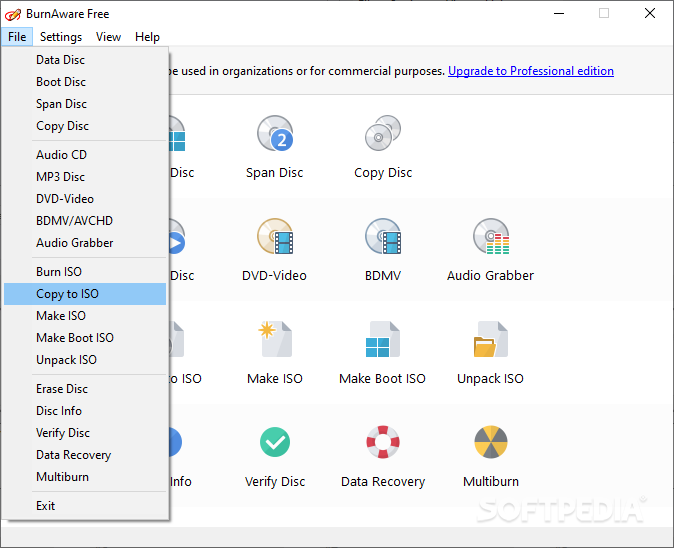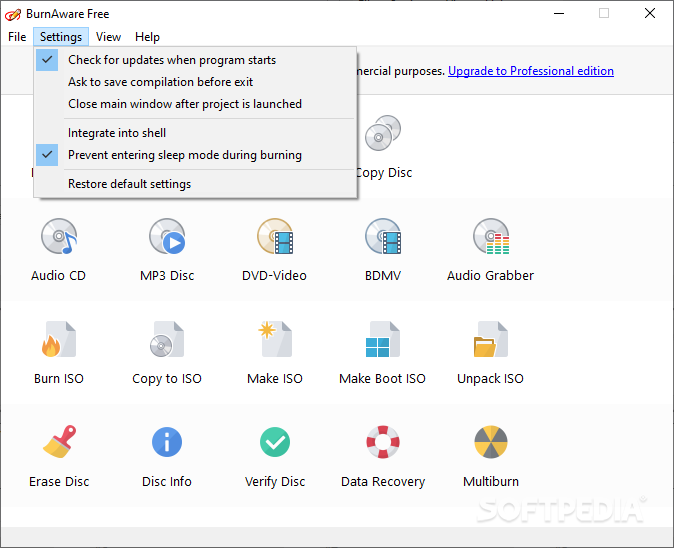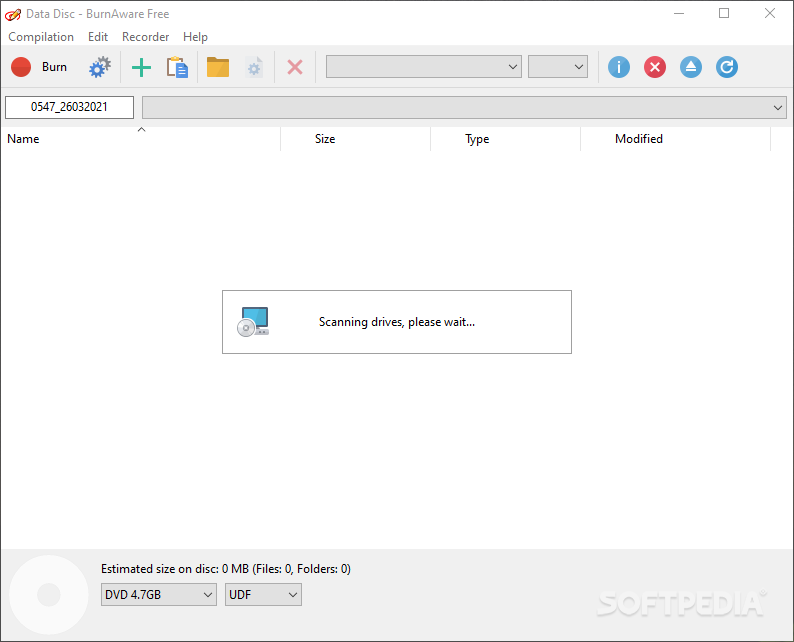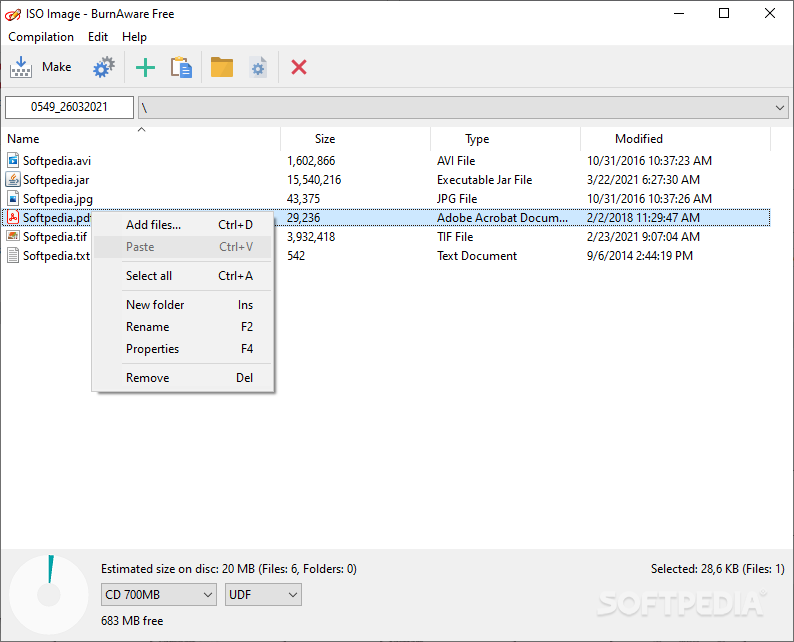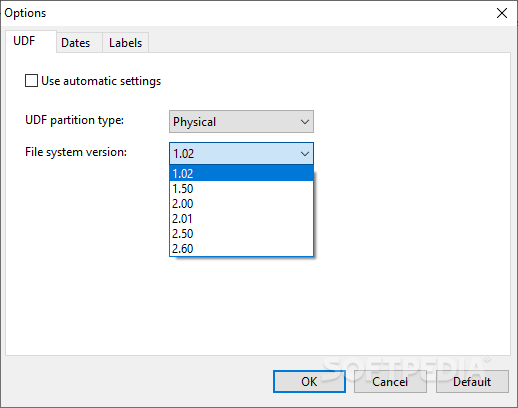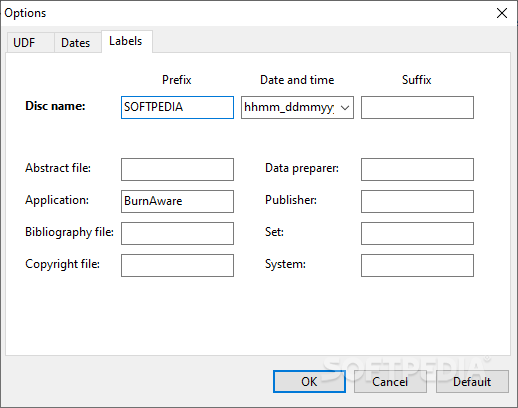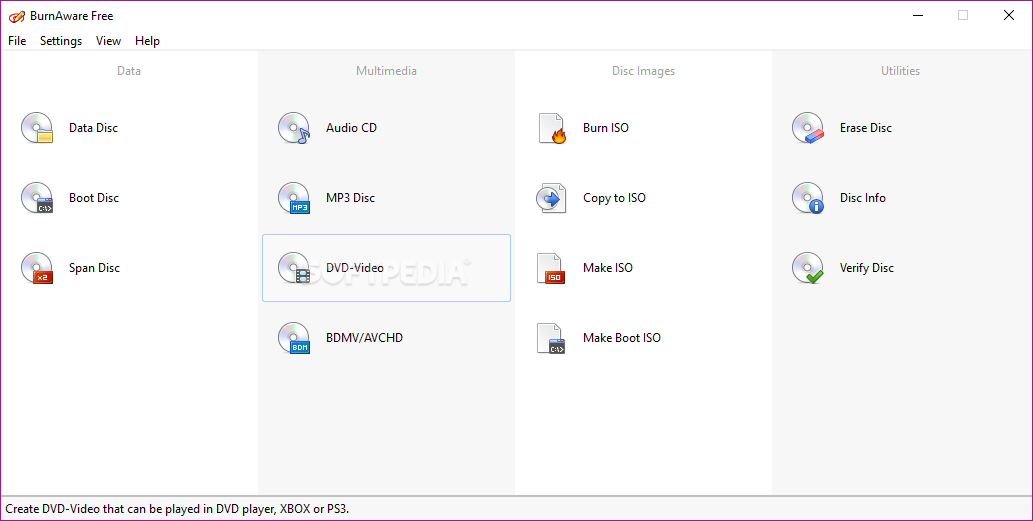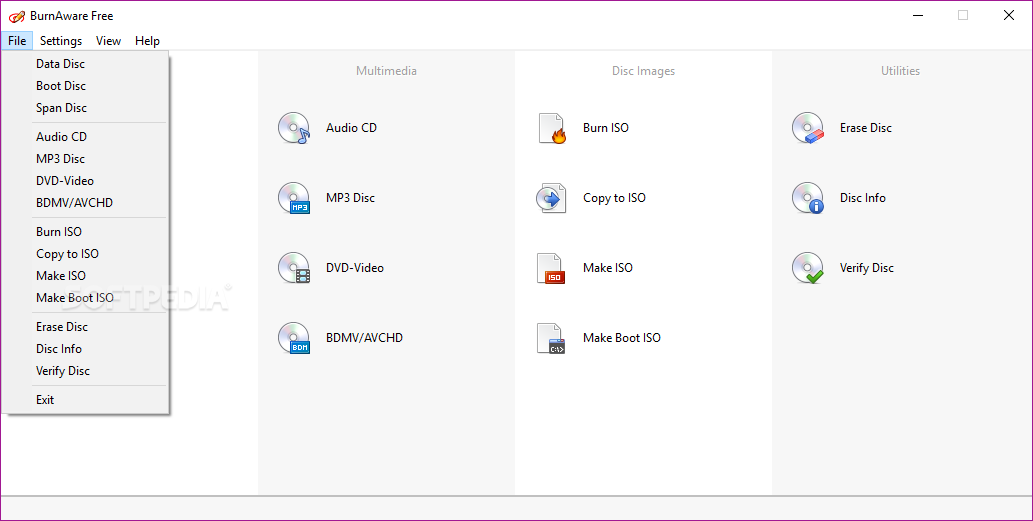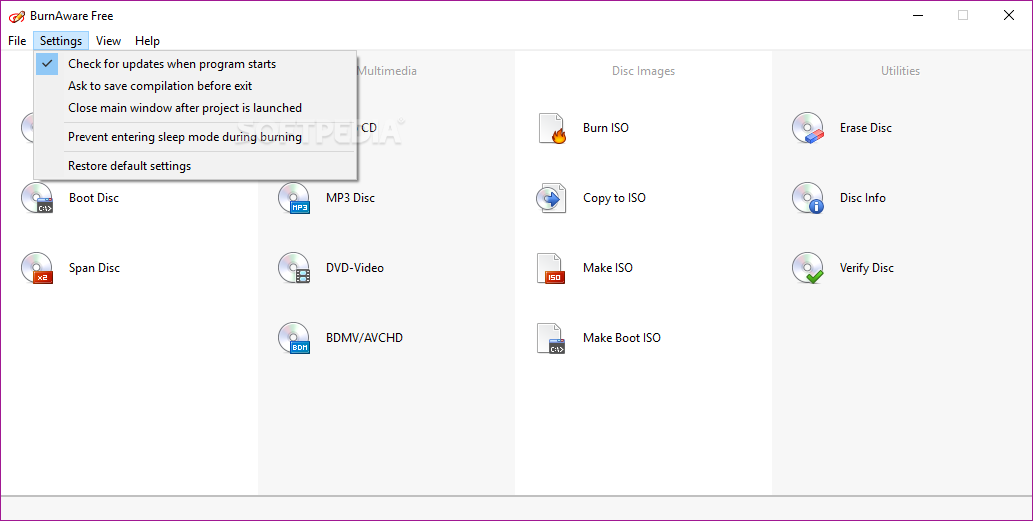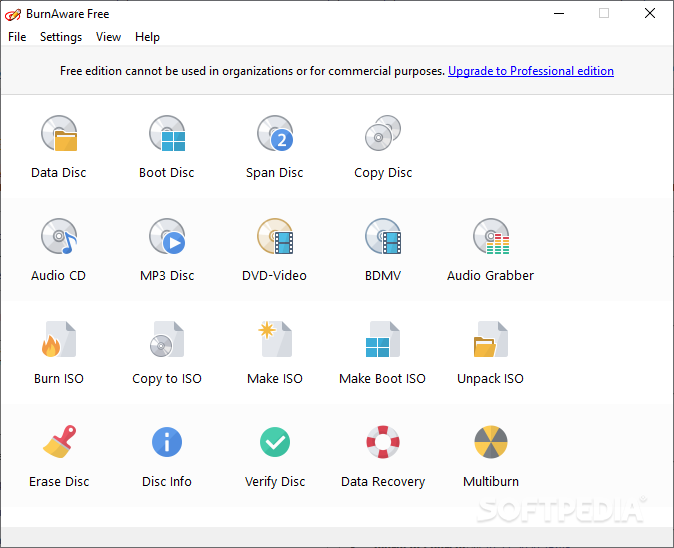
„BurnAware Free“ yra universali CD, DVD ir Blu-Ray diskų įrašymo programa. Taip pat ji leis juos ištrinti, kopijuoti, sukurti ISO virtualius diskus ar juos įrašyti. Jeigu nesate tikri kokius diskus gali nuskaityti/įrašyti Jūsų įrenginys, apie tai juos informuos programoje pateikiamas įrankis „Disk Info“.
English:
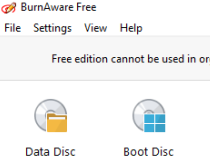 A lightweight, extremely powerful and easy to use burning tool
A lightweight, extremely powerful and easy to use burning tool
Choosing a CD/DVD burning software isn’t quite an easy job anymore because there are quite a lot of dedicated tools out there. Leaving the big names in the business and their complex suites aside, among the smaller yet popular apps you can find BurnAware.
The application comes with support for data discs, be them CDs, DVDs, bridge discs, boot discs or blu-ray. With BurnAware you can also create multimedia ones, such as audio, MP3 or DVD-video and images, letting you either make an ISO and save it or burn one to disc.
Our tests revealed that this utility is one of the fastest and easiest to use. Just choose from the main window the type of disc you wish to create, add the files you want to burn and that’s basically it.
Atsisiųsti ( 11 MB / Windows OS )
https://burnaware.cleverbridge.com/343/cookie?affiliate=3043&product=30222&redirectto=http%3a%2f%2fwww.burnaware.com%2fdownloads%2fburnaware_free.exe