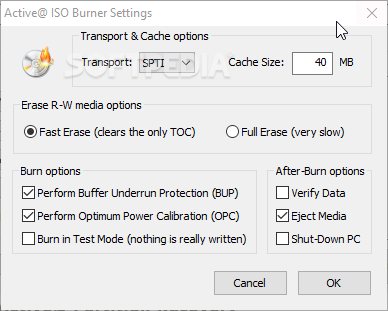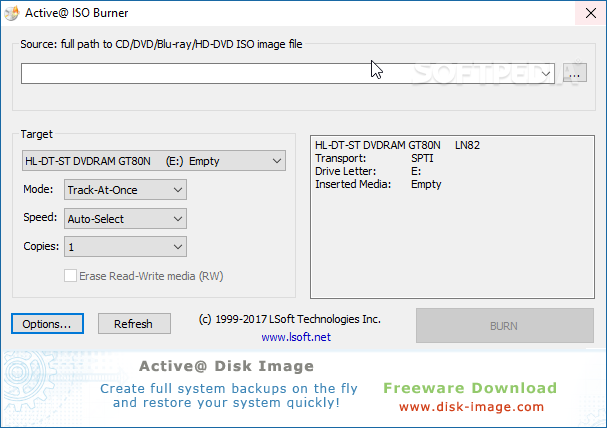
„Active@ ISO Burner“ – programa, skirta virtualių failų .ISO įrašymui į kompaktinius diskus. Taip pat galėsite iš daugkartinių R-W diskų programos pagalba informaciją ištrinti. Programa palaiko įrašymą į CD-R, DVD-R, DVD+R, CD-RW, DVD-RW, DVD+RW ir Blu-ray laikmenas.
English:
![]() With quite an intuitive interface, this application was developed specifically to help you burn ISO image to discs using multiple methods
With quite an intuitive interface, this application was developed specifically to help you burn ISO image to discs using multiple methods
Usually burning ISO images is a process which can be performed using the same software that created the compilations, yet sometimes that program may not be available, especially if the data image files are moved to another PC. A solution to this problem is one of the simplest disc writing apps, namely Active@ ISO Burner.
Simple setup and straightforward GUI
The installation process you are required to go through runs quite seamlessly, without offering to download other third-party products or requiring you to configure settings.
This tool is probably one of the easiest ways of burning ISO images on CDs and DVDs, as the whole procedure can be carried out in minutes from a minimal and clean interface. Thanks to its simple approach, Active@ ISO Burner addresses both beginners and professional users.
Burning methods and supported discs
The application can work with CD-R, DVD-R, DVD+R, CD-RW, DVD-RW, DVD+RW and even Blu-ray discs which means it can burn ISO images on almost any support currently in existence.
There are multiple burning modes available, namely “Track-At-One,” “Session-At-Once,” “Disc-At-Once PQ” and “Disc-At-Once raw P-W”, yet also some dedicated options to choose the burning speed and the number of copies to be made.