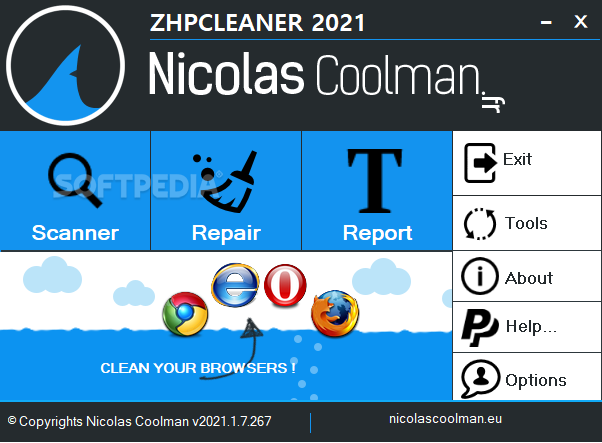
Nemokama daugiaplatformė teksto redagavimo programa. Šis redaktorius pritaikytas daugiausiai programuotojų reikmėms, todėl yra mėgiamas Unix tipo sistemų programuotojų.
Im veikia tiek tekstiniuose terminaluose, tiek grafinėse aplinkose. Darbui grafinėje aplinkoje skirta versija vadinasi gVim. Ji geresnė tuo, kad galima pasirinkti daugiau spalvų teksto dalims atvaizduoti, todėl tekstas lengviau skaitomas, nevargina akių.
Pagrindinis dalykas, kuo Vim teksto redaktorius skiriasi nuo daugumos visų kitų redaktorių, tai teksto redagavimo režimai.
English:
A highly configurable text editor built to enable efficient text editing
Vim stands for Vi IMproved. It used to be Vi IMitation, but there are so many improvements that a name change was appropriate. Vim is developed to be a text editor which includes almost all the commands from the Unix program „Vi“ and a lot of new ones.
All commands can be given with the keyboard. This has the advantage that you can keep your fingers on the keyboard and your eyes on the screen. For those who want it, there is mouse support and a GUI version with scrollbars and menus.
 Vim is an editor, not a word processor. A word processor is used mainly to do layout of text. This means positioning it, changing the way it appears on output. More often than not, the final document is meant to be printed or typeset or what have you, in order to present it in a pleasing manner to others. Examples of word processors are Microsoft Word, WordPerfect, FrameMaker, and AmiPro.
Vim is an editor, not a word processor. A word processor is used mainly to do layout of text. This means positioning it, changing the way it appears on output. More often than not, the final document is meant to be printed or typeset or what have you, in order to present it in a pleasing manner to others. Examples of word processors are Microsoft Word, WordPerfect, FrameMaker, and AmiPro.
An editor is simply for entering text. Any typesetting or laying out of the document is secondary. With an editor, one’s main concern is entering text, not making the text look good. Examples of editors other than Vim and Vi are Emacs, Crisp, Brief, and xedit. And Notepad.











