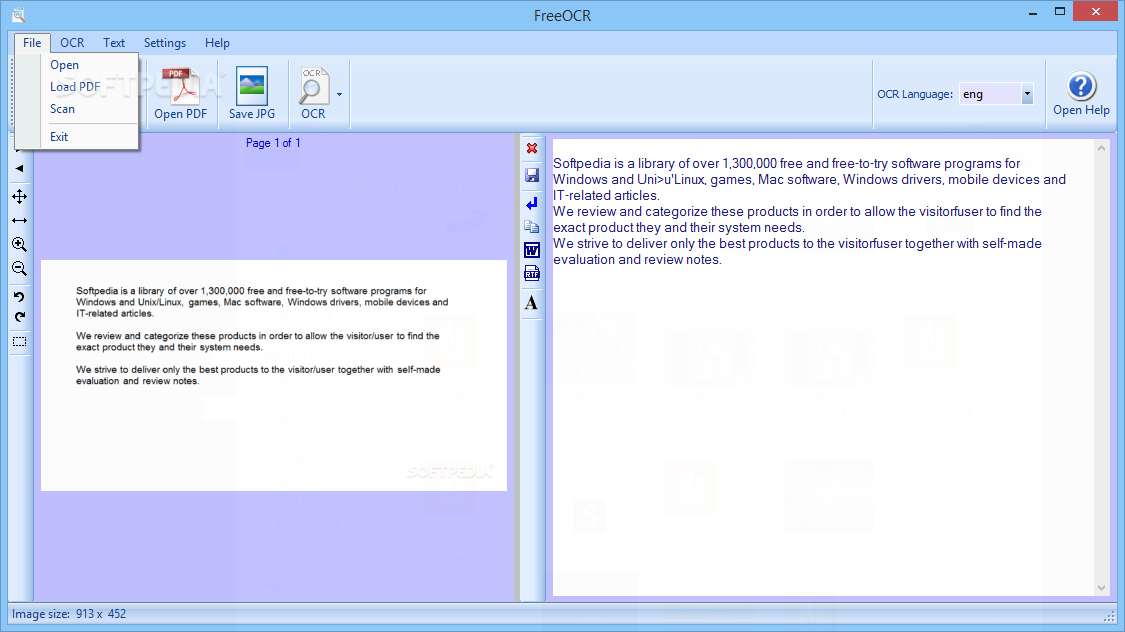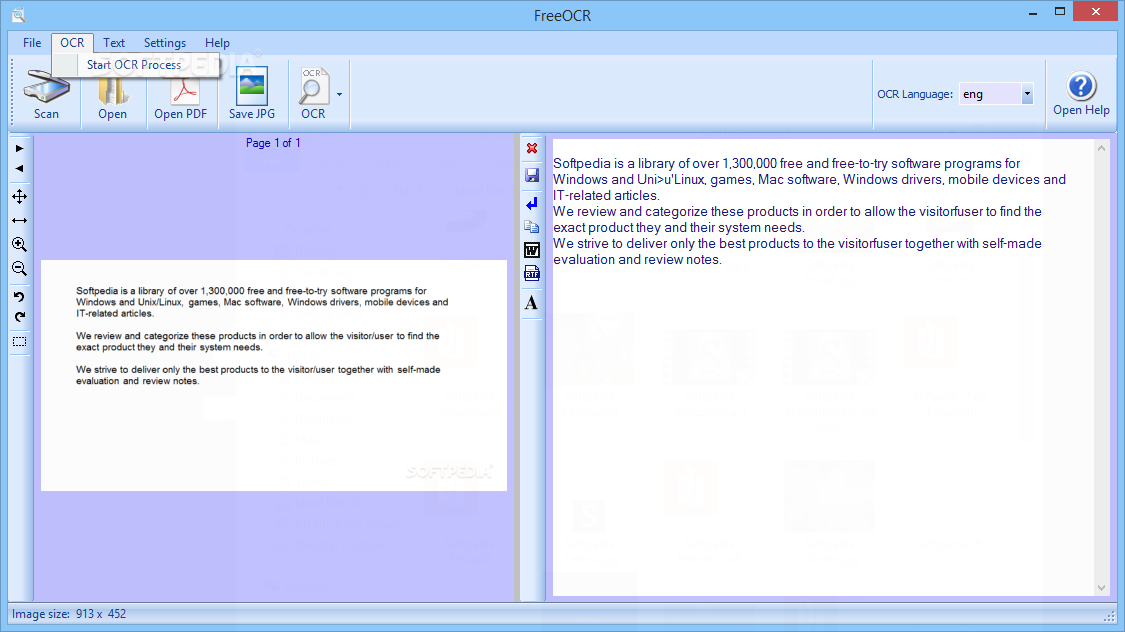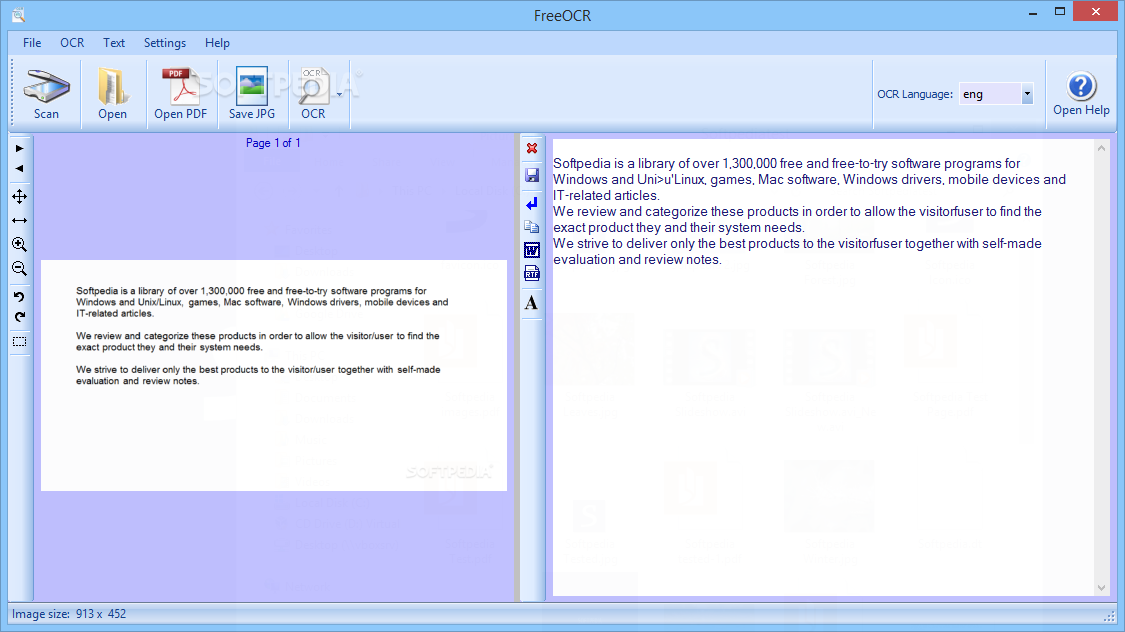
„FreeOCR“ programos pagalba galėsite lengvai „ištraukti“ tekstą iš nuotraukų ar PDF dokumentų bei išsaugoti jį .txt ar .doc formatu.
English:
 Scan images or PDF files and extract the text the contain, exporting it to editable form, so you can work with it immediately after
Scan images or PDF files and extract the text the contain, exporting it to editable form, so you can work with it immediately after
FreeOCR is a tool that can extract text from image files and PDF items.
Smooth installation process and simple looks
The application is simple to install and, more importantly, free to use. The user interface is standard, and there are no special features to be found here.
Importing options
You can open an image or PDF file by either using a scanner, or looking for it in the computer. The content of the source file will be displayed in the first window, and after clicking „OCR“ button, you will immediately see the result in the second window.