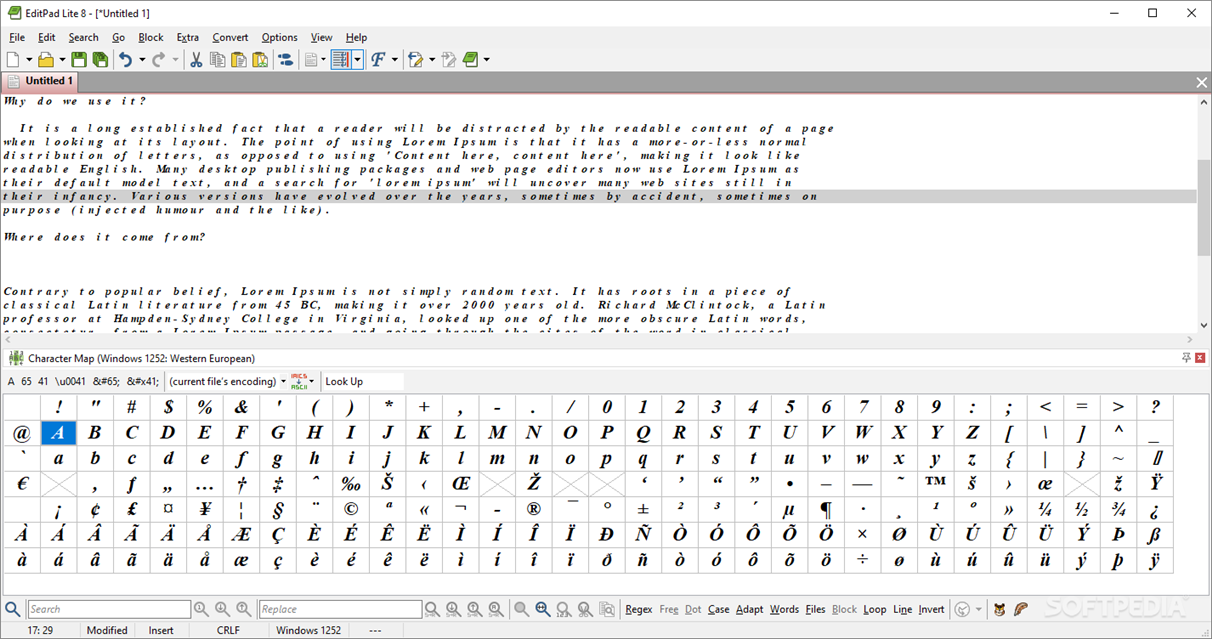
Teksto redagavimo įrankis, padėsiantis patenkinti paprastus teksto formatavimo poreikius ir atidaryti daug vietos užimančius tekstinius failus. Mažas ir kompaktiškas, turintis visas tokiems redaktoriams būdingas funkcijas.
English;

A convenient, carefully designed text editor and Notepad replacement
EditPad Lite application is a convenient, carefully designed text editor and Notepad replacement. It has all the features a solid text editor needs without any bloat.
You can open as many files at a time as you want, with no arbitrary file size limit and no arbitrary line length limit. You change between the open files by clicking on their tabs. No hassle with heaps of overlapping windows. If you want, EditPad Lite limits itself to one instance, saving you a lot of task switching, and keep an icon visible in the system tray, for quick access.
Save time with the EditPad Lite Search and replace that can work across all open files. Reduce frustration with the unlimited undo and redo, which can undo changes even after saving them.
EditPad Lite is fully globalized. You can convert between ANSI, ASCII and Unicode (UCS-2 and UTF-8). Create text files in any language you like, whether that’s English, French, Russian or Chinese. EditPad Lite itself has also been translated into many languages, including all documentation.
EditPad Lite can edit structured text files quickly with the many block functions. Save parts of your text to disk and insert a file in the current text. Rectangular blocks are supported as well.
With EditPad Lite you will save paper and ink with the powerful print preview, and options like printer font, margins, headers/footers, etc.
You can adjust the appearance and functionality of EditPad Lite to your own tastes and habits with the many preferences that you can specify. Many settings such as word wrap, line numbering and auto indent can be made for each file type individually. You can also define your own file types.
NOTE:
Free for personal use.











