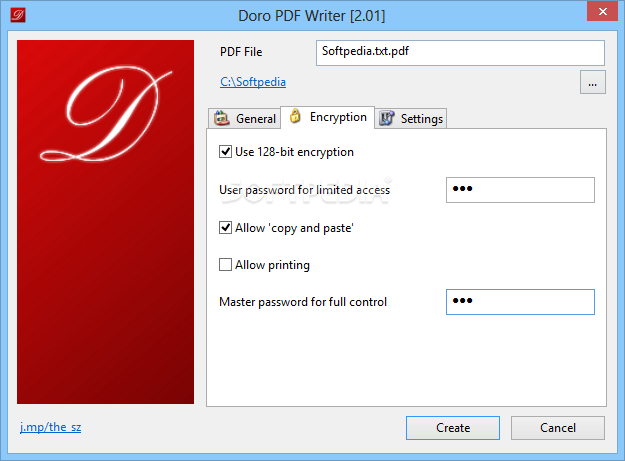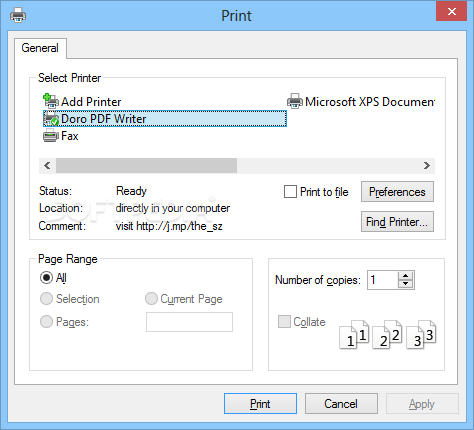
Su šios nemokamos programos pagalba galėsite sukurti .PDF rūšies dokumentus.
Įsidiegus programai taip pat įsidiegs ir virtualus spausdinimo įrankis „Doro PDF Writer“, kuris padės paversti bet kokį tekstą ar paveikslėlį PDF formatu.
English:
 A software application that helps you create PDF files
A software application that helps you create PDF files
Doro PDF Writer lets you create a colored PDF file from any windows program. The Setup contains all what you need for creating pdf files. After installation you have an additional printer called ‘Doro PDF Writer’.
How to use:
Simply start Microsoft Word.
Write your document, also colored pictures can be included.
Select on the print dialog the printer labeled ‘Doro PDF Writer’ and press ‘OK’.
On the Doro window which appears after that, you can specify some additional options.
Press ‘Create’.
Now you have a colored pdf file.