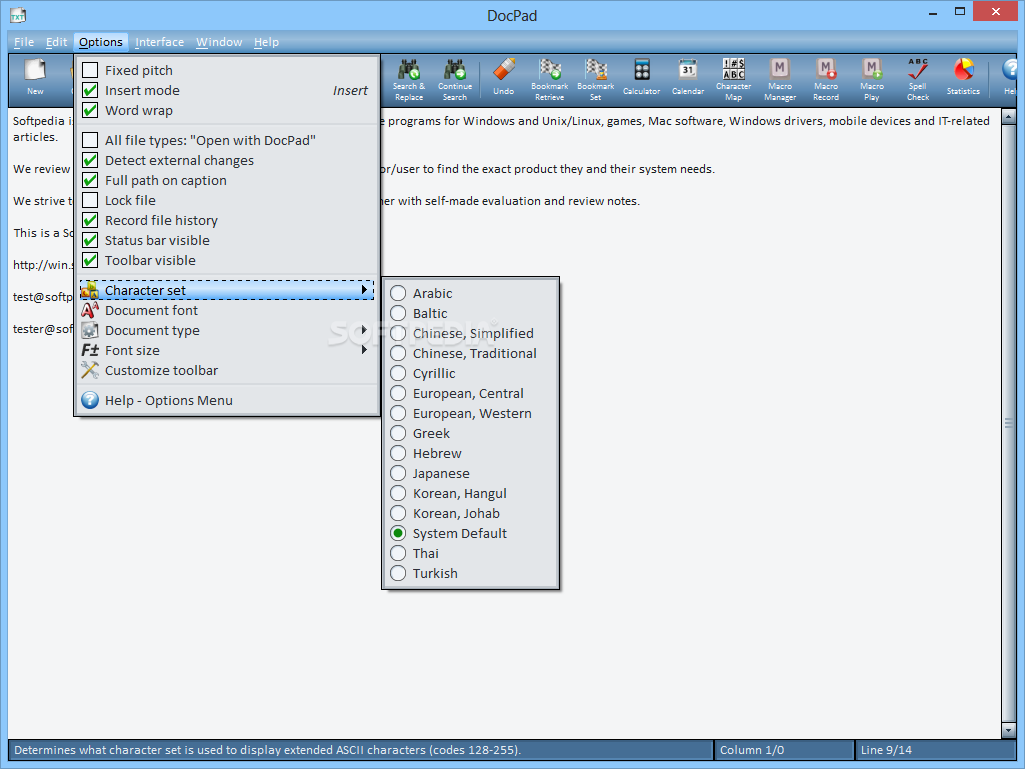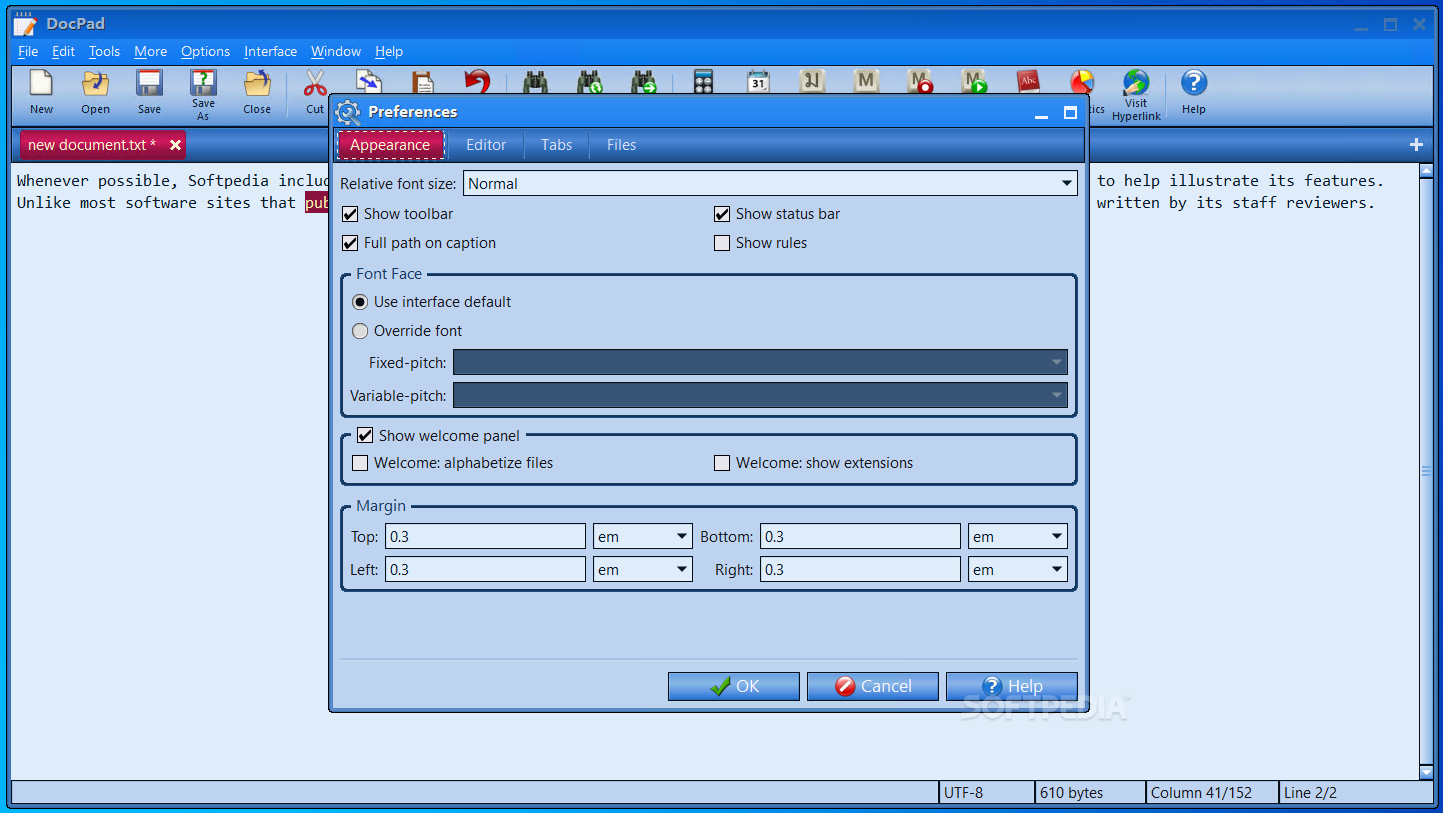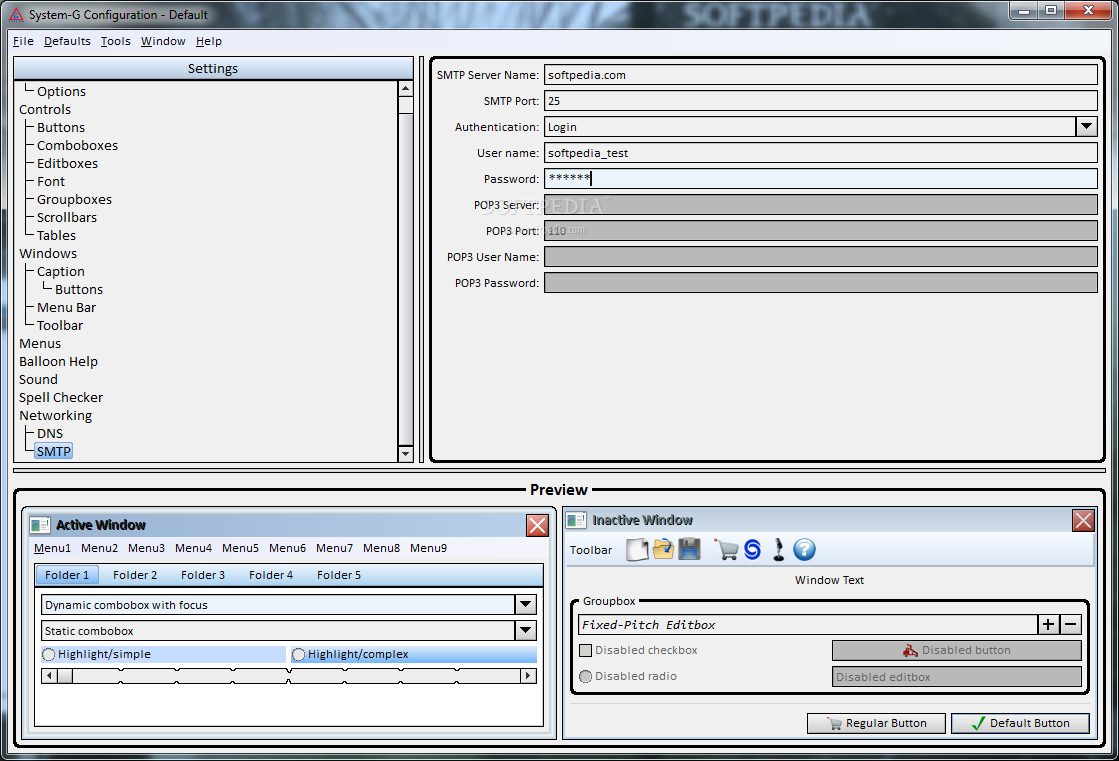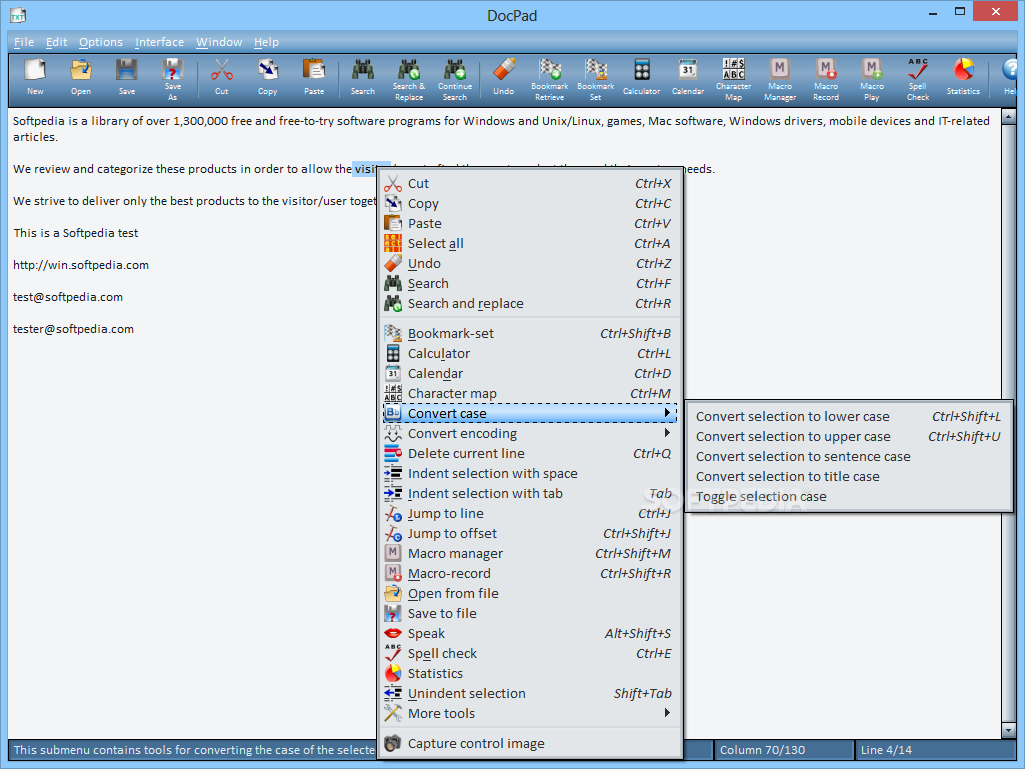
Teksto redagavimo įrankis, alternatyva populiariajam „Noterpad“, tad kuo jis kitoks? Visų pirma yra integruotas skaičiuotuvas bei kalendorius. Taip pat funkciją „Undo“ („Sugrąžinti ankstesnį veiksmą), panaudoti iki 100 kartų pakeistam tekstui, bei peržiūrėti spausdinamą tekstą (funkcija „Print Preview“) .
English:
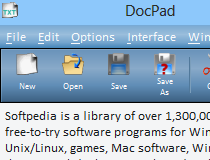 An alternative to Notepad
An alternative to Notepad
DocPad is an easy-to-use and very efficient software that can be an alternative to the classic Notepad.
Although it fills the same role, plain text editing, it offers an arsenal of time-saving tools: block indent/unindent, bookmarking, case conversion, customizable toolbar, encoding conversion, file history, jump to line/offset, keyboard macros, print preview, search and replace, skinnable interface, spell checking, statistics, variable pitch font, and much more. It also includes a built-in calculator, calendar, and character map.
Here are some key features of „DocPad“:
· Alphabetization of paragraphs
· Block indention and unindention
· Bookmark
· Calculator, calendar, and character map tools
· Convert various encodings including Base-64, Quoted-Printable, UTF-7, etc.
· Convert to lower/upper/title/sentence case
· Cut, copy, and paste
· File type association tool
· File drag & drop
· Help file
· Jump to line/character
· Keyboard macros (unlimited in size and number)
· Normalize spaces
· Print and Print Preview (user can adjust margins, font, page numbering).
· Recent file history
· Search and replace, including case-insensitive, whole-word, and wildcard searches.
· Selectable character set
· Skinnable user interface
· Spell checking
· Statistics on characters, words, lines, and paragraphs
· Text drag & drop
· Toolbar, Status Bar
· Trim trailing spaces from lines
· Undo up to 100 changes
· Variable-pitch fonts support
· Word wrap