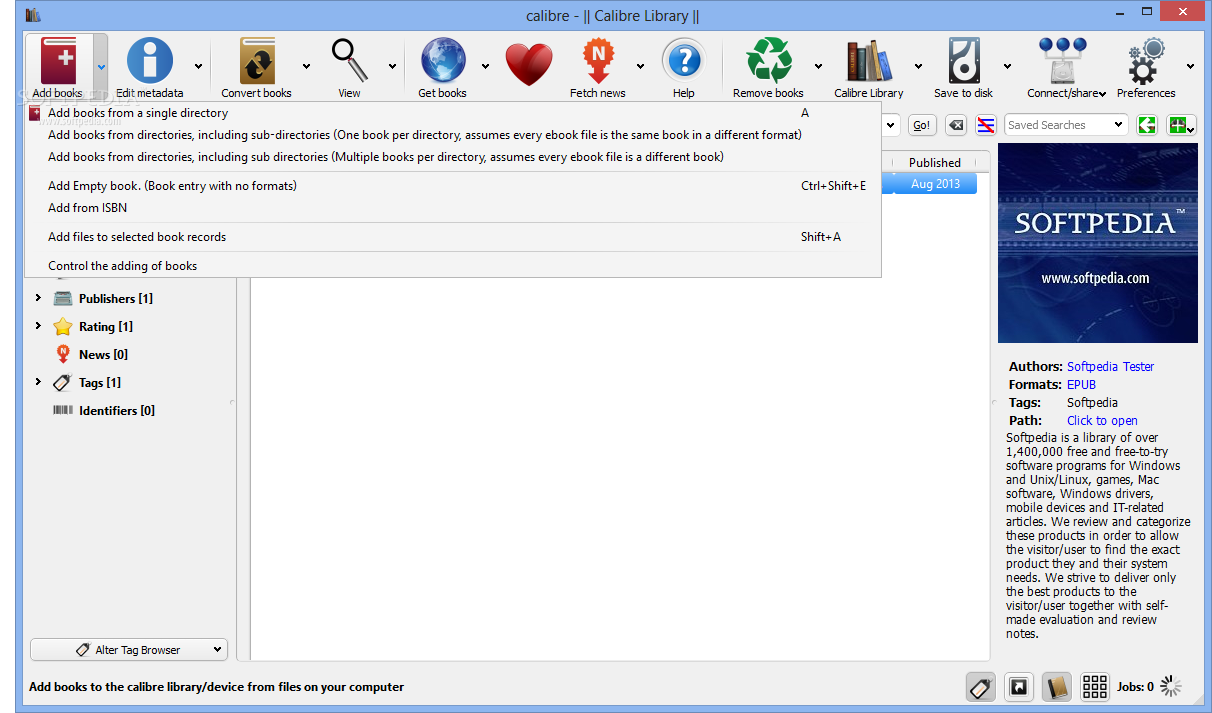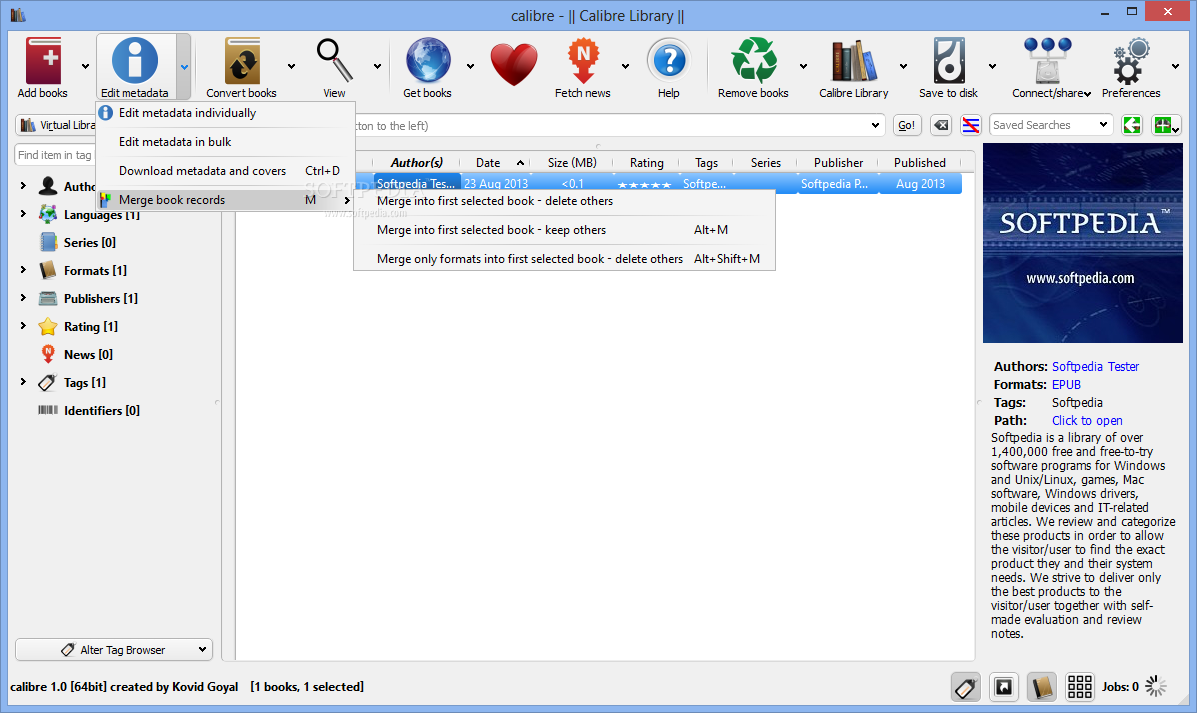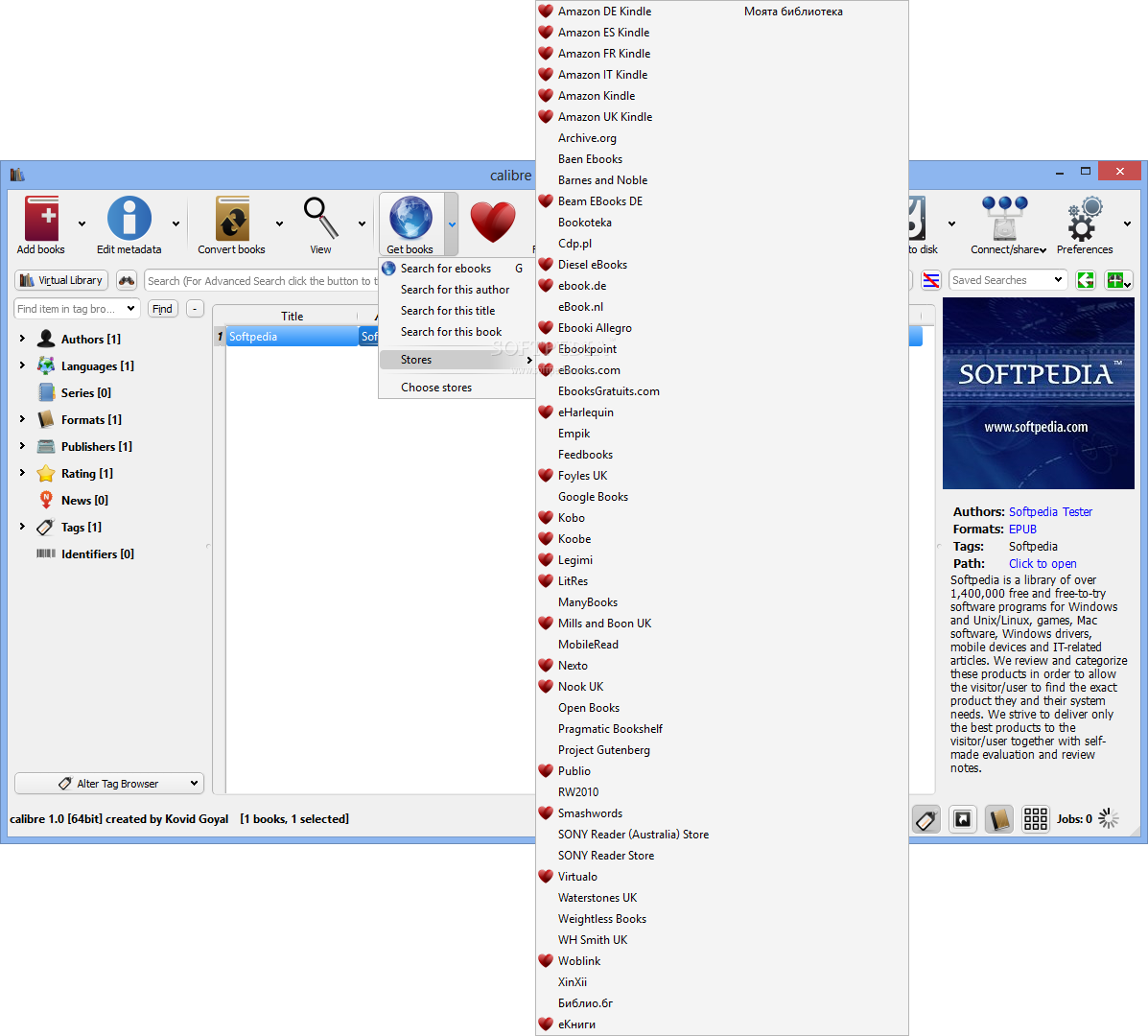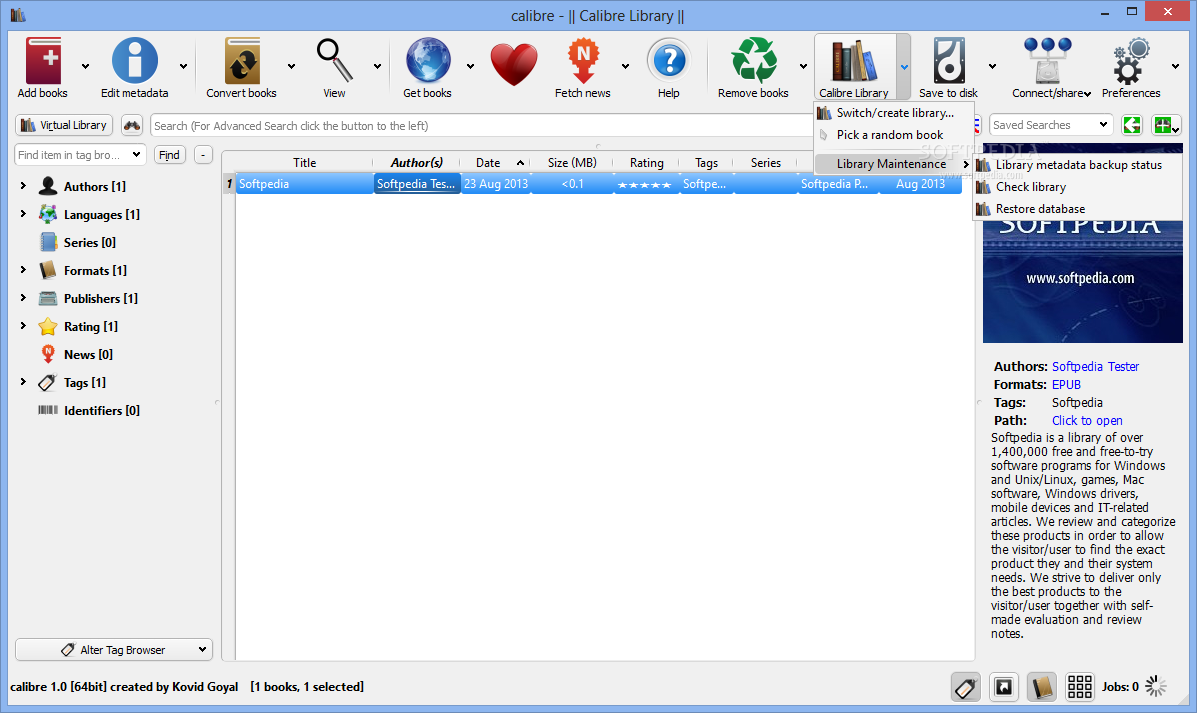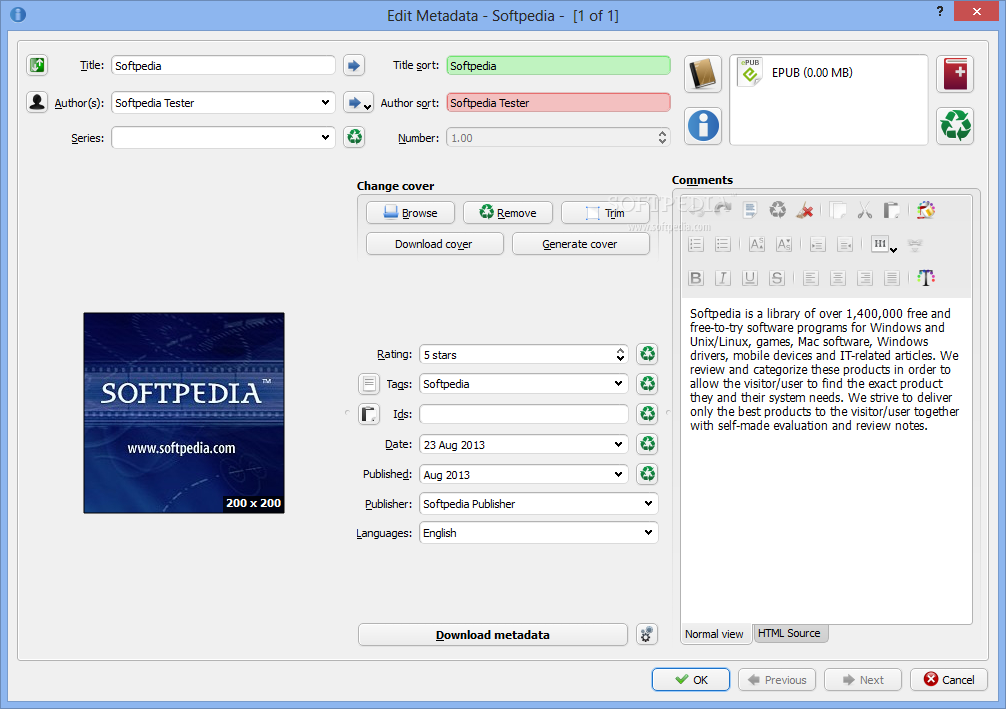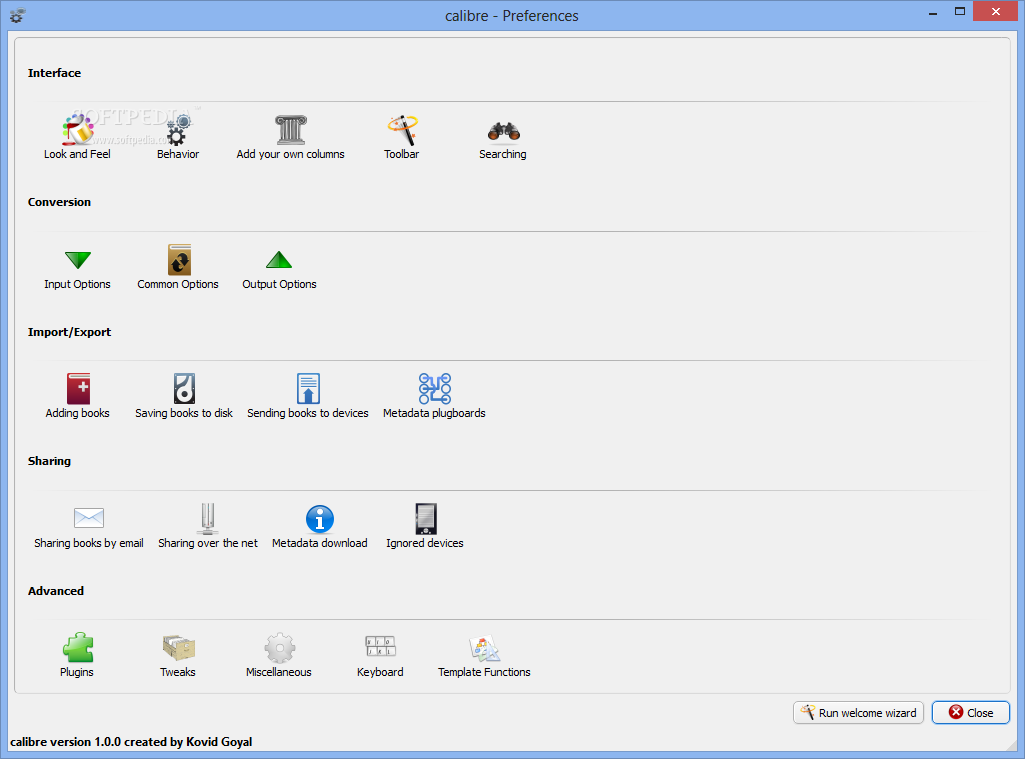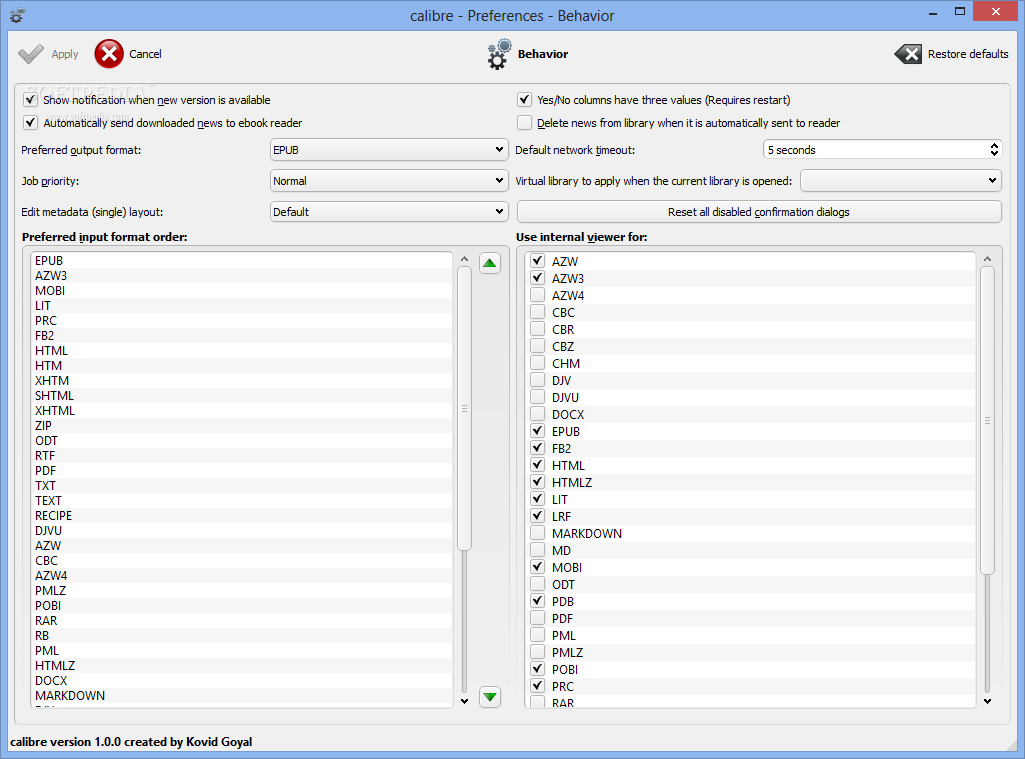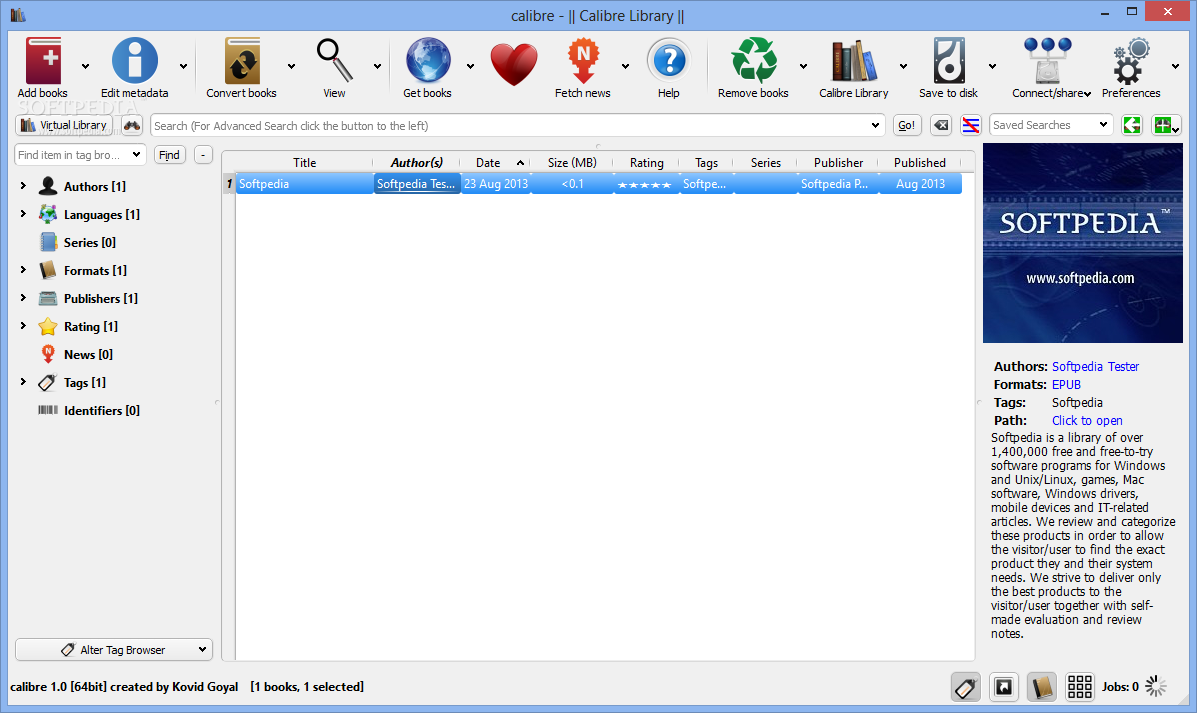
„Calibre“ yra biblioteka, kuri leis visas Jūsų turimas elektronines knygas suskirstyti į atitinkamas kategorijas, jas vertinti bei redaguoti pagrindinius duomenis (pavadinimą, autorių, datą, viršelį ir kt.). Jeigu nežinote kur įsigyti e-knygų tai ne bėda, nes programa pateikia visą parduotuvių sąrašą (skiltis „Get books“).
English:
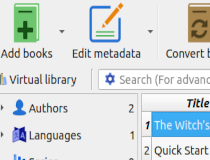 E-book library management application
E-book library management application
Calibre is an application that allows you to view, convert and organize e-books in a simple manner.
The user interface of the program is simple to use. You can add e-books (from a single or multiple directories) by using the file browser or the „drag and drop“ function. You can also add books by entering their ISBN code.
In the tag browser you can sort e-books according to their author, language, series, format, publisher, rating, as well as news, tags and identifies.
So, you can download or edit metadata individually or in bulk, get covers, merge e-book records, convert e-books individually or in bulk (in the XML, CSV, EPUB, MOBI and other formats), as well as send e-books to devices.
You can also use the „Fetch news“ feature to download news from websites and convert them into a preferred e-book format. It is possible to schedule news downloads, add a custom sources or download all scheduled news sources as well.
Calibre allows you to create libraries and toggle between them, as well as rename, delete, backup and restore libraries, connect to iTunes, start a content server, search and sort e-books, and more.