Internete galima rasti tik dvi padorias ugniasienes – Comodo Firewall ir ZoneAlarm Free. Visos kitos turi daug nereikalingų funkcijų. Comodo savo funkcionalumu nenusileidžia kitoms ugniasienėmis. Ši programėlė nemokamai naudojama ne tik namų kompiuteriuose , bet ir korporaciniuose tinkluose. Programa nesudėtinga ir nereikalauja iš vartotojo kažkokių ypatingų žinių , o dirbant internete tiesiog būtina.
Comodo Firewall galinga ir nemokama ugniasienė , kuri stebi ir užkerta kelią įvairaus tipo tinklo atakoms , saugo nuo šnipinėjimo veiksmų , trojos arklių ir t.t. Į ugniasienės sudėtį įeina programų ir priedų įtartino aktyvumo analizatorius ir visų paleistų programų komponentų patikrinimas. Programos duomenų bazėje saugoma 13 000 programų elgesio taisyklių , taip kad vartotojui neprireiks jų redaguoti ar nustatinėti naujas taisykles. Kilus įtarimams , programa iškylančio lango pagalba informuoja apie tai vartotoją ir pasiūlo nuspręsti įtartino internetinio junginio likimą.
(Aut. PieliausBlogas)
English:
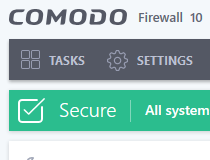 Firewall with prevention-based protection
Firewall with prevention-based protection
When the Windows firewall simply can not handle the situation anymore, then you need to try something new, like COMODO Firewall.
This application is compatible with several languages, so you can pick a preferred one at the beginning of the installation.
COMODO Firewall offers to change your DNS servers to COMODO SecureDNS servers, and to enable „Cloud Based Behavior Analysis“ of unrecognized programs by sending them to COMODO.
The user interface is very friendly and attractive. In the Summary section you can view the current status of the firewall and of Defense+.
Thanks to COMODO Firewall, you can visualize any events and notifications when a malicious threat is infiltrating into your system, make a note of any application that is either trusted or unrecognized by you, view active applications that are currently connecting to the Internet (as well as their information), set the security level, alert frequency level and other more advanced options of the firewall.
COMODO’s Defense+ is a place where you can view a log file with any actions taken under its supervision, add, move, purge or remove trusted or unrecognized files, make a list of protected registry entries and blocked files, and more.
In addition, you can import, export or delete your firewall configuration settings, look into support forums for any help or guidelines, diagnose any firewall problems and, of course, check for the latest updates.
The truth is this firewall is one of the strongest ones we have ever seen. You shouldn’t pass on the opportunity to at least test it. Besides, it eats little memory resources, and it’s free!
Comodo Firewall description
Here are some key features of „Comodo Firewall“:
Default Deny Protection:
· Makes sure that only known PC-safe applications execute
Prevention-based security:
· Stops viruses and malware before they access your computer…so it isn’t too late to stop them.
Auto Sandbox Technology:
· The sandbox is a virtual operating environment for untrusted programs – ensuring viruses and other malicious software are completely isolated from the rest of your computer
Personalized alerts:
· Firewall remembers which software is allowed to operate and changes its alerts accordingly.
Cloud based Behavior Analysis:
· Cloud based behavior analysis system detects zero-day malware INSTANTLY.
Cloud based Whitelisting:
· Cloud based whitelisting of trusted publisher easily identifies a safe file and vendor
Game Mode:
· Suppresses operations that could interfere with a user’s gaming experience such as alerts, virus database updates or scheduled scans.
Application Control:
· Provides users with the ability to lockdown their PC so only known good applications can run.
Automatic updates:
· Stay current with the latest protection.
Precise and specific alert system:
· Warnings specify the level and type of possible threat from each source.
Easy to configure:
· Tell the free firewall to scan upon installation and add all current applications to the safe-list.
Detailed summary screen:
· Easily access an at-a-glance snapshot of current security settings
Uncluttered, user-friendly interface:
· Quickly navigate through the various parts of Firewall protection without getting lost
Thorough security „wizards“:
· Preset security settings for simple point-and-click setup
Atsisiųsti ( 216 MB / Windows OS )
http://download.comodo.com/cis/download/installs/4000/standalone/cfw_installer.exe












