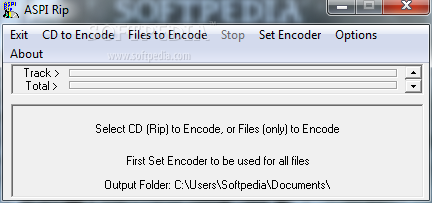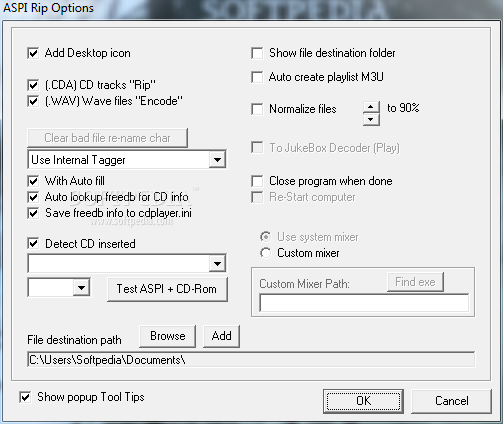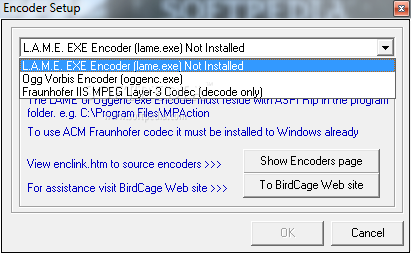
Nemokamas įrankis padėsiantis Jums nukopijuoti, dar kitaip sakant „nuripinti“ kompaktinius muzikos diskus į .MP3 ar .OGG audio formatus. Į kurį katalogą saugoti nukopijuotus įrašus galėsite patys. Papildomai programa gali sukurti automatiškai .M3U grojaraščius iš .MP3 dainų.
English:
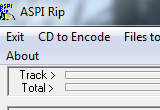 Easily rip audio CDs with this tool.
Easily rip audio CDs with this tool.
ASPI Rip allows users to rip / grab CDs or locally stored audio tracks using the ASPI layer to assure perfect Digital Audio Extraction (DAE).
With ASPI Rip you can also encode files or record from sound card inputs to MP3 or Ogg Vorbis.
Here are some key features of „ASPI Rip“:
ASPI layer CD Digital Audio Extraction (DAE) for quality Ripping (no pops, clicks):
· MP3 (Fraunhofer) external Encoder support (ACM)
· L.A.M.E. front end support for MP3 Variable bit rate or Constant bit rate Encoding
· Ogg Vorbis encoding
· GUI Encoder operation for exe’s, no dos windows
· Run multiple instances of the program, one per CD drive for simultanious Ripping and Encoding
· Auto Encode multiple Recordings from any input with Recording Timer.
· Auto normalization. (volume leveling feature)
· Re-sample MP3 to MP3 to other bit rates (for down sampling to use low rates in hand held devices)
· Choice of CD output sample rate from Ripper 44,100 hz or 22,050hz
· freedb agent CD info lookup for MP3 or Ogg Tagging and Re-naming from Internet
· freedb to cdplayer.ini batch lookup program
· Analog Rip included for a ripping alternative to ASPI
· Customisable Template „Tag to Filename“ Re-Namer
· Re-Name with optional Letter Case (lower, UPPER, Norm)
· Auto Create M3U Playlist file from MP3’s
· Use CDplayer ini or Existing MP3 file for Tag info
· Tagging in ID3 retains Track position in MP3 or Ogg
· Imports CSV (MS Excel) and Tab delimited txt files into Tagger window
· ID3v1.2 tag provides double ID3v1.1 size with your own defined SubGenre
· Ogg Vorbis tagging
· Optional Wave Delete after Encoding
· Preview Wave Before Encoding or send to Audio Edit to Edit
· Right Click Windows support + Drag and Drop support
· Auto send to JukeBox Decoder for Playback, Listing or Tagging
· Detailed popup balloon Help tips on each control.
· Toggle on or off File Associations and Desk top Icon.
· No technical ripper settings required, fully automated speed, jitter and buffer adjustment with two simple error control modes.