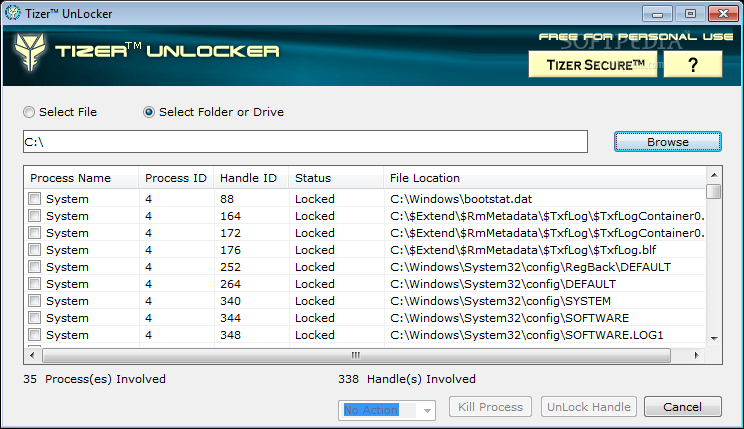 „Windows“ kartais mėgsta pasiožiuoti. Pvz., ima ir atsisako trinti ar pervardinti Jums reikiamą failą dėl to jog jį naudoja vienas iš „Windows“ procesų. Kaip kada tai padaryti padeda kompiuterio perkrovimas, o kaip kada atrodo jau niekas nepadės ištrinti ar pakeisti failo. „Tizer UnLocker“ padės perkalbėti užsisvajojusią operacinę sistemą ir išjungs procesus, kurie trukdo Jums dirbti su failais ir katalogais.
„Windows“ kartais mėgsta pasiožiuoti. Pvz., ima ir atsisako trinti ar pervardinti Jums reikiamą failą dėl to jog jį naudoja vienas iš „Windows“ procesų. Kaip kada tai padaryti padeda kompiuterio perkrovimas, o kaip kada atrodo jau niekas nepadės ištrinti ar pakeisti failo. „Tizer UnLocker“ padės perkalbėti užsisvajojusią operacinę sistemą ir išjungs procesus, kurie trukdo Jums dirbti su failais ir katalogais.
English:
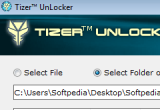 Powerful tool that allows you to easily unlock and access files and folders on your computer.
Powerful tool that allows you to easily unlock and access files and folders on your computer.
Tizer UnLocker is a powerful tool that gives you complete control over the locked files and folders on your computer in one click. It gives you a solution to error messages that a file is in use or being used by another person or program. You may search for hidden files, folders, or drives upon launching the application, or utilize a Windows Explorer extension that allows you to right click on an object that you cannot access.
Tizer UnLocker will list all locked running processes on the computer system and use a variety of methods to allow you to access these hidden files, including attempting to unlock the handles, kill the process holding the file open, and allow you to rename, move, or delete them. The application will disable whatever is preventing the user from accessing a certain file. Give Tizer UnLocker a try to fully assess its capabilities!
Here are some key features of „Tizer UnLocker“:
· Searches all system and process handles, loaded system drivers, loaded process and modules, and files opened remotely.
· Determines which process has a file or folder open.
· Shows processes locking a file or folder and which have been unlocked by you.
· Allows you to unlock, delete, copy, or rename files that are locked.
· Lists the number of handles opened by the file or folder, and the process using it.
· Allows you to kill a locking process or unlock a handle.
· Integrates into Explorer menu and allows you to browse for hidden files using the software.
· Shows both process and handle IDs.
· Smart disk name detection (eg. „\Device\HarddiskVolume0\“ => „C:\“).
· Very useful in detecting a Conflicker worm.











