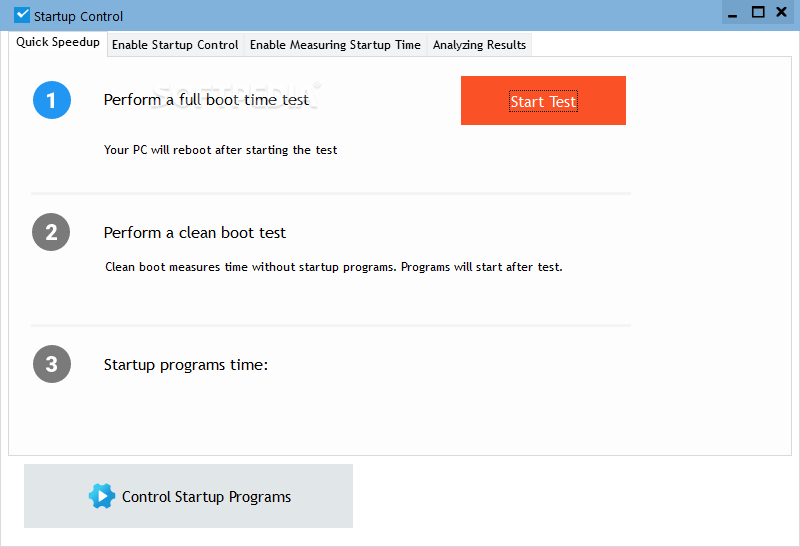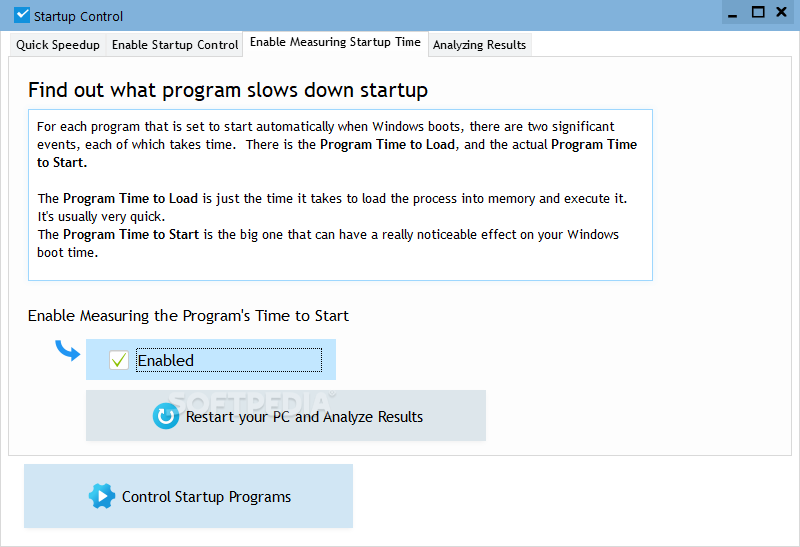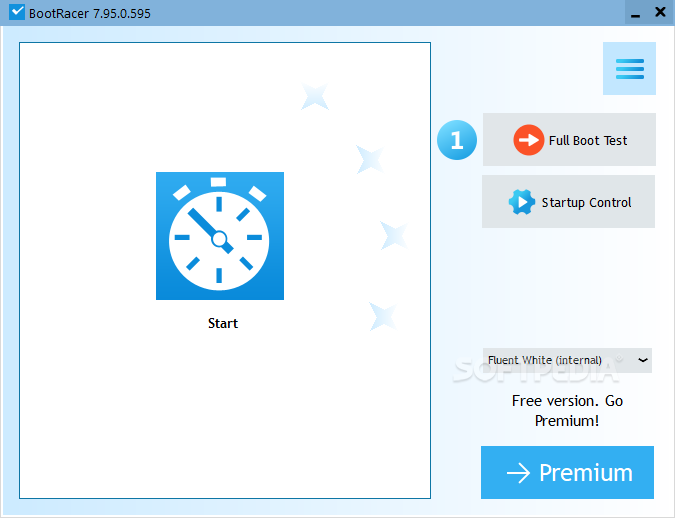
Norint pradėti dirbti kompiuteriu, neužtenka vien tik paspausti įjungimo mygtuką. Tenka gana ilgai laukti, kol užsikraus jame įdiegta operacinė sistema. Kartais praeina visa amžinybė, kol pagaliau pamatome gerai pažįstamą „Windows“ darbalaukį. O kiek iš tiesų užtrunka mūsų kompiuterio įjungimas? Tai sužinosime su „Boot Racer“
English:
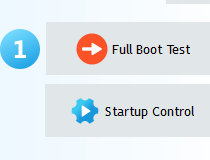 A small tool that will allow you to check your Windows boot speed
A small tool that will allow you to check your Windows boot speed
The BootRacer application was designed to be a small tool that will allow you to check your Windows boot speed.
Race your Windows boot using BootRacer and check your boot rating. If your computer boot time less than one minute you will get Excellent rating! Otherwise you need to speed up your Windows boot!
NOTE:
– This is freeware for non-commercial use.
– For business use you are hereby licensed to: use the Shareware Version of the software for a 30 day evaluation period; make as many copies of the Shareware version of this software and documentation as you wish;
Requirements:
· The amount of disk space you need to install BootRacer is approximately 3 MB.
· The memory requirements BootRacer are similar to those for your operating system.
What’s New in This Release:
· New method of calculating „time to desktop“ – Desktop Ready. The method is based on the desktop response time. It is not CPU meter related. A user is able to start a program from the Windows desktop or from the start menu.
· Measure of the user logon waiting time (logon timeout) under Windows Vista/Seven.
· User login/logoff detection. User switching is supported.
· Running under non-administrator accounts.
· New design.
· New history report with exporting ability to the HTML, DOC, Excel, CSV formats.
· Added ability to collect the reports in the MySQL and Oracle databases – BootRacer Enterprise.
· Fixed memory leak bug in the BootRacer service.
· Fixed bug in the history report.