
Tai yra patogi ir paprasta programa, kuri leidžia Jums apriboti ir blokuoti prieigą prie pagrindinių kompiuterio funkcijų ar parametrų, tokių kaip išorinių įrenginių prijungimas ar komandinės eilutės naudojimas ir kt.
English:
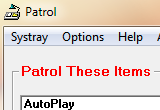 Prevent access to software programs, Windows options, settings and dialog boxes
Prevent access to software programs, Windows options, settings and dialog boxes
Desktop Patrol is a handy and simple application that allows you to restrict and block access to most of the computer’s features including: access to software installation, Windows options, access to external media etc.
Desktop Patrol has a simple and comprehensive interface that will quickly guide you through all its features.
Here are some key features of „Desktop Patrol“:
· Prevents users from installing software onto a computer
· Stops users from downloading software onto a computer
· Disables/enables many of Windows options/settings and dialog boxes
· Provides the ability to stop users from connecting to open Wireless Networks
· Disables/enables use of Windows and third party software programs
· Denies access to external media such as USB devices and CD-ROM/DVD drives
· Stops user access to the Windows registry, command prompt and task manager
· Patrol settings can be applied globally to all user accounts or specific user accounts
· Offers the option to exclude designated user accounts from being patrolled
· Controls access to the Internet on a global or per user basis
· Blocks users from saving email file attachments
· Custom entries can be added for desired monitoring of program and feature access
· Records the date/time and user name of users logging in/out of the computer
· Ability to send an email notification when any user logs into their user account
· Administrator password protection
· System tray icon can be hidden from all users except the Desktop Patrol Administrator
Requirements:
· Windows Administrator account
· 1 GHZ CPU
· 512 MB System memory











