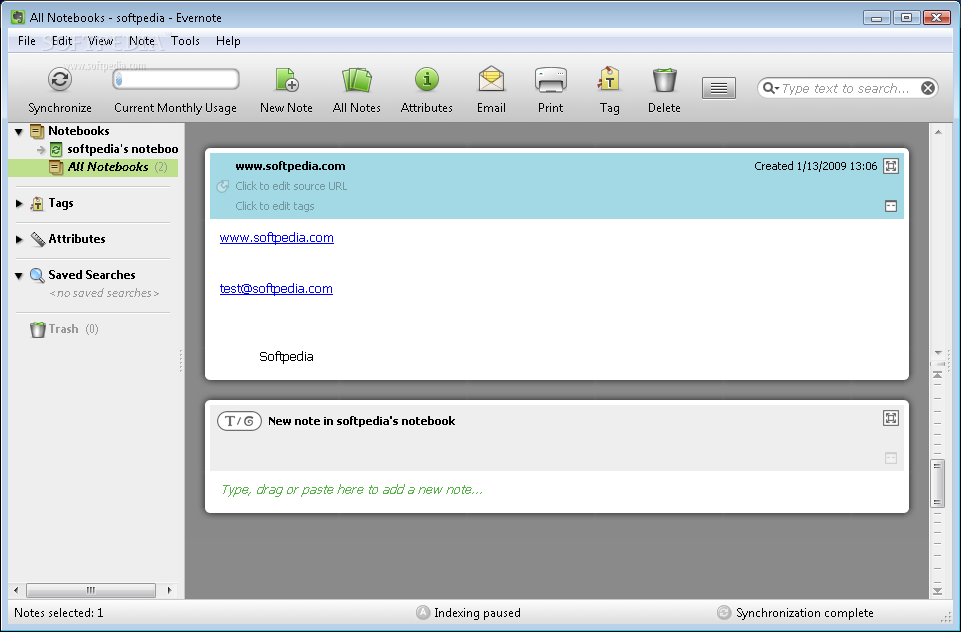
„Evernote“ – labai patogi užrašų tvarkymo programa, leidžianti kaupti įvairius duomenis: tekstus, nuotraukas ir failus. Šis įrankis labai praverčia, kai reikia surasti kokią nors informaciją, mat programoje veikia galinga paieška, sugebanti rasti ieškomus žodžius ne tik tekstuose, bet ir paveikslėliuose. „Evernote“ suteikia galimybę naudotis sukauptais užrašais bet kur, kur tik veikia internetas: visa informacija yra įkeliama į specialią interneto saugyklą. Yra sukurta internetinė programos versija, veikianti naršyklėje. Išmaniųjų telefonų savininkams siūloma parsisiųsti mobiliąją aplikaciją.
English:
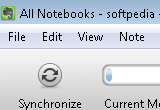 A very good manager for notes, handwritten memos, webpage excerpts, emails, phone messages, and more
A very good manager for notes, handwritten memos, webpage excerpts, emails, phone messages, and more
Evernote will help you to remember everything. Use Evernote to take notes; organize tasks and to-dos; clip web pages with the text, images, and links; keep snapshots; record audio; write with digital ink; and more.
All notes are sent to the Evernote Service, making them available on your computer, other computers you use, the web, and mobile devices. Evernote also finds printed or handwritten text within images. Use this feature to search inside photos of business cards, wine labels, and whiteboards.
Your memory isn’t getting better. Evernote is.
Here are some key features of „EverNote for U3“:
· Full version of Evernote
· Runs directly off the flash drive
· No installation onto host computer
Limitations:
· Because of the registry-less nature of EverNote Portable, the current version has certain limitations, particularly in the way it interacts with other desktop applications:
· It does not include EverNote Web and Email Clippers for Internet Explorer, Firefox, Outlook and Thunderbird. However, if EverNote Clippers are already installed on the computer where EverNote Portable is used, it will be able to use such installed Clippers. In general, EverNote Portable relies on the Universal Clipper to capture content from other applications, as explained above.
· Links between notes and from external applications to notes are not supported in EverNote Portable (they heavily depend on the Windows registry).
· The Windows TEMP directory is used in certain cases, so users must ensure that they have sufficient privileges to write into it.
· EverNote databases (.enb files) will not be automatically associated with the EverNote application. It is user responsibility to create such associations.











