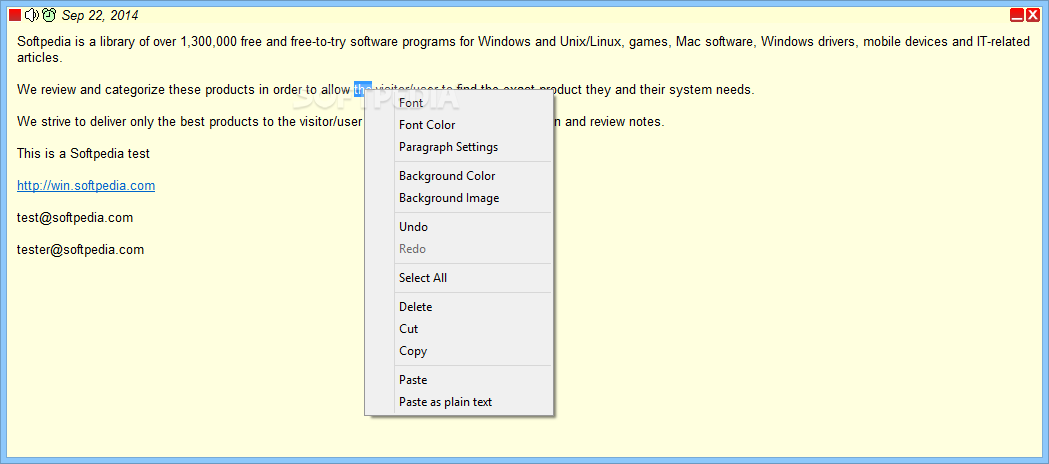
Su šią programa galėsite užsirašyti ant darbalaukio priminimus ir kt.
English:
 A new way to organize information
A new way to organize information
Sticky-Notes is a handy and reliable application designed to enable you to jot down, organize, and find information in seconds.
You can use Sticky-Notes to write down short notes, ideas, phone numbers, and address. Sticky Notes is also ideal for creating and organizing to-do lists, research and class notes. Upon installation, the Sticky-Notes tray icon appears in the system tray. To run Sticky-Notes, you can double click the desktop icon or simply right click the tray icon. Using Sticky Notes is simple.
There are multiple ways to create new notes. Once you have created a new note, place the cursor into the body of the note and start typing or paste information. As you type or paste information into the note, the program automatically saves it. Sticky-Notes provides plenty of option to configure the program the way you like. Opening the Note menu brings up a list of options to work with notes – you can easily sort, duplicate, import and print notes and find whatever you need instantly.
If you like, you can edit and format text, change the font style, size, and color with standard keystrokes or the options that are available in the note context menu. Additionally, you can cascade or minimize notes that saves your desktop space. Sticky-Notes supports sharing notes with friends and co-workers through the network or the Internet.











