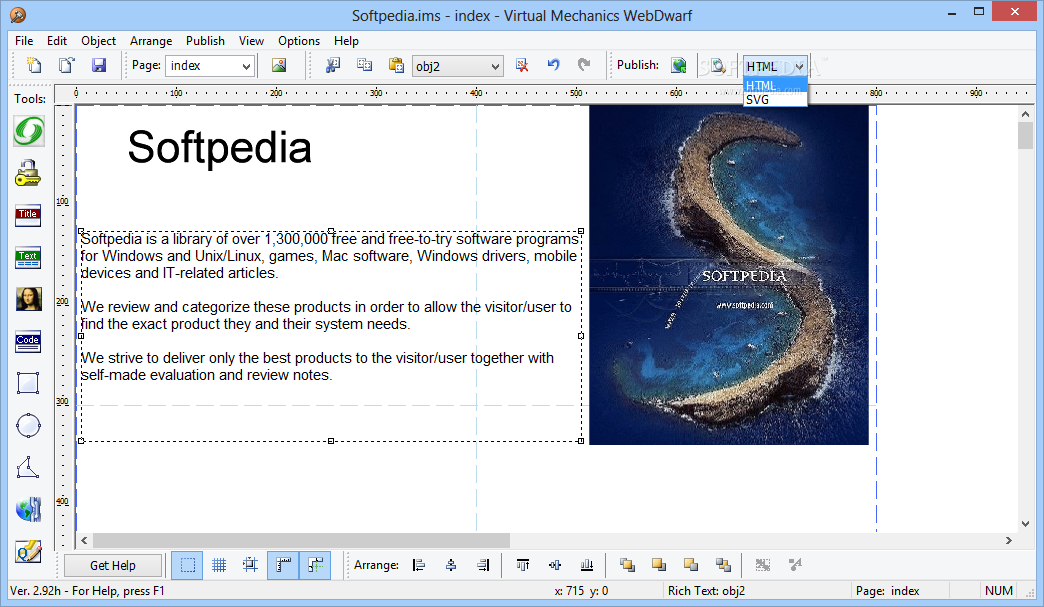
Nebloga programa su kuria paprastai ir greitai galėsite susikurti savo puslapį. Nereikės jokių HTML/CSS programavimo žinių, viskas atliekama pelės pagalba ( drag-and-drop) idedant paveiksliuką ar tekstą į norimą vietą.
English:
Easy to use drag-and-drop web page maker
Web Page authoring has never been easier or more affordable. WebDwarf Free is Virtual Mechanics’ easy to use drag-and-drop web page maker. Features include a word processor with spell checker and link editor, built-in graphics creation and image editing, enhanced page layout including a snap-to grid and tabs, and an FTP client.
Use the graphics editor to quickly create rectangles with rounded corners, ellipses, pie shapes and polygons. Add shading and transparency. Your Titles can also be shaded and rendered. The text editor can add your formatted text using a standard word processor style interface. Furthermore, the application will generate the links automatically and all you need to do is to type the URL or you can access the advanced Link Editor.
Compose your page by dragging and dropping your elements to the desired location. WebDwarf Free’s enhanced page layout aids include a snap-to grid, snap-to tabs, pixel precision positioning, relative positioning, interactive rotation, stretching, skewing and moving of most elements.
When you are finished, export your webpage directly to your ISP by using the built in FTP client publisher. A ‘Gather’ facility will ensure that all your referenced images and files are automatically transferred.
Here are some key features of „WebDwarf“:
· WYSIWYG drag and drop editor with pixel level positioning.
· Layout Guides with Snap Grid and Snap-To operations.
· Alignment Toolbar with group control, relative positioning.
· Text editor for entering Formatted Text, Titles and Code.
· Vector editor for rectangles, ellipses, pie shapes and polygons.
· Renderer for flat, linear, cylindrical, radial shading and transparency.
· FTP client publisher with Gather Option.
· Fully integrated support for both HTML and SVG.
· Documentation, tutorials and on-line support.
Requirements:
· Pentium Class CPU (400 MHz minimum)
· 24 MEG RAM (64 recommended)
· 16 bit color display (24 recommended)
· 10 MEG available disk space
What’s New in This Release:
· Major update with many new features including built-in templates.
Atsisiųsti ( 9 MB / Windows OS )
http://download.virtualmechanics.com/download/install/webdwarfv2/291L/WebDwarfV291L.msi











