
Ši programa atstos USB atmintinę arba išorinį diską. Tai internetinė laikmena, kurioje galėsime nemokamai laikyti net iki 2GB duomenų.
English:
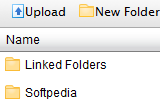 Take ALL of your music, photos, and docs everywhere!
Take ALL of your music, photos, and docs everywhere!
ZumoDrive application was developed to be a personal content mover that easily gets ALL your content onto any of your devices, including your netbook, tablet and smartphone.
With ZumoDrive, you can now take your music, photos, videos, documents and other files wherever you go regardless of where the files originated, how much on-device storage capacity is available, or whether you’re online or off.
We designed ZumoDrive to be extraordinarily simple to use, transparent when it comes to your device experience, and equally functional on whichever platforms your various devices may run on.
Folder Linking
If you want to link a particular file or folder to ZumoDrive, you can simply right click on the item at any time. You’ll then see some ZumoDrive menu items, and you should choose “Link folder to ZumoDrive.” From that point forward, the content in that file or folder will always be linked to ZumoDrive and be available on your other devices with ZumoDrive installed.
Music
Use ZumoDrive to access your music from all your devices. Since ZumoDrive integrates with iTunes, you can use iTunes to organize and listen to your music everywhere. ZumoDrive makes it very easy to import all you music and playlists into iTunes on all your devices in just minutes without having to download all of the songs to the machine, filling up local hard disk space.
Photos
ZumoDrive integrates makes it easy to archive and share all of your photos. It’s integrated with iPhoto, Picasa, and the Pictures folder to give you one click import of all your photos. Once imported, you no longer have to worry about losing those precious memory due to lack of backup. Any changes you make to the photos on your computers are kept in sync. You can browse and share your albums online using ZumoDrive’s Photo Album.
Sharing
ZumoDrive makes sharing easy. Right-click on files and folders in Explorer if you’re on Windows or Finder if you’re on the Mac to share instantly. Enter email addresses to share with specific people or generate a link to send to anyone or post anywhere. On OS X Leopard, ZumoDrive context menu items are under the ‘More’ submenu.
Netbooks
ZumoDrive is designed to be used with your netbook. Since a netbook is normally not your primary computer, it can be a pain to keep your files in sync. ZumoDrive helps you to do just that, moving all of your content from your main computer to the netbook in a seamless fashion. You will be able to access all of your content on the netbook without having to copying them onto the device first. No more duplicating files to the netbook and filling up the hard drive.
Mobile Access
ZumoDrive turns your iPhone into a window to all your personal content. You can get to your music, photos, and files without ever have to sync again with the ZumoDrive iPhone app. Play your songs and playlists just as you would on the iPod, except you’ll never have to worry about running out of space on your phone or deal with the messy sync process. In addition to accessing your music, you can also access your photos. Any photo album you keep on ZumoDrive will be instantly available on your iPhone.
Here are some key features of „ZumoDrive“:
· Play your entire iTunes library from any device
· Perfect for Netbooks and Smartphones
· Makes backup and sync unnecessary
· Upload your files to ZumoDrive and access them from any device
Requirements:
· NET Framework
· Internet Explorer
Limitations:
· 2G free space
What’s New in This Release:
General ZumoDrive fixes and improvements that:
· resolved an issue that occasionally caused certain types of files from being synced to the server
· resolved a sync issue where the client would repeatedly try to uncache a cached file causing high cpu usage
· resolved an issue where in rare cases ZumoDrive stopped syncing changes after computer comes back from sleep
· addressed a timing issue where creating and deleting a file in rapiduccession will bring it back as a 0byte file
· resolved an issue that caused linked folders to stop updating when there are inconsistencies between the client and server
· increased reliability and efficiency of file uploads to better handle and recover from upload errors
· refined iTunes import to increase reliability when importing large number of songs into iTunes from ZumoDrive
· address an issue where transfer progress item sometimes disappears Folder
Linking console UI layout improvements:
· turns off streaming notification for files being download as p…
















