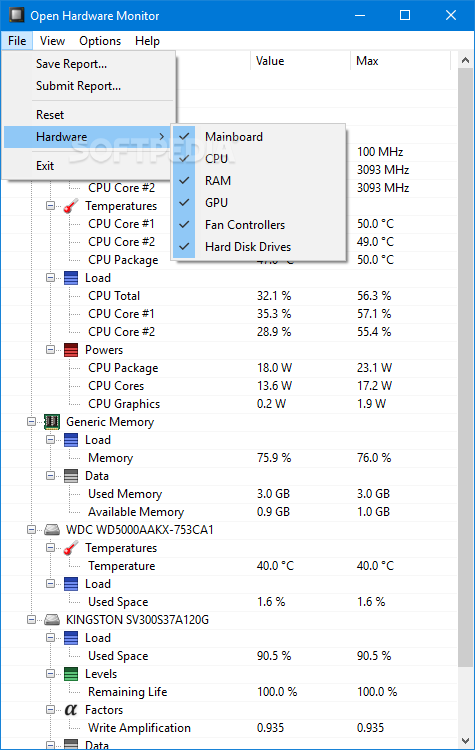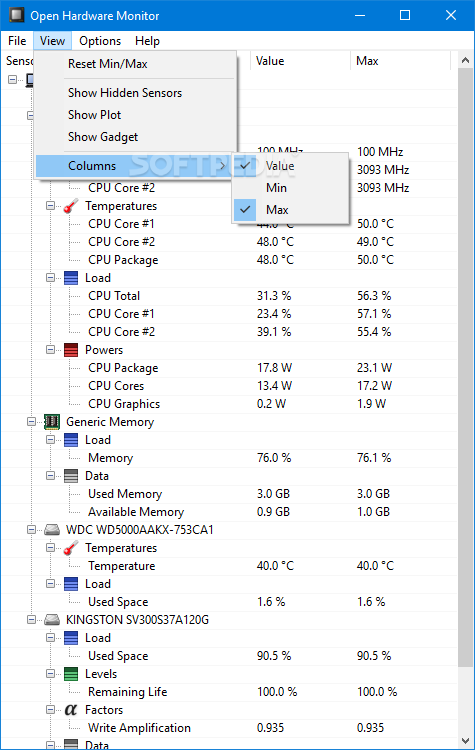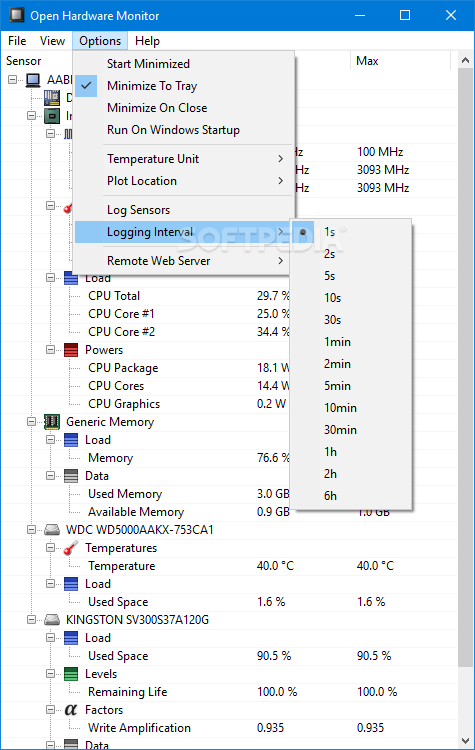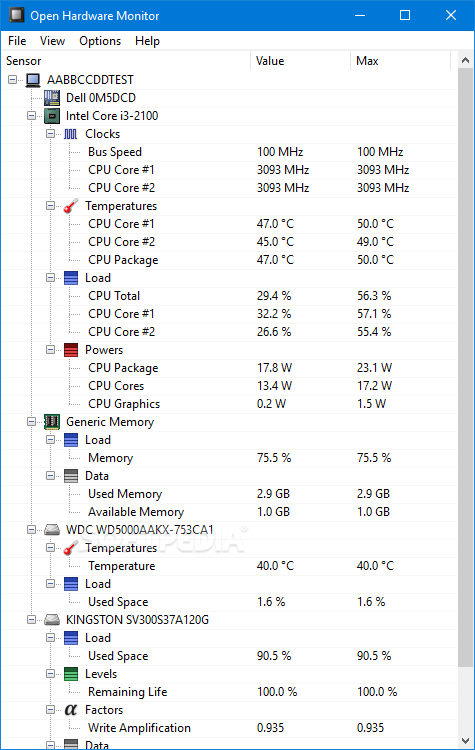
„Open Hardware Monitor“ – įrankis, skirtas stebėti papildomą informaciją kompiuterio dalių davikliuose: procesoriaus branduolių ir kietojo disko temperaturą, naudojamą vietą ir apkrovą.
English:
Monitor PC hardware when it comes to temperatures, fan speeds, voltages and clock speeds using this straightforward and approachable tool
Hardware failures happen every now and then, so it’s indicated to attempt to to prevent such events using specialized software. Open Hardware Monitor is a straightforward program that displays various technical details regarding the state of your computer, thus giving you an upper hand to foreseeing HDD issues.
Simple interface and options
Based on a regular window with a simple structure, the app has a simple interface, making it easy to handle by all users.
As mentioned, the application monitors the temperatures, fan speeds, voltages and clock speeds for your hardware components, namely the processor, memory and hard disk.
Thus, for the processor you may view the clock speeds, temperatures, load and power, while for the memory you can find out the total load and the used memory. The hard drive comes with data regarding the temperature and the used space. The temperature can be displayed in Celsius or Fahrenheit degrees.
Atsisiųsti (492 KB/ Windows OS )
https://openhardwaremonitor.org/files/openhardwaremonitor-v0.9.5.zip