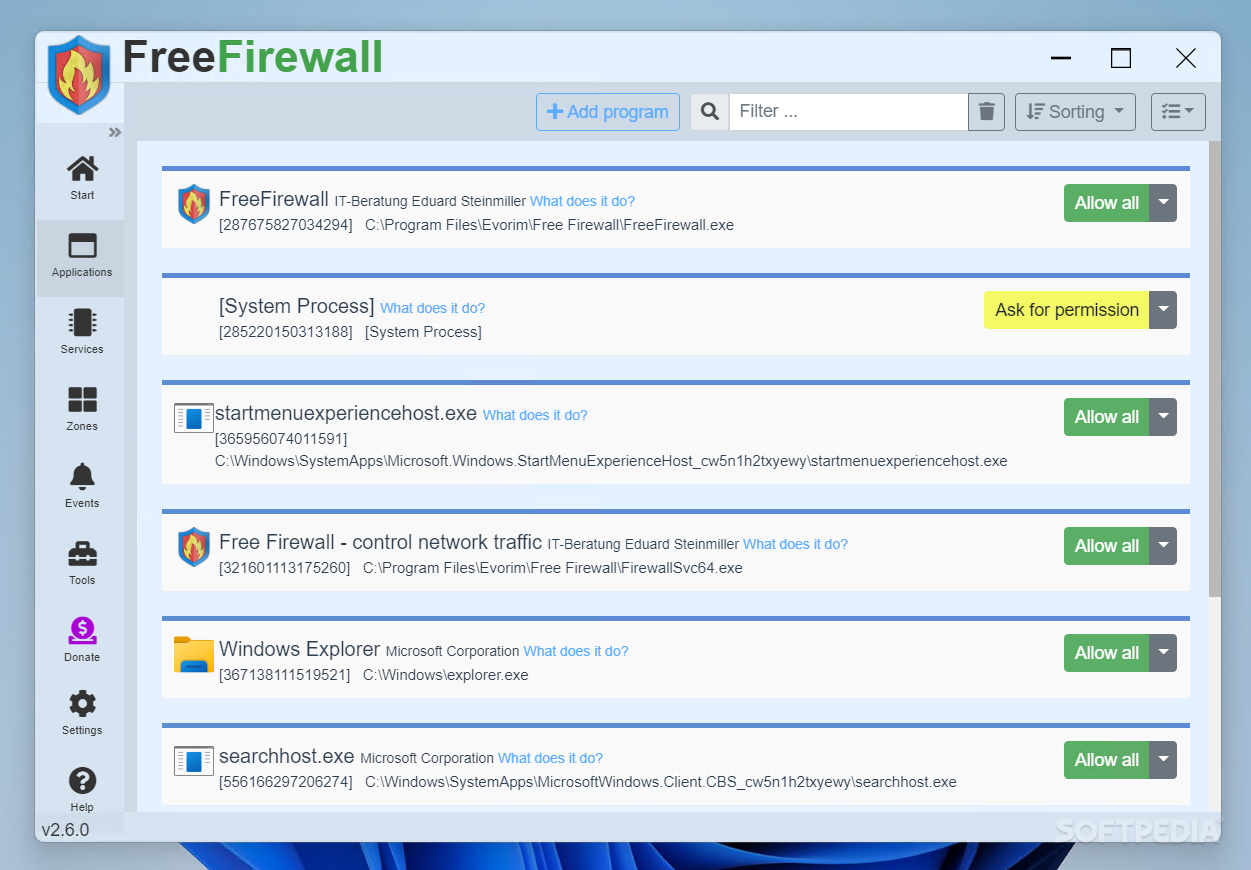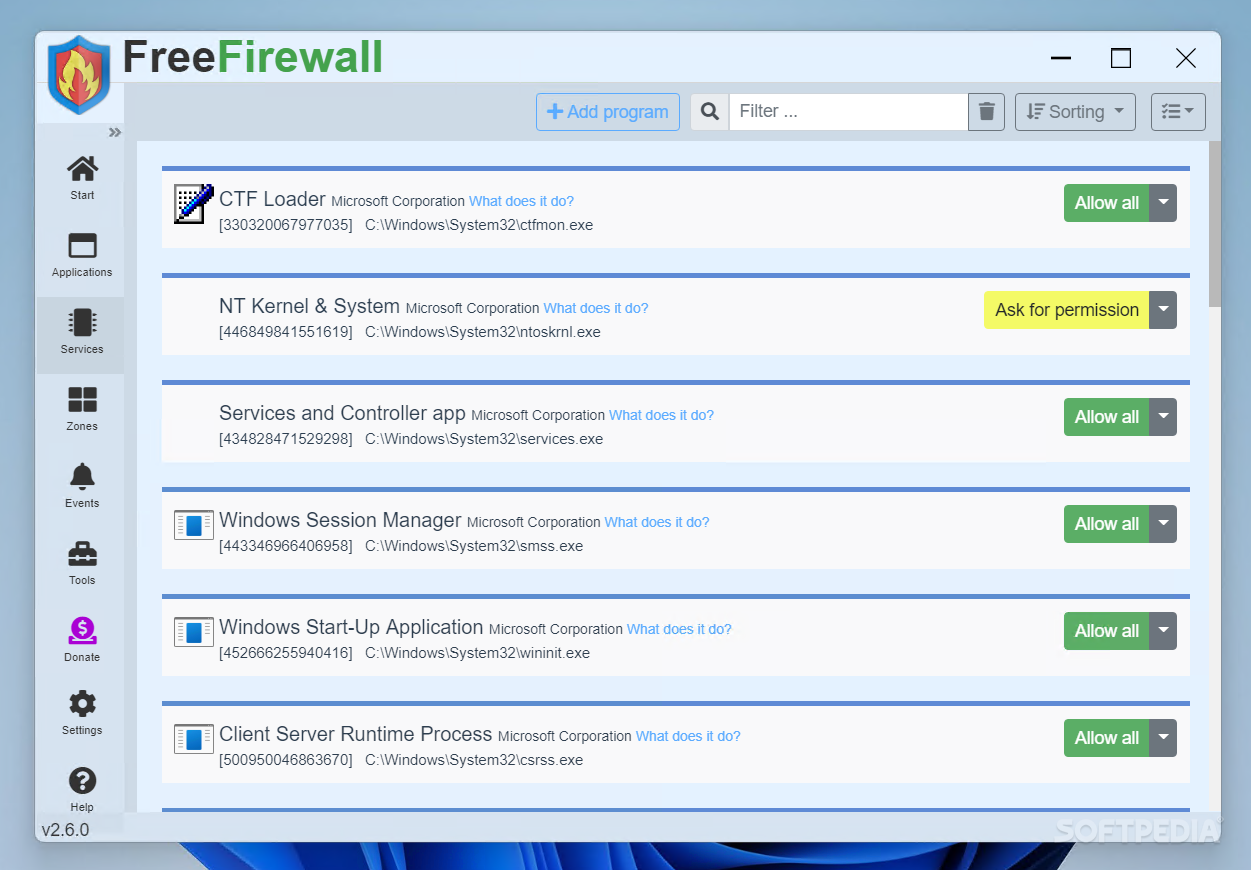„Free Firewall“ – nemokama ugniasienės apsauga, kuri neleis nežinomoms programoms ar servisams jungtis prie interneto, bei apsaugos nuo įsilaužėlių. Programoje yra trys saugumo lygiai:
- Patiklus (angl. Credulous) – prie interneto leis jungtis visoms nežinomoms programoms interneto išskyrus toms, kurioms sukurtos atskiros taisyklės.
- Paranojiškas (angl. Paranoid) – prie interneto blokuos visus prisijungimus išskyrus tuos, kuriems priskirtos atskiros taisyklės.
- Blokavimas (ang. Blockade) – prie interneto blokuos visus prisijungimus tiek programoms, tiek sistemos serviso tarnyboms.
English:
Protects your computer against all kinds of threats, preventing suspicious applications from accessing the Internet and sending data back home
When it comes to security, most users rely on the features of their chosen antivirus solution or the integrated Windows firewall. However, there are also standalone firewall applications out there that can efficiently control Internet access. One of them is suggestively (and a bit uncreative at the same time) named Free Firewall.
Manage and block installed apps and active services
This personal firewall acts as an alternative to the built-in solution provided by the Windows operating system, providing a rather different way to control how and which applications installed on the host computer access the Internet.
Free Firewall can retrieve a complete list of all the applications that are installed and run on the computer, displaying both active and inactive ones, alongside the complete list of active services, all color coded. Table entries can be filtered by name but other criteria are not available. For each, there are options to block it or remove it from the list (removing an app does not mean the process is terminated).
Atsisiųsti ( 39.6 MB/ Windows 7/8/10 64 bit )
https://www.evorim.com/download/freefirewall-x64-setup.exe