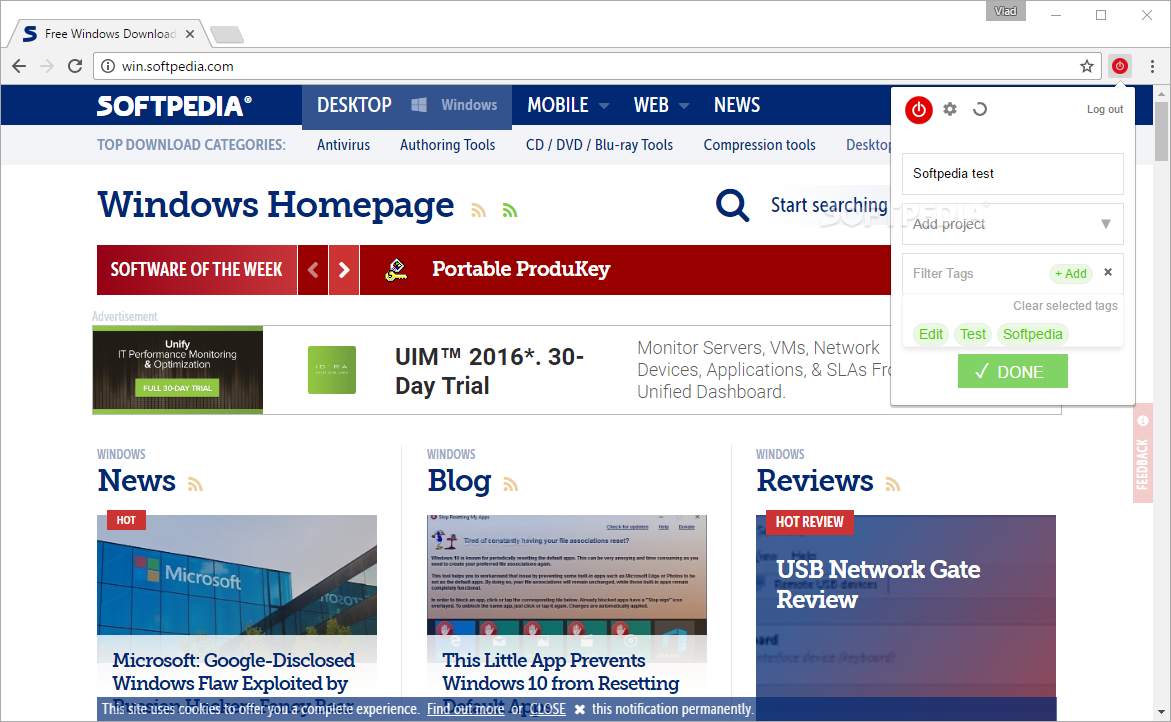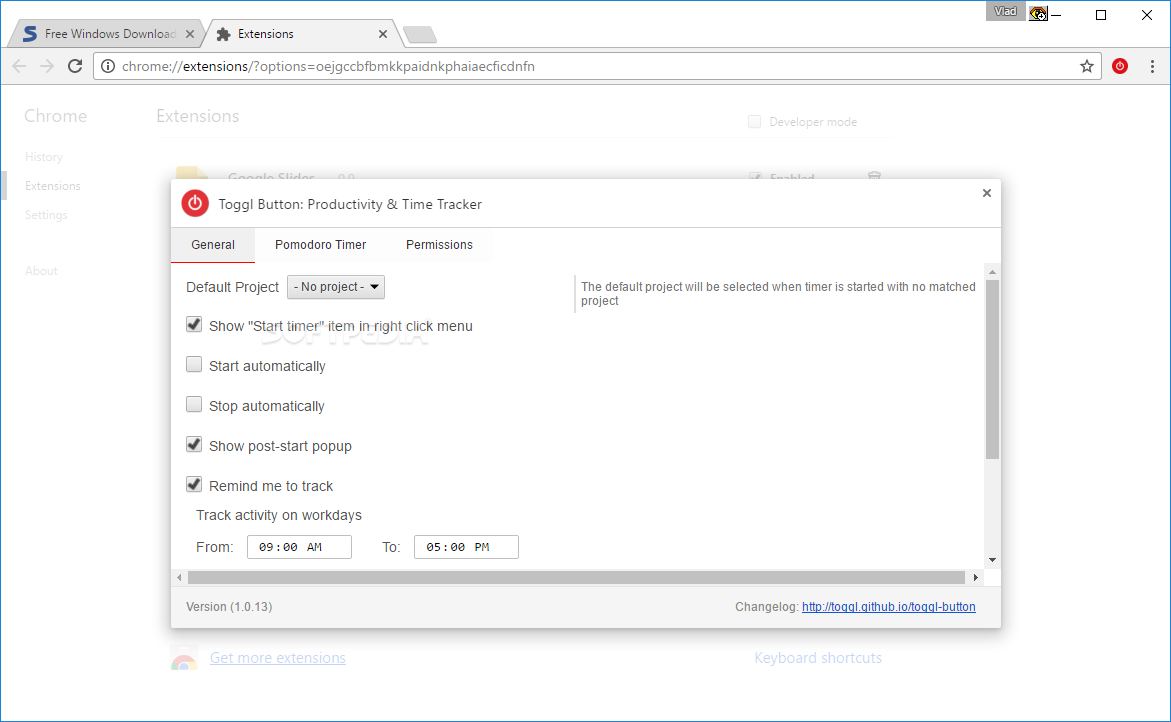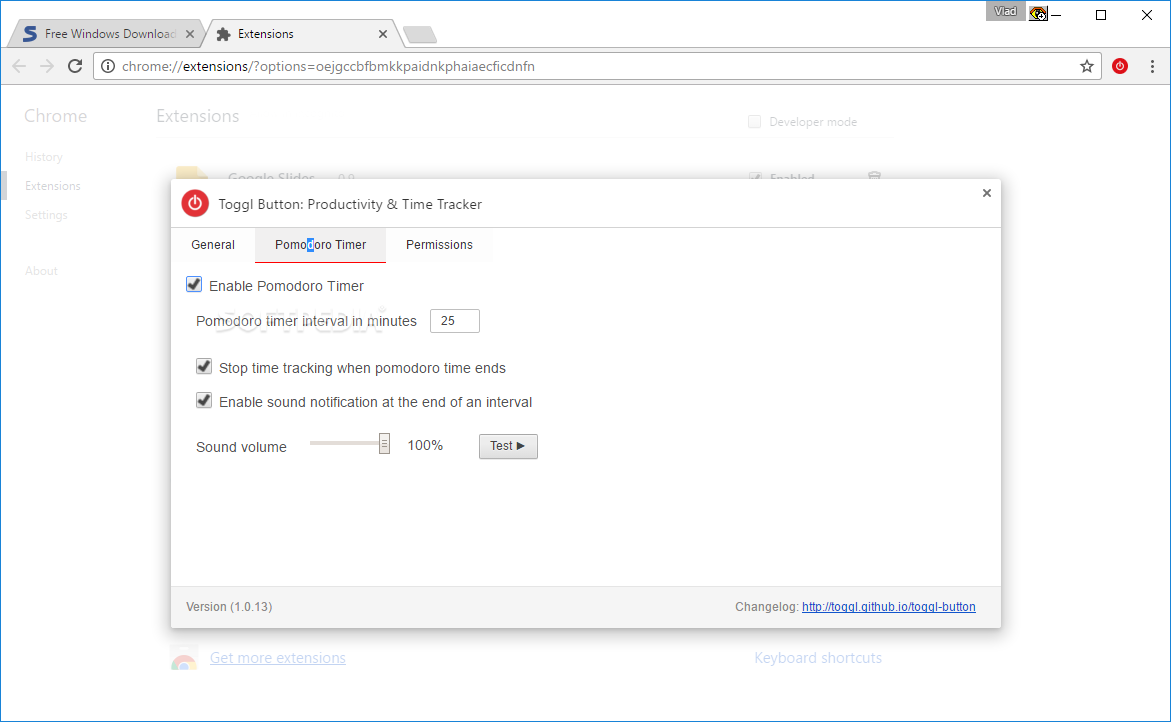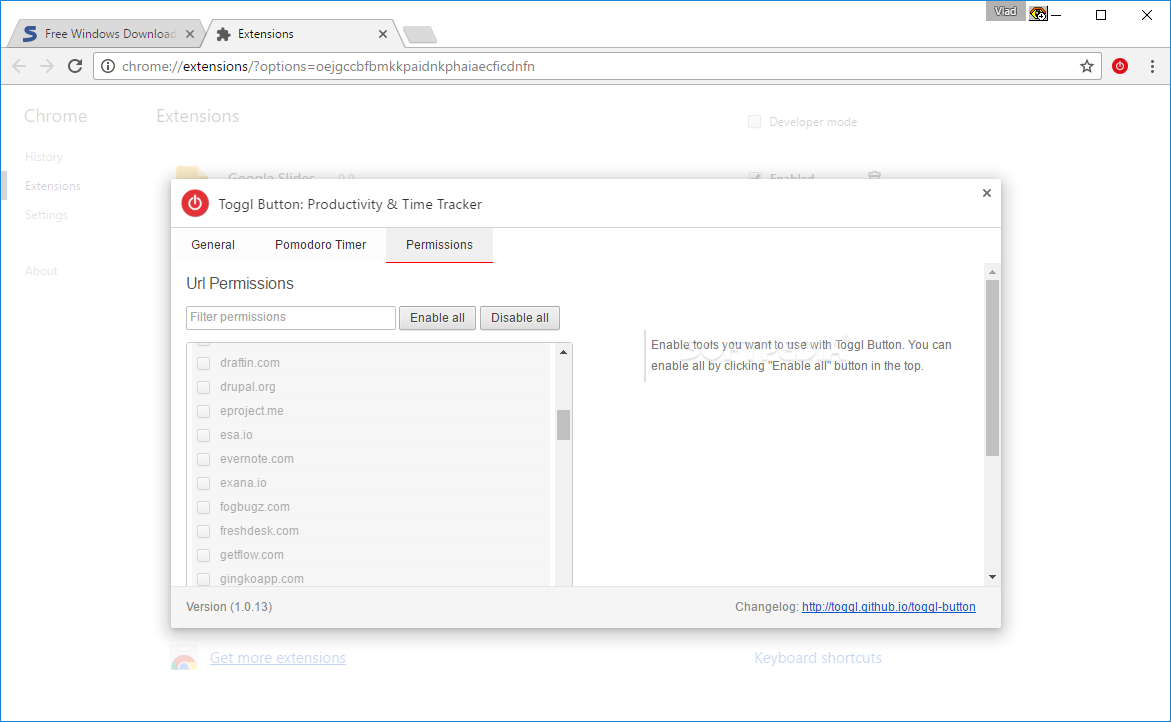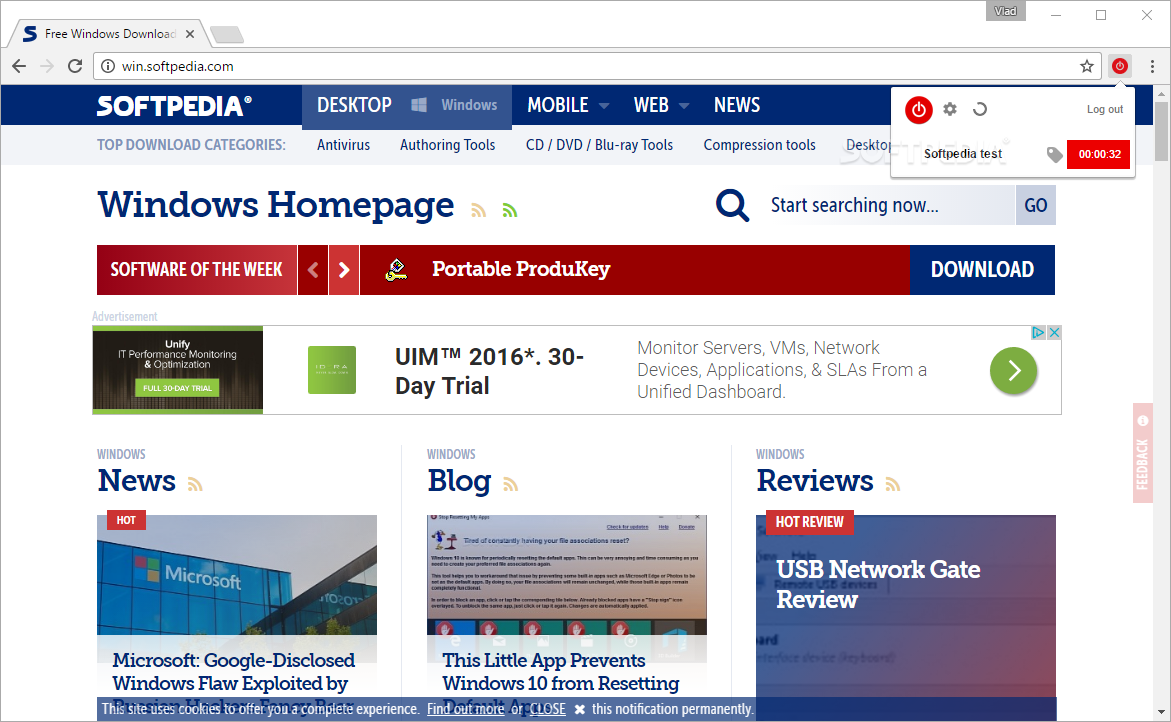
„Toggl Chrome Extension“- šio naršyklės „Google Chrome“ įskiepio pagalba galėsite stebėti kiek praledžiate laiko prie vienos ar kitos interneto svetainės.
English:
Track how much time you spend on various projects or locations by turning to this handy extension for Google Chrome that can be operated easily
If you want to be more productive, there is a broad range of solutions that can help you do so. One of the most popular ways remains tracking your activity, so that you can draw a clear between hard work and procrastination or distractions.
Toggl Chrome Extension is one of the software solutions that can help you boost your productivity by enabling you to track your activities in a quick, efficient manner.
Chrome extension
This program requires Google Chrome to be installed on the target computer, since it is an extension for the browser mentioned above and, therefore, cannot run without the host application.
On the bright side, setting it up can be done by virtually anyone that meets the prerequisites, as you only need to navigate to its product page and hit the „Add to Chrome“ button. The rest of the process unfolds automatically.
Track time spent on various projects
You can turn to Toggl Chrome Extension if you need a quick way to monitor your activity by tracking time spent on various projects. In order to do so, it is enough to click the dedicated button next to the address bar, choose whether you want to start a new task or resume an old one and fill in the blanks.
Among the required details, you can find project names, descriptions and tags. Tags can help you organize and identify your activities in a more effective way and adding them can be simply done by typing them in the designated field and clicking the „Add“ button.
Atsisiųsti ( 845 KB/ Windows 7/ 8/10 )
https://chrome.google.com/webstore/detail/toggl-button-productivity/oejgccbfbmkkpaidnkphaiaecficdnfn