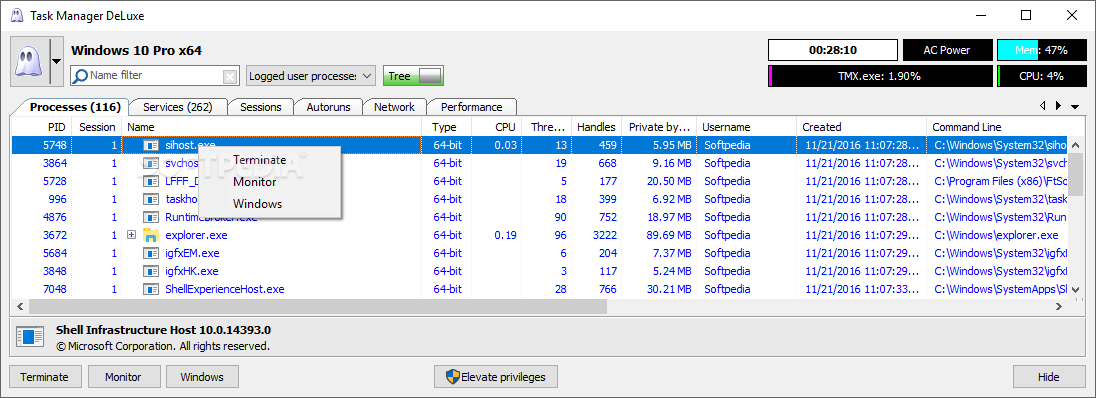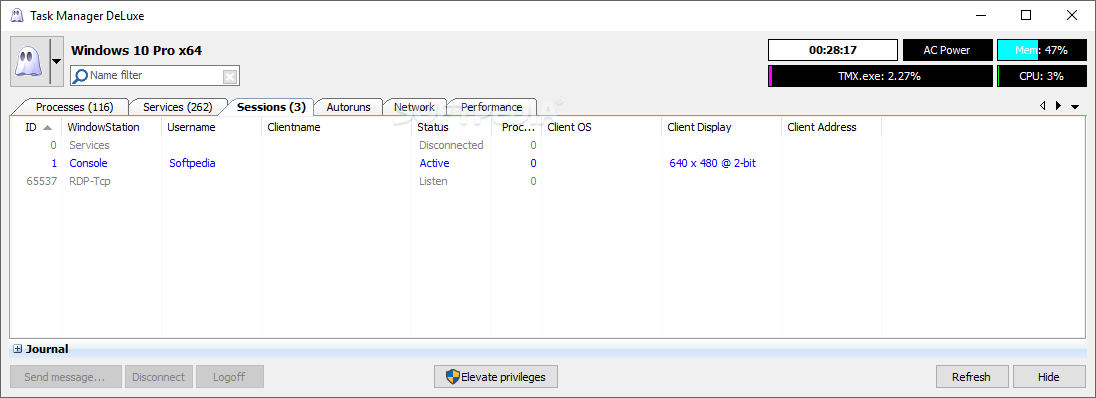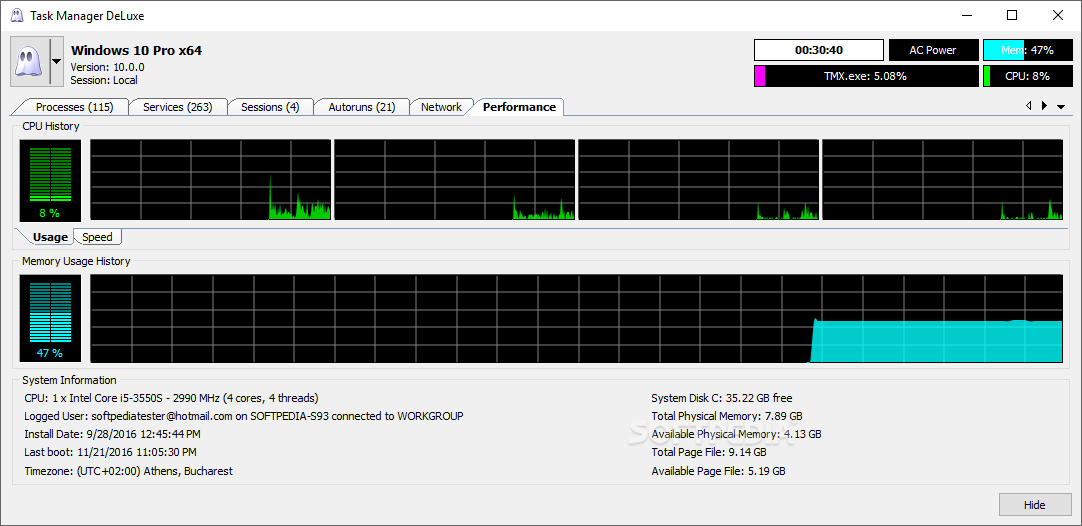„Task manager Deluxe“ – įrankis skirtas stebėti OS procesus, servisus, tinklo, CPU ar atminties apkrovą ir paleisties programas (angl. Autorun) bei pasirinktas išjungti.
English:
Lists all running processes, startup items, active services found on your system, and environment data, enabling you to manage them all with ease
Lists all running processes, startup items, active services found on your system, and environment data, enabling you to manage them all with ease
Task Manager DeLuxe is a lightweight task manager able to provide details about your CPU performance and memory usage, and lets you view the running processes.
Analyze tasks and processes on your PC
Since this is a portable program, it is important to mention that it doesn’t leave any traces in the Windows Registry.
You can copy it on any USB flash drive or other devices, and take it with you whenever you to need to perform several tweaking operations to your system on the breeze.
Task Manager DeLuxe sports a clean and straightforward interface that allows you to view a list with all processes that are currently running on your computer, and information about them, such as PID, session, name, type, username, date when they were created, CPU and memory usage, and location.
Additionally, you can perform search operations, make the utility automatically refresh the information at a user-defined time, and reveal all processes, system or non-system processes, logged user processed, or those that are not responding.
What’s more, you are offered extra information about each process, such as modules and handles, and you can analyze a list which contains the Windows processes, and terminate the selected ones.
Monitor memory usage and manage startup items
Other important options worth mentioning are represented by the possibility to view lists with the active services found on your system, sessions, and environment data.
One of the top features bundled in this tool is a smart system that allows users to check he Autorun items that load at Windows boot. Plus, you are allowed to remove the selected files.
Last but not least, the tool provides a graph which reveals data about CPU and memory usage, speed performance, as well as overall system information, namely total and physical memory, IP address, user, MAC address, and other details as well.
During our testing we have noticed that the program carries out a task quickly and without errors throughout the entire process. It doesn’t eat up a lot of CPU and memory, so the overall performance of the computer is not hampered.
Atsisiųsti ( 2. 8 MB/ Windows XP/Vista/7/8/10 32/64 bit )
http://esd.element5.com/affiliate.html?affiliateid=70900&publisherid=31561&target=http%3a%2f%2fwww.mitec.cz%2fDownloads%2fTMX64.zip