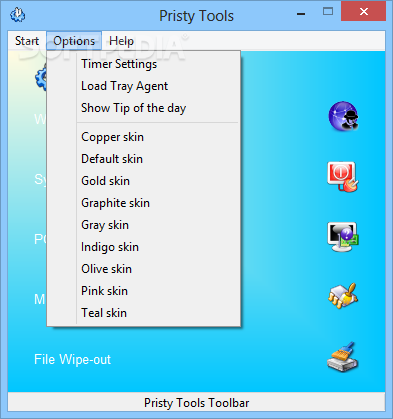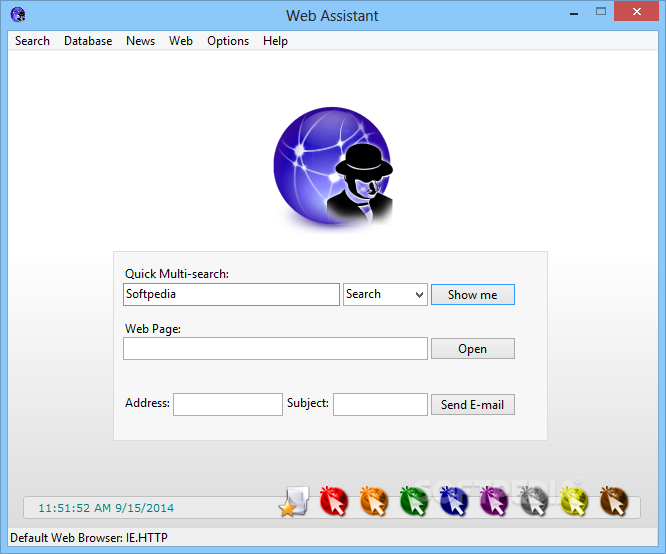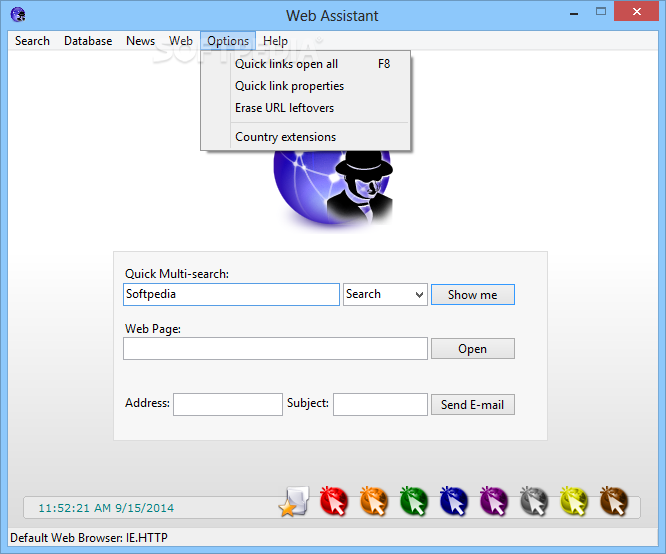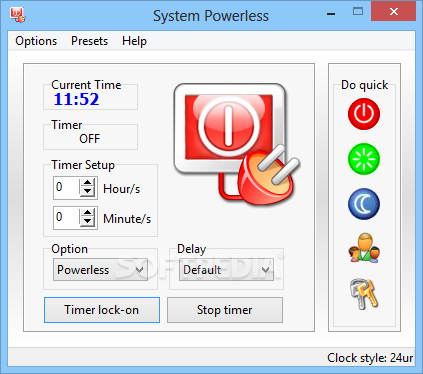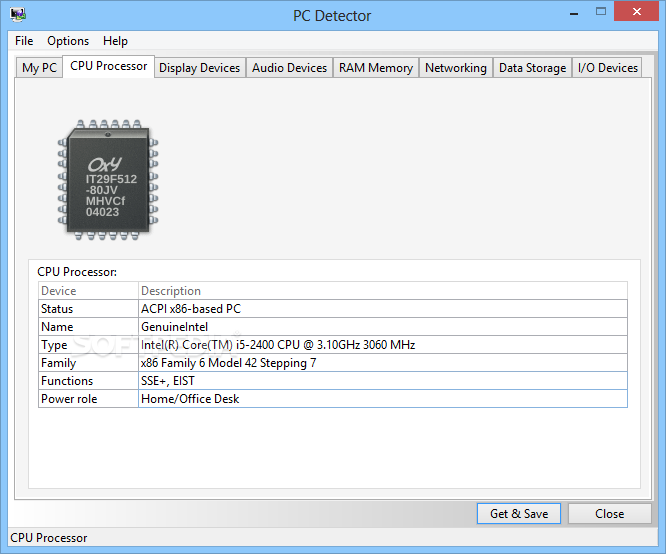„Pristy Tools“- nedidelė programėlė su keletą naudingų įrankių: kompiuterio techninės informacijos pateikimu, atminties išvalymu, sistemos optimizavimu ir automatiniu kompiuterio išjungimu/perkrovimu ir kt.
English:
 Accessible and powerful software package that can be used to optimize your PC experience and reveal information about your computer
Accessible and powerful software package that can be used to optimize your PC experience and reveal information about your computer
Managing system power options, cleaning the memory, erasing files so they cannot be recovered, quickly launching webpages and sending e-mail messages, all these tasks usually require a dedicated software for each of them.
With Pristy Tools you get all of that plus more in a single package.
Sporting a pretty simple and colorful interface, this program relies on a total of seven features, neatly organized in the main window.
The three main features you can find there are the Web Assistant, the System Powerless and the PC Detector.
The first one offers you the possibility to perform a search using several engines at once, open a webpage or sending an e-mail.
This feature comes with a database for various general information you may need and it also has a built-in ‘News’ section.
The System Powerless module is designed to help you easily schedule tasks such as rebooting or shutting down the computer. You can also use this feature for locking the desktop and even as an ‘Egg Timer’.
What we’ve found really useful during our test was the File Wipe-out feature that helps you delete a file beyond recovery.
You can use this function for cleaning disks as well since it can erase the temporary files from the Temp and Prefetch folders.
Among the other goodies Pristy Tools comes bundled with, there’s a Windows tweaking facility that enables you to manually set the CPU L2 cache as well as perform a variety of system optimizations.
Thus, you can disable hibernation to save some space on your HDD, turn of the taskbar clock, activate boot defragmentation or restart Explorer shell.