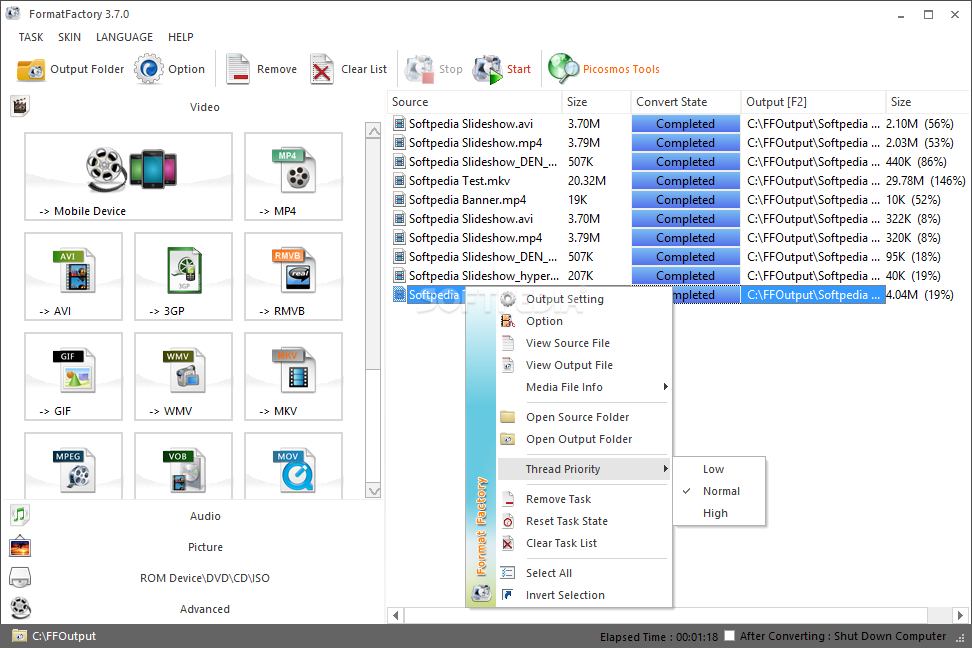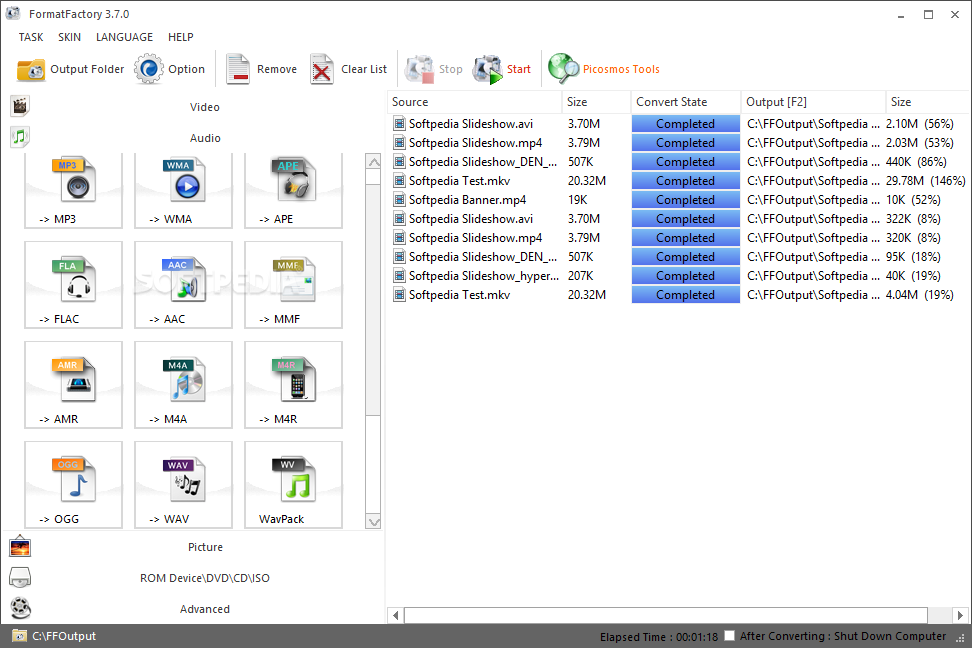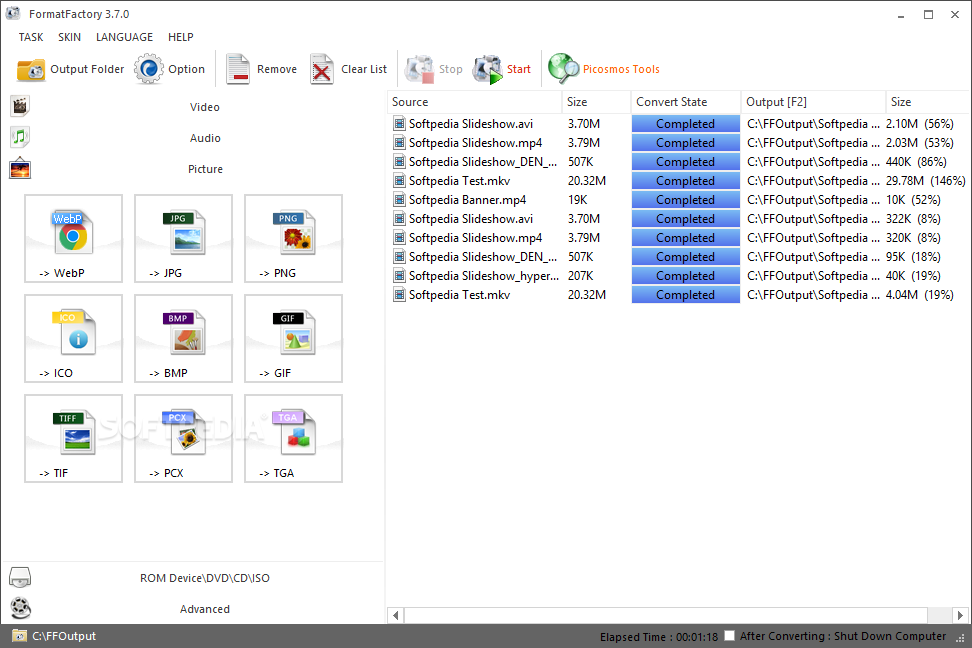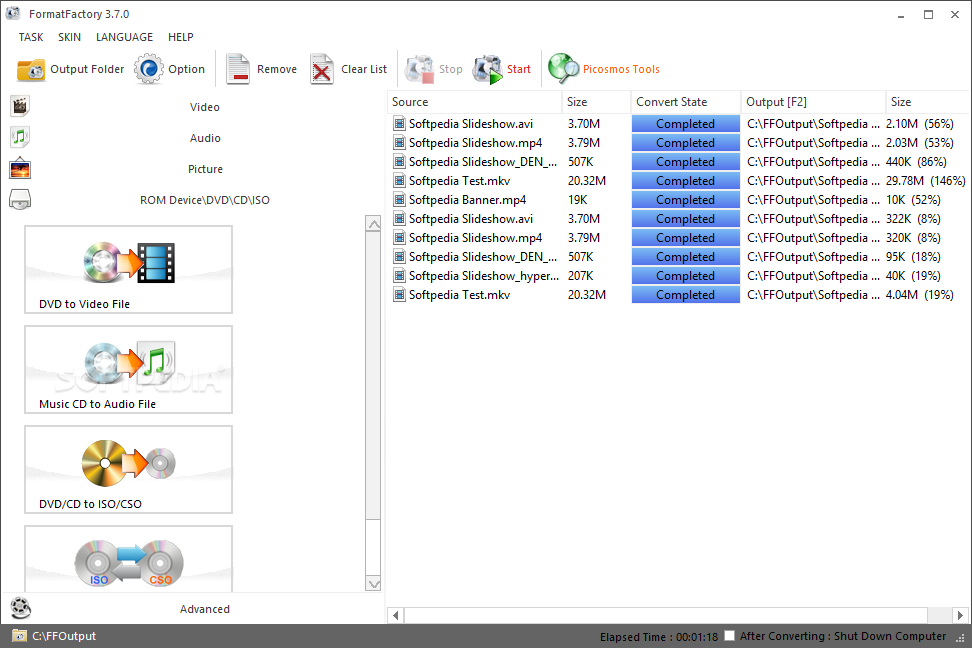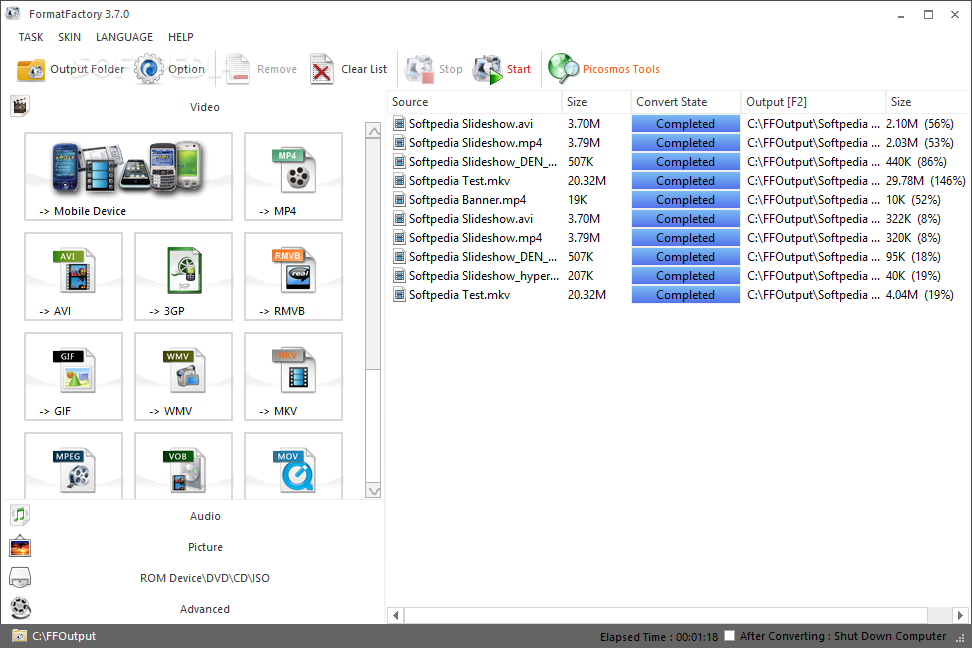
„FormatFactory“ – profesionalus ir nemokamas įrankis skirtas nuotraukų, vaizdo ir garso įrašų konvertavimui (jų sujungimui), CD ir DVD diskų duomenų nukopijavimui, virtualių failų ISO kūrimui. Programa palaiko populiariuosius MP3, AVI, 3GP, MKV, MOV, MMF, AMR, M4A, MP2, ICO, TIF, PCX, TGA formatus ir kitus.
English:
![]() Multifunctional media converter that supports video/audio/picture conversion, DVD and CD ripping capabilities, ISO file creation and joining options
Multifunctional media converter that supports video/audio/picture conversion, DVD and CD ripping capabilities, ISO file creation and joining options
There are plenty of tasks which depend on specific types of formats, especially when having to do with multimedia files. Luckily, there are different computer tools to help with choosing the right one.
FormatFactory might very well become a valuable solution to all those who struggle to convert multimedia files because it works on every Windows version out there and has a lot of features.
Support for a wide range of file formats
Before talking about the interface, it needs to be mentioned that the app supports a lot of formats, as FormatFactory is able to convert video files, audio and pictures into all kinds of formats such as MP3, AVI, 3GP, MKV, MOV, MMF, AMR, M4A, MP2, ICO, TIF, PCX, TGA and others.
Clean feature lineup
The interface is both appealing and well organised, and although the app is able to process numerous file formats, it is also incredibly easy to handle. All the main features are nicely organised in the left part of the main window, while the conversion process is detailed in the centre.
In case you are not entirely satisfied with the interface, you can also go for another colour theme, as the application also comes with a few other skins for more exigent users.
Ripping features
In addition to format conversion, the software application can be used to rip DVDs and CDs , or to create ISO files based on user-selected discs. You can even compress the ISO files and generate CSOs, depending on your choice.