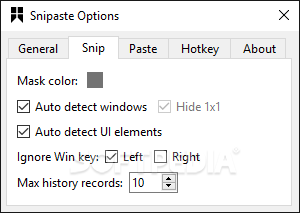„Snipaste“ – programa, skirta padaryti ir išsaugoti ekrano nuotraukas PNG, JPG ar BMP formatu. Prieš išsaugant dar galėsite padaryti nuotrauką pakoreguoti pateiktais įrankiais. Fotografavimo funkciją aktyvuosite su klaviatūros mygtuku F1.
English:
![]() Quickly capture screenshots, edit them using a variety of tools, and then paste them in any other active window or save them to your computer
Quickly capture screenshots, edit them using a variety of tools, and then paste them in any other active window or save them to your computer
Snipaste intelligently combines screen capturing capabilities with various editing tools in a single package, delivering a promising snipping tool that is both easy to use and unobtrusive.
Detects windows and GUI elements
No installation is required, and as you double click on the installer, you will notice Snipaste running in the system tray, waiting for you to take a new snapshot, which can only be achieved using the dedicated hotkey (by default, F1).
For your convenience, Snipaste is configured to automatically detect windows and UI elements. Unfortunately, it does not allow you to include multiple such elements in a single snapshot, as other similar applications do. Alternatively, you can hold the click and drag the window to define the area to capture.
The quickest way to snip, edit and paste
The editing tools are displayed as the mouse click is released and include a few basic shapes, a pencil and a marker pen, a text overlay tool, as well as mosaic and blur effects. To help you pay attention to detail and check the photo down to the last pixel, the mouse cursor is accompanied by a magnifier when hovering the picture.
The result can be saved locally as a PNG, a JPG or a BMP file, or you can send it directly to the clipboard and paste it where you need it. Moreover, Snipaste can pin the snapshot to the desktop, transforming it into a window that can be re-scaled, moved around or removed with a click. The application also keeps a history of your snapshots and can organize them in different groups.
Atsisiųsti ( 10.1 MB/ Windows OS x64 )
https://bitbucket.org/liule/snipaste/downloads/Snipaste-1.16.1-x64.zip
Atsisiųsti ( 10.1 MB/ Windows OS x32 )
https://bitbucket.org/liule/snipaste/downloads/Snipaste-1.16.1-x86.zip