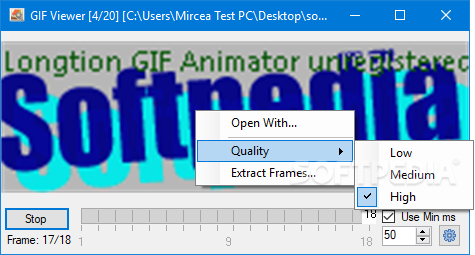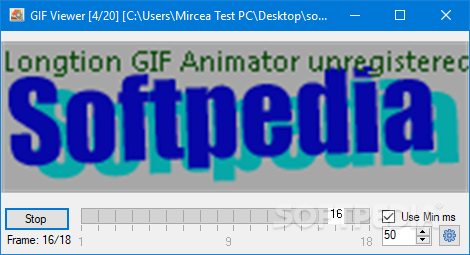
„GIF Viewer“ – įrankis, skirtas atidaryti GIF formato animacijas, jas išskaidant atskirais kadrais. Juos galėsite išsaugoti BMP, JPG, GIF, PNG, TIFF, EMF ar kitais failo formatais.
English:
![]() An intuitive application that helps users open GIF files, as well as extract the frames and save them to BMP, JPG, GIF, PNG, TIFF, EMF, or other file formats
An intuitive application that helps users open GIF files, as well as extract the frames and save them to BMP, JPG, GIF, PNG, TIFF, EMF, or other file formats
GIF Viewer is a lightweight Windows application built specifically for helping users open and view the contents stored within GIF files.
Automatically plays loaded files
It sports a clean and simplistic layout that offers only a few configuration settings to tinker with.
As soon as you run the program, you are required to select the GIF file to be opened. The utility lets you add items to the list using the built-in browse function, so you cannot rely on the “drag and drop” support.
What’s more, GIF Viewer gives you the possibility to choose the quality (low or high), make file associations, and switch to a full screen mode for a better focus on your work.
Set quality and export frames of interest
The application is able to open both animated and non-animated GIF items, and lets you play or stop the current files, seek for a position in the video frame, as well view the frame rate displayed in the primary panel.
One of the top features bundled into GIF Viewer is a smart system designed to give you a hand when it comes to extracting frames. It is possible to specify the saving directory, pick the filename, and select the output format (e.g. BMP, JPG, GIF, PNG, TIFF, EMF).
During our testing we have noticed that GIF Viewer provides very good image quality, and no errors showed up throughout the entire process. As it would be expected from such a small utility, it remains light on system resources, so it doesn’t burden the overall performance of the computer, nor interfere with other programs’ functionality.
Atsisiųsti ( 133 KB / Windows OS )
https://sourceforge.net/projects/gifviewer/files/Releases/GIF%20Viewer%201.7.0/bin/gifviewer_1.7.0_setup.exe/download