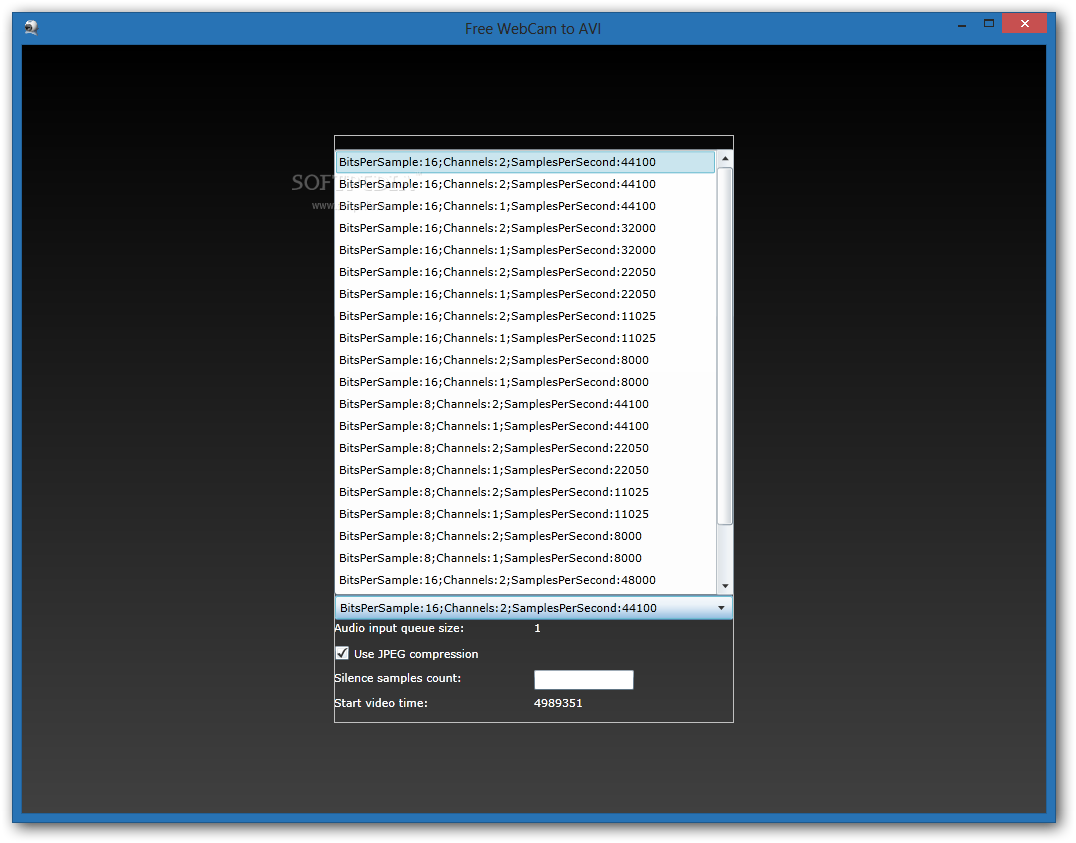Ši nemokama programa leis transliuojamą vaizdą per WEB kamerą įrašyti AVI formatu. Užduotį palengvins minimalistinė ir aiški ekrano išvaizda.
English:
 A simple-to-configure and compact program that helps you record video streams via your webcam and save the clip to AVI file format
A simple-to-configure and compact program that helps you record video streams via your webcam and save the clip to AVI file format
Free Webcam to AVI is a lightweight Windows application whose purpose is to help you capture the video streams processed by your webcam and export the clip to AVI file format.
Simplistic looks
The user interface is quite plain and offers only a few configuration settings to tinker with. Since this is an ad-supported program, the layout is not quite clean and advertisements are displayed while running it. The ads take a lot of space and not all of the configuration settings which are embedded in a single interface are clearly visible.
Main features
Free Webcam to AVI gives you the possibility to choose between several preset video output profiles, which are differentiated by width and height, FPS, and stride. There is also support for preset audio profiles which present different bits per sample, channels, and samples per second.
Last but not least, you are allowed to turn on or off the webcam, start or stop the recording process, enable the JPG compression mode, insert a user-defined number for silence samples, as well as save the recorded video streams to AVI file format, provided that you have specified the saving directory and given a custom filename.
Since there aren’t many configuration settings to tinker with, the process can be easily mastered even by less experienced users.