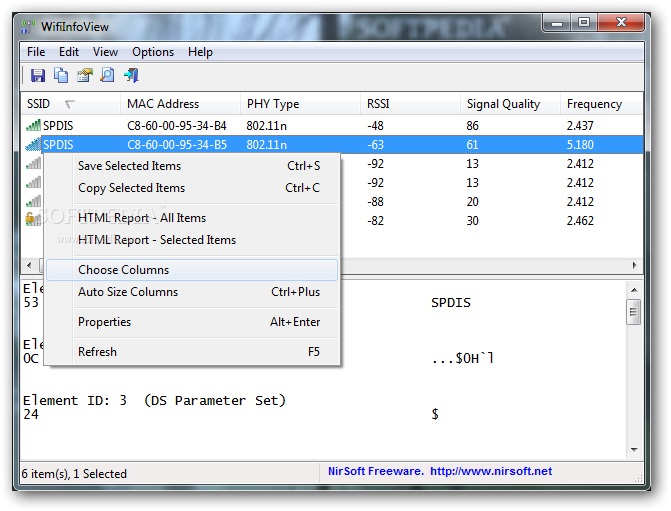
Maža programėlė „WifiInfoView“ pateiks informaciją apie Jus supančius Wi-Fi ryšius: MAC adresą, signalo stiprumą, dažnį, tipą ir naudojamo kanalo numerį. Informaciją galėsite išsaugoti HTML formatu.
English:
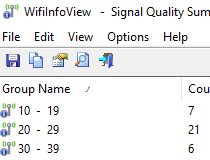 This is a reliable and versatile utility whose main purpose is to display information about wireless networks such as MAC address and signal quality
This is a reliable and versatile utility whose main purpose is to display information about wireless networks such as MAC address and signal quality
WifiInfoView is a simple, effective and reliable software solution that displays detailed information about all the available wireless networks.
The main window of the application is sectioned by two panels. The upper panel displays all the available Wi-Fi connections, while the lower one displays detailed information in hexadecimal format. Thus, each time a new Wi-Fi connection is detected, the list gets updated at predefined intervals.
Because of the main purpose it was designed for, the application enables you to view details such as MAC address, signal quality, frequency, BSS type, router model and name and channel numbers.
What’s more, WifiInfoView provides you with a summary mode that enables you to view all the available connections grouped by channel number, company that manufactured the router, signal quality or MAC address.
Atsisiųsti ( 249 KB / Windows Vista / Vista 64 bit / 7 / 7 64 bit / 2008 / 2008 64 bit )
http://www.nirsoft.net/utils/wifiinfoview.zip













