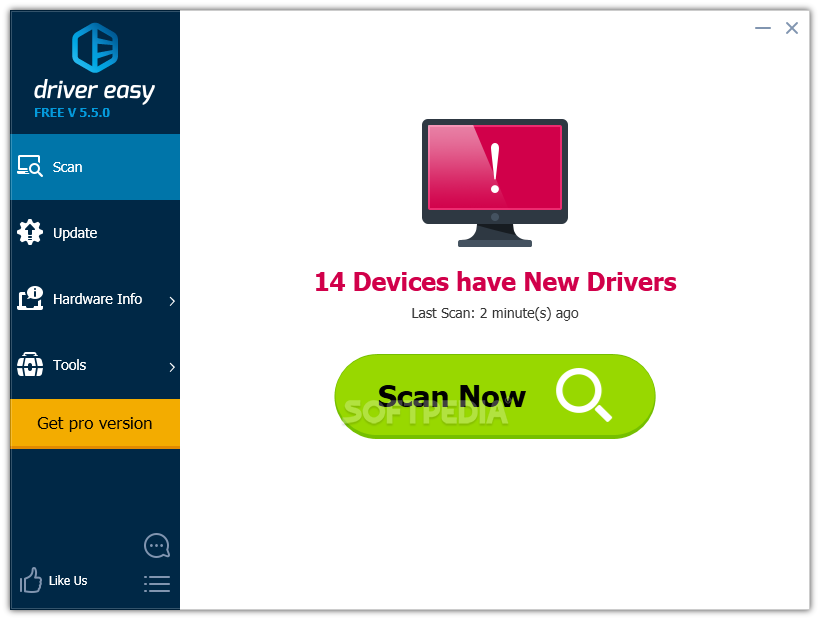
„DriverEasy“ leis atnaujinti bei rasti trūkstamas įrenginių tvarkykles visiškai nemokamai. Papildomai programa pateiks visą informaciją apie Jūsų kompiuteryje esančias dalis.
English:
 Auto Detect, Download & Backup Drivers
Auto Detect, Download & Backup Drivers
DriverEasy is an application that you can use to locate missing drivers and download them on your computer.
Once you initiate the program with the user-friendly interface, you can view system information that focuses on the machine, operating system, RAM, processors and motherboard.
But you can also view data about hardware, such as video cards, monitors, hard disk, network card and audio card.
So, all you have to do is initiate the scanning process and DriverEasy will start locating your missing drivers (e.g. keyboards, mice and other pointing devices, sound, video and game controllers, human interface devices, display adapters).
You can view the total outdated drivers, missing drivers, scanned devices and scanning time.
When you proceed to the „Download“ tab, you can check out results found by DriverEasy, along with the size of each driver. First you have to download them, after which you can install or delete them, open their file location, hide items or report errors.
Atsisiųsti ( 2.8 MB / Windows 2K / XP / Vista / Vista 64 bit / 7 / 7 64 bit / 8 / 8 64 bit )
http://www.drivereasy.com/DriverEasy_Setup.exe












tai kur kodai jei nemokamų programų