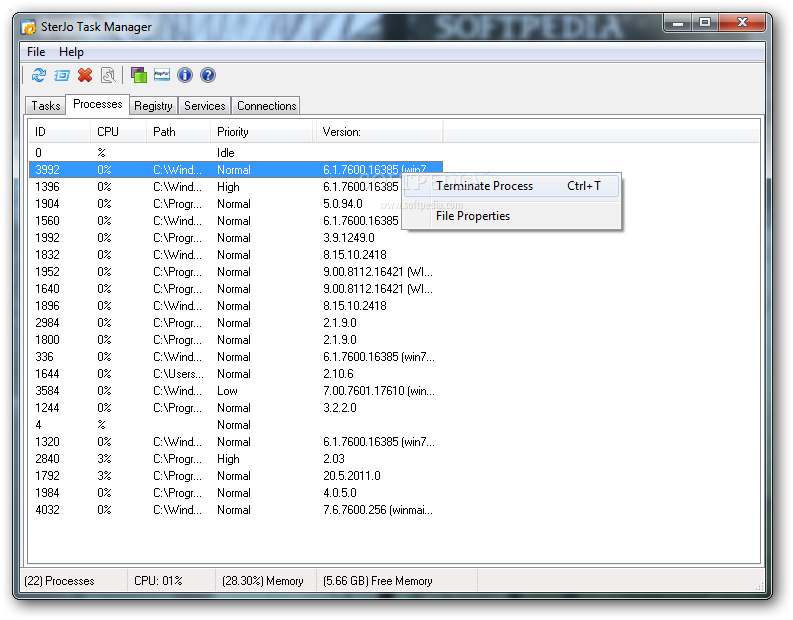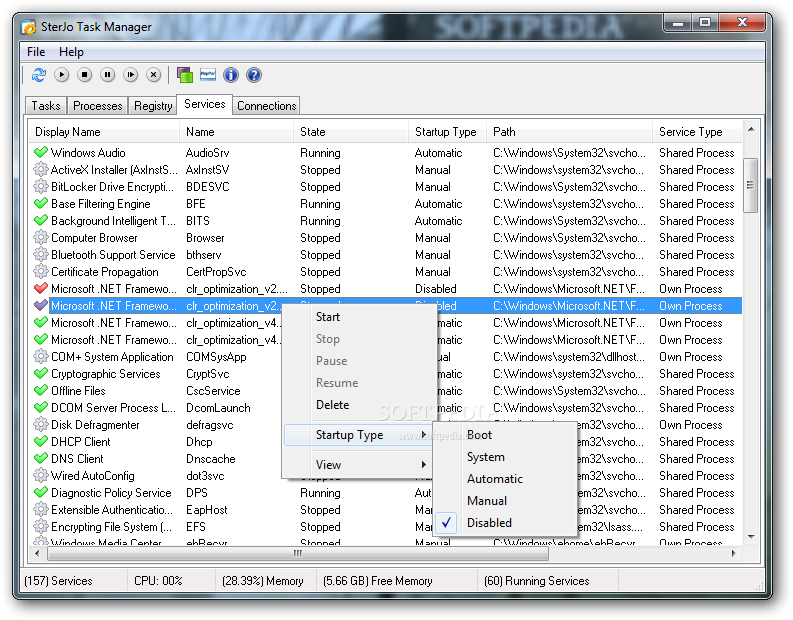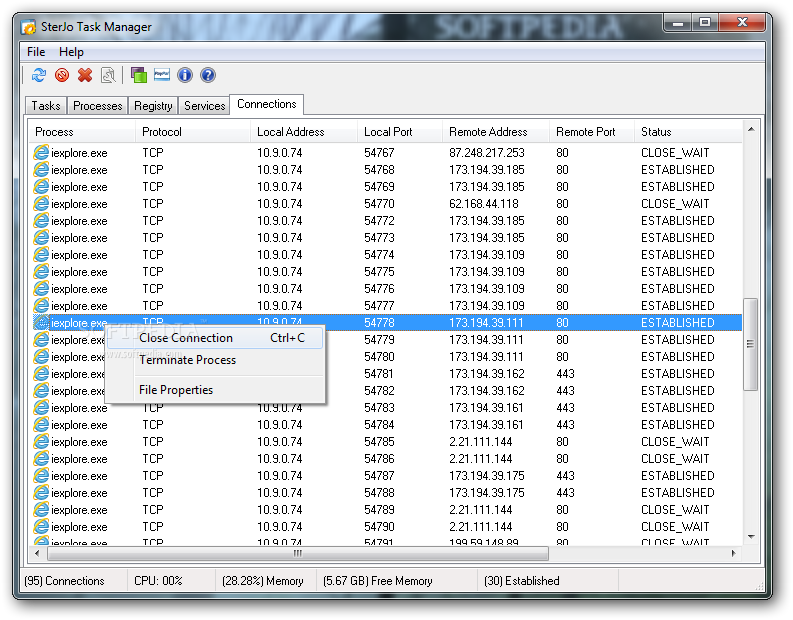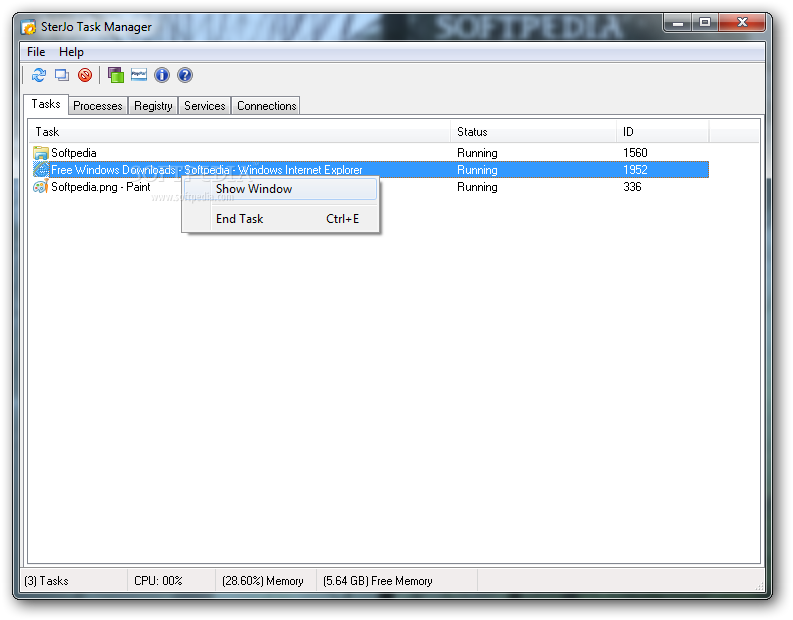
„SterJo Task Manager“ yra užduočių tvarkytuvė padėsianti lengvai ir greitai sutvarkyti sisteminius servisus ir procesus, atvertas programas, kompiuterio registrą bei programų prisijungimus prie interneto.
English:
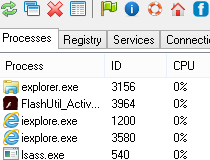 Advanced utility for process managing
Advanced utility for process managing
SterJo Task Manager is a tool that assists users in managing running applications.
The program is divided in several sections covering the main parts of each system. “Tasks” section shows all running and not responding applications. “Processes” gives you more details about each process and also could show you the slowing down of the CPU with an option to terminate the process and retrieve the speed of the computer.
Also if the startup of your system is significantly slower than previously known then the reason for that is probably too much applications stored into the boot sequence. „Registry“ section can take care of this and exclude all those unnecessary things in order to speed up the startup.This way you can optimize the Windows startup time but be careful not to disable some crucial programs you are using.
The main thing that distinguishes this software from the standard Windows Task Manager is the section “Connections”. Here you can see all processes that target the internet which could be quite useful for various analyses and increase your safety. Saying in a few words this is a must-have application for any computer user regardless his expertise if he wants to know what is happening to the system.
Atsisiųsti ( 905 KB / Windows XP / Vista / Vista 64 bit / 7 / 7 64 bit / 2003 / 2008 )
http://www.sterjosoft.com/download/taskmgr_setup.exe