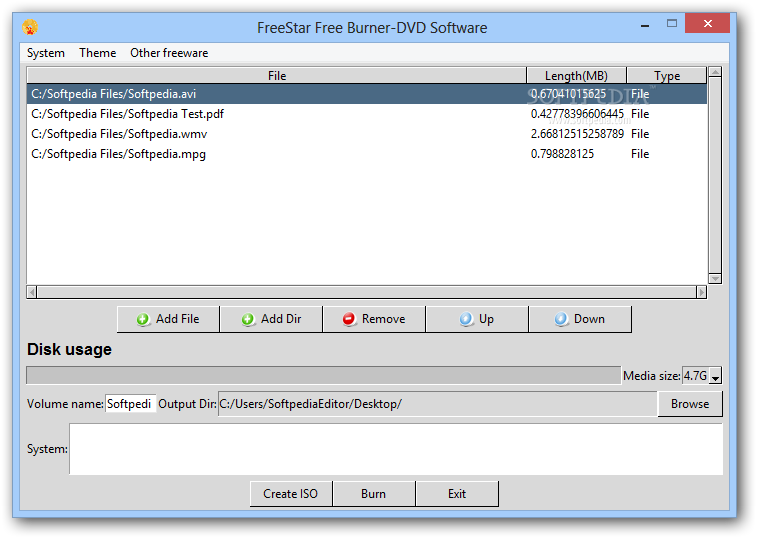
Nedidelė programėlė skirta failų įrašymui į CD arba DVD diskus. Pasirinktus failus galėsite ne tik įrašyti į kompaktinius diskus, bet ir išsaugoti kietajame diske virtualiųjų diskų ISO formatu. Šiuo formatu taip pat galėsite išsaugoti visą informaciją esančią DVD diskuose bei lengvai juos nukopijuoti. Jeigu įkėlus visus pasirinktus failus į DVD kompaktinį diską liks vietos, į jį dar kartą galėsite įrašyti informaciją naudodamiesi „multi session“ funkciją.
English:
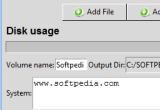 Burn DVDs, CDs and create ISO image files
Burn DVDs, CDs and create ISO image files
FreeStar Burner-DVD Software is a tool that enables you to burn DVDs and CDs as well as to create ISO images from DVDs and files.
You can use the software to overburn DVDs. It supports multi session DVDs. You can add, delete and exclude files or directories and can display the used memory disc.
The tool allows you to keep the original directory structure. Users have the options to choose iso9660 filesystem extension (like Joliet or RockRidge extensions).
eStar Burner-DVD Software can generate DVD image(ISO format) and save them to your hard disk.
Here are some key features of „FreeStar Burner-DVD Software“:
· View the current command line that will be used to burn the DVD.
· Burn DVD from ISO images
· Create ISO images from files and DVD
· Copy DVD
· Support multi session DVD
· Add/delete/exclude file/directories and show current used space
· Can keep directory structure
· Options to choose iso9660 filesystem extension (like Joliet or RockRidge extensions)
· Generate DVD image(ISO format) and save to hard disk.











