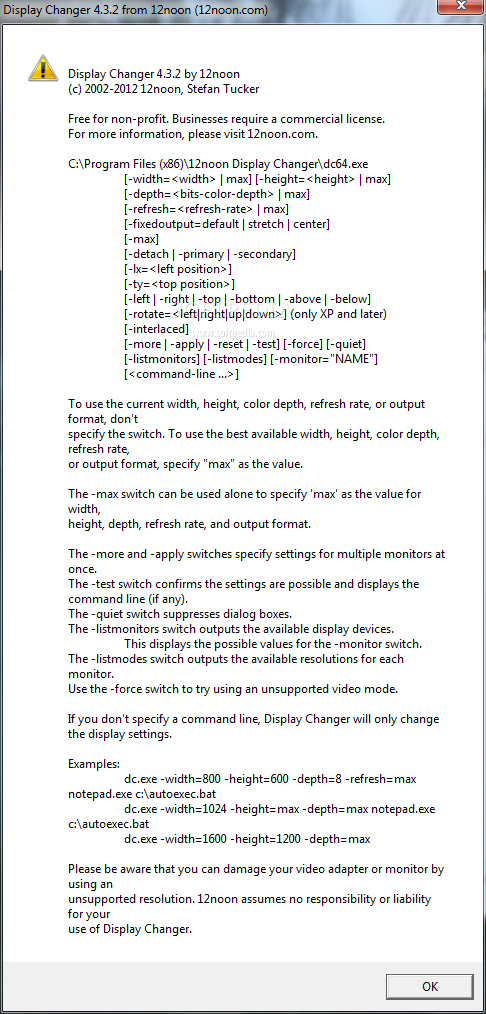
Programa, padėsianti Jums pakeisti ekrano raišką bei paleisti programas.
English:
 Changes the display resolution only for the selected applications
Changes the display resolution only for the selected applications
Display Changer was designed to be a small tool that changes the display resolution, runs a program, then restores the original settings. It can also change the resolution permanently and rearrange the monitors in a multiple-monitor setup.
Display Changer changes your desktop height, width, color depth, and refresh rate (frequency) temporarily or permanently (via command line switches). Display Changer can run another application in a specific display resolution and return to the previous resolution when the application finishes. Command line switches let you alter only certain settings and choose the best refresh rate (or a specific one).
There are Windows and Console editions for both 32-bit and 64-bit Windows. The Windows edition is best for creating shortcuts that quickly switch to the display configuration you want. The Console edition is best to use in a batch file or script.
NOTE:
Display Changer is free for personal and educational use
Warning
Normally, Display Changer will prevent you from using a mode that is not supported by your video card and monitor. You can use the -force switch to use an unlisted video mode. Please be aware that you can damage your video card or monitor by using an unsupported mode.
What’s New in This Release:
· Fix documentation for -top/-bottom switches. It should have read -above/-below. Now they all work.











